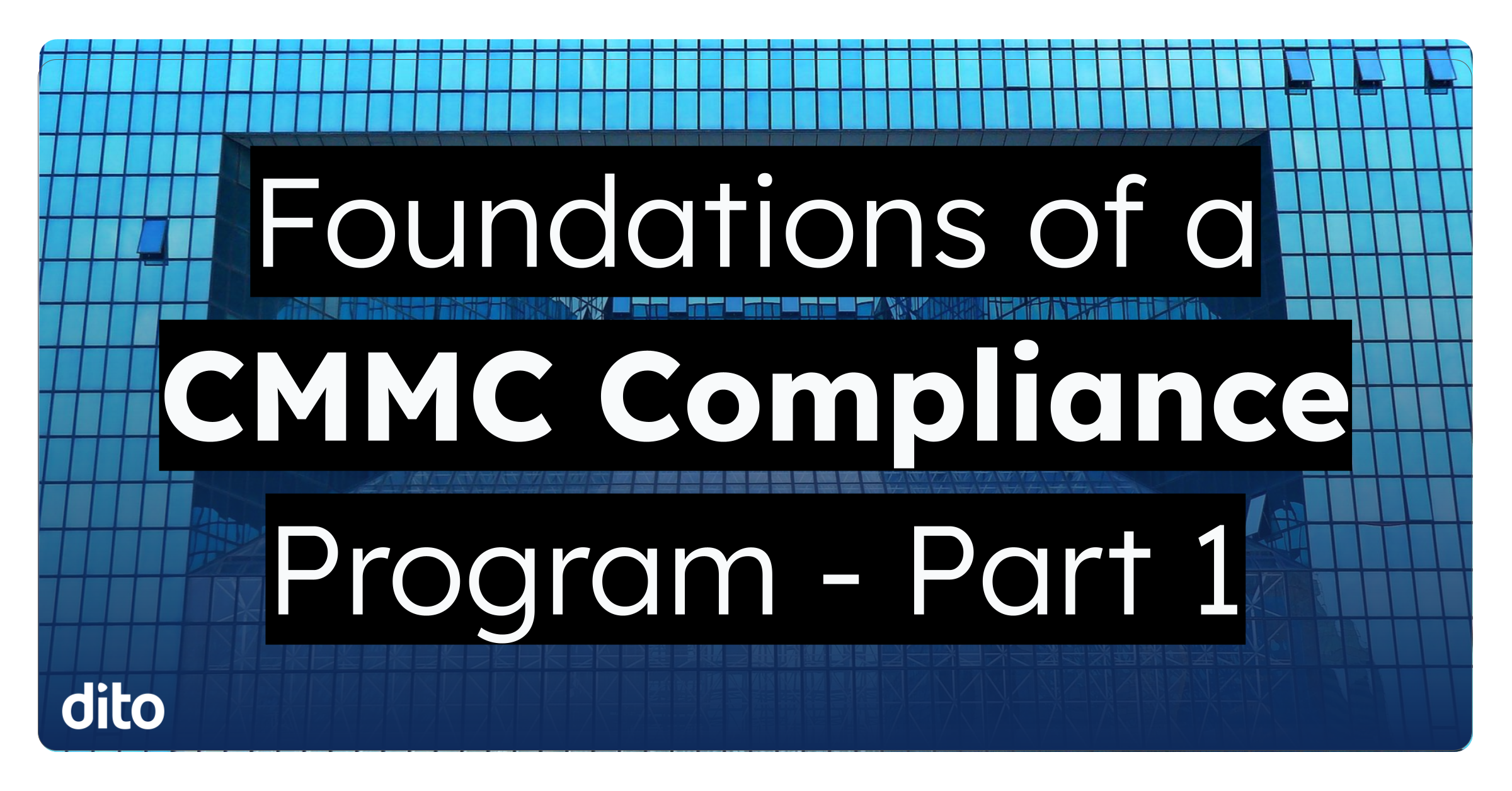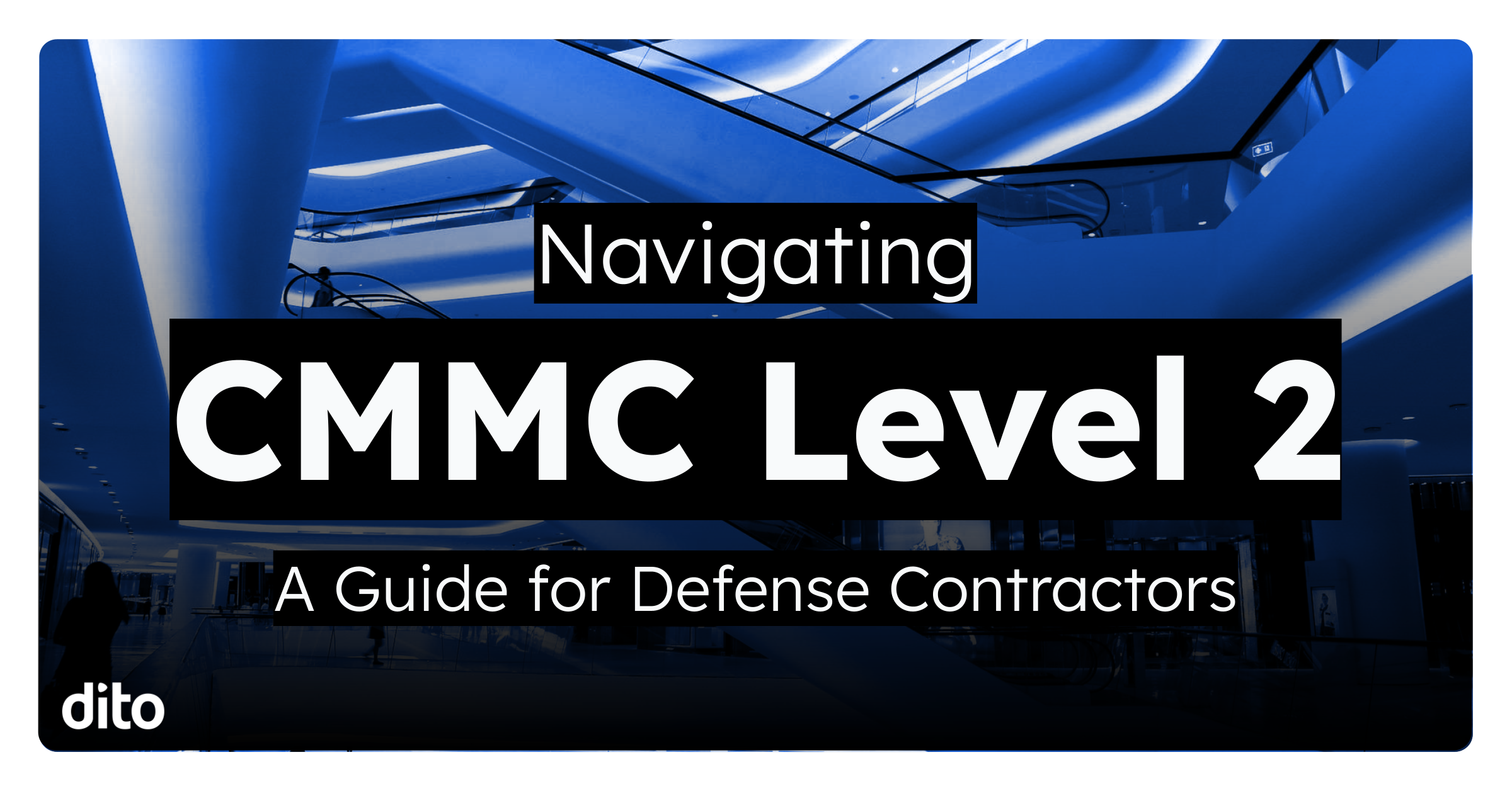Google Chrome Enterprise, introduced by Google in 2017, is a business-based workplace solution for deploying and managing Chrome devices, Chrome browser and Chrome OS. Chrome Enterprise provides quality, easy to access and navigate cloud-based administrative tools, integrations with third party services and also offers 24/7 support for IT decision-makers and operators.
Starting with the creation and deployment of the Google Chrome internet browser in 2008, Chrome Enterprise has been slowly developed and added to, with features such as admin controls, kiosk & managed guest mode, Citrix & VMWare, Active Directory integration, and Linux container support being rolled out on a consistent basis.
The Chrome Enterprise platform offers additional deployment & management features that support and augment the cloud industry’s increased need for control and security. Chrome Enterprise offers the standard Chrome OS features, including automatic updates, complex multi-stage security, remote desktop features, application virtualization support, & preference syncing.
Google has also made additional features available as it prepares to move into a segment typically dominated by Microsoft-based PCs and notebooks. Chrome Enterprise also supports single sign-on, kiosk mode and integration of VMware on Chromebooks. Among Chrome Enterprises added management features are:
- Google Play Store apps
- Chrome OS extensions
- Chrome web browser
- Microsoft Active Directory
- Printer management
- Flexible fleet management
Along with various software and back-end changes to make Chromebooks more tempting for enterprises to incorporate into their systems, Google also allows Chromebooks to utilize and integrate the Play Store, which provides the laptops the ability to install and use millions of useful and productive apps that normally run on Android-based mobile devices.
In addition to the many integrations and built-in solutions of Chrome Enterprise, it also offers a large amount of team-focused real-time collaboration features through the use of G Suite (Google Docs, Sheets, Slides). The inclusion of real-time collaboration tools for companies has shown measurable results & impact on team-related metrics by reducing downtime for each user, improving the efficiency of company help desk systems, saving money through legacy technology, and reducing endpoint security incidents, which all contribute to widespread productivity savings across the board.
There are many various benefits of using Chrome Enterprise’s cloud-native endpoints for both your cloud workforce and your business as a whole. Some of these include:
- Easy access to apps through the Play Store
- Smarter ways to work through cloud-based real-time collaboration
- Versatile user devices such as the Chromebook
- Secured, constantly updated systems
- Enterprise capabilities
Chrome Enterprise’s multi-layered device security features can provide peace of mind through its ability to prevent OS tampering, encrypt user data, reduce on-device data footprints, isolate & manage applications quickly & easily, and regularly update and apply patches in the background without the need for employee work disruption.
Whether you are a new company looking to migrate to the cloud, or an existing company seeking to upgrade and scale your ongoing internal processes, Chrome Enterprise is relevant for nearly all industries, including retail, healthcare, financial services, manufacturing, and technology-related sectors.
With all of the features of Chrome Enterprise, the reduced employee downtime & increased productivity, and lower-priced hardware and licensing costs, making the switch to Chrome Enterprise has never been a smarter investment for your business than now.
If you’re interested in investing in Chrome Enterprise for your business, or are unsure if it would be a fit for your company and employees, feel free to schedule a consultation with our Cloud Specialists to learn more and unlock your business’s true potential.