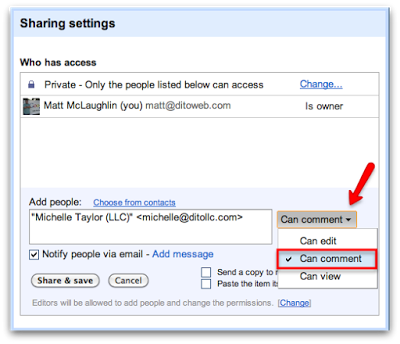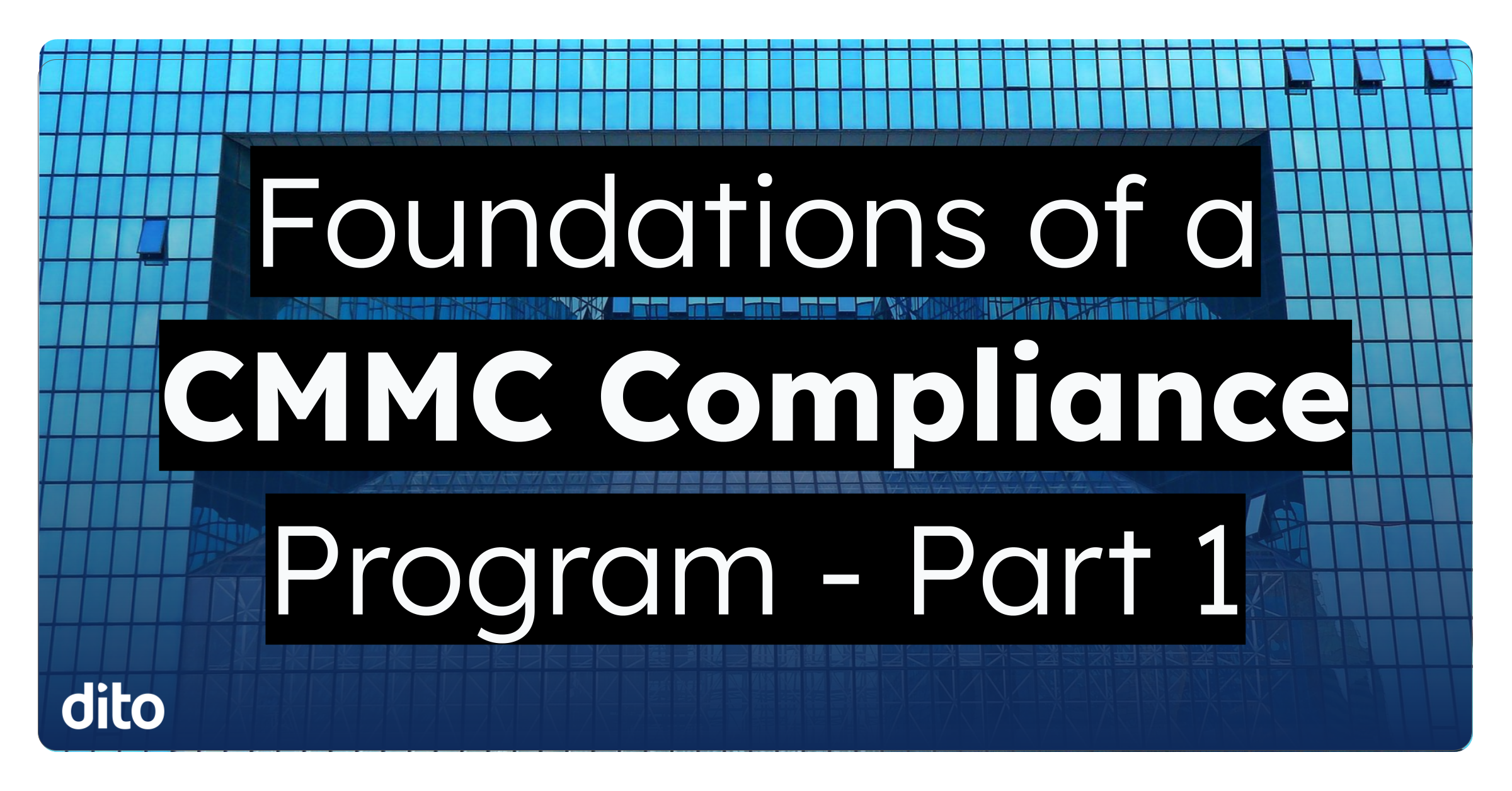We recently blogged about creating comments in a Google Document. At the time, only the users that were individually shared on the document could access the comments and make their own comments. Well, Google has done it again — improved the access to Google Docs with comment viewing only access!
After creating a document, there may be specific areas that need clarification. As you know, you can add a comment to a phrase of words, a single word, or a whole paragraph to receive feedback on the selection. With the new ‘Comment-Only Access’ feature, users that are not shared individually on the document with editing rights can access the document and provide their input once they have been shared with comment-only access. This is helpful when you may need an ‘expert’ opinion on the subject matter but do not need them to have editing rights.
To provide the comment-only access to a user simply click on the ‘Share’ button in the upper right hand corner of the document. Enter the users email address you wish to share the document with and provide them with ‘comment-only’ access (see below).
Now, the user(s) that you shared the document with have the ability to add to already existing comments and/or create new comments on areas of the document. The newly shared users will not have the ability to edit your document (unless provided ‘edit’ rights).
Additionally, you have the ability to provide different sharing options to other viewers by clicking on ‘Change’ in the upper right hand corner and selecting if you want the document to be shared with the public on the web, anyone with the link, or strictly private. This is useful when providing the link to the document in an email to a large number of recipients that need access.
Let us know if this feature is one you have been looking for Google to enable in the comment section below. Happy commenting!