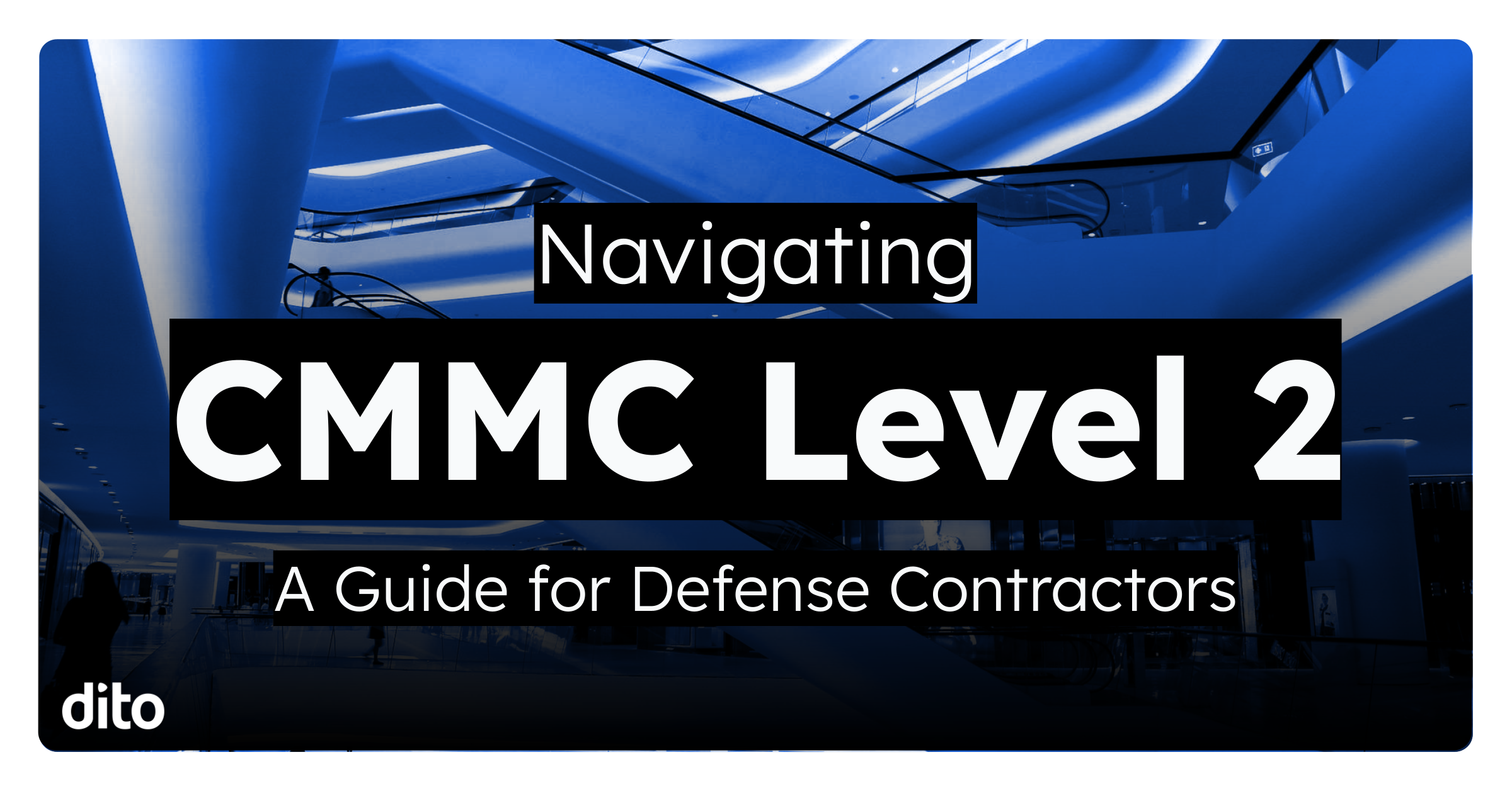Use Google Forms to Reward your Employees
What is a company picnic without some company awards? Make your company picnic rival the ‘Oscars’ or ‘Dundies’ by using Google Forms to create awards and allow your colleagues to vote on the winners. Who is your companies ‘Ace in the ‘Hole’, ‘Best Coffee Barista’, ‘Deadline Buster’, and ‘Jetsetter’? Google Forms will give you instantaneous results by compiling the information in to a spreadsheet telling you who the winner.
• Open up your Google Docs or Drive and select ‘Create’ and then ‘Form’.
• Name your form and provide any necessary instructions in the description text box.
• Select ‘Add Item’ and then ‘Text’.
• Type in the award to be given and a brief description, then select ‘Save’. Repeat the step above to add additional questions with different formats (eg. multiple choice, scale).
• Once the questions have been added, give the form some ‘flavor’ by giving it a picnic theme. Select ‘Theme’ at the top left corner of the page. Browse through the themes, make your selection, and click ‘Apply’.
Take a few minutes to fill out our example form by clicking here.
Share the Fun and Excitement with Google+
You’ve planned out the events, shared the company calendar, made awards, and now its time to get your company amped up for this event. Google+ can help you create a buzz and get your employees excited.
Post announcements and teasers to this rocking event on Google+ by creating a company circle so your posts are only viewable to your employees and not customers and clients. After the picnic, use Google+ to post your favorite pictures of the event for all employees to see. Using the company circle, everyone can share their pictures and recap their favorite moments.
• From Google+ Select ‘Circles’ and then select ‘Create Circle’.