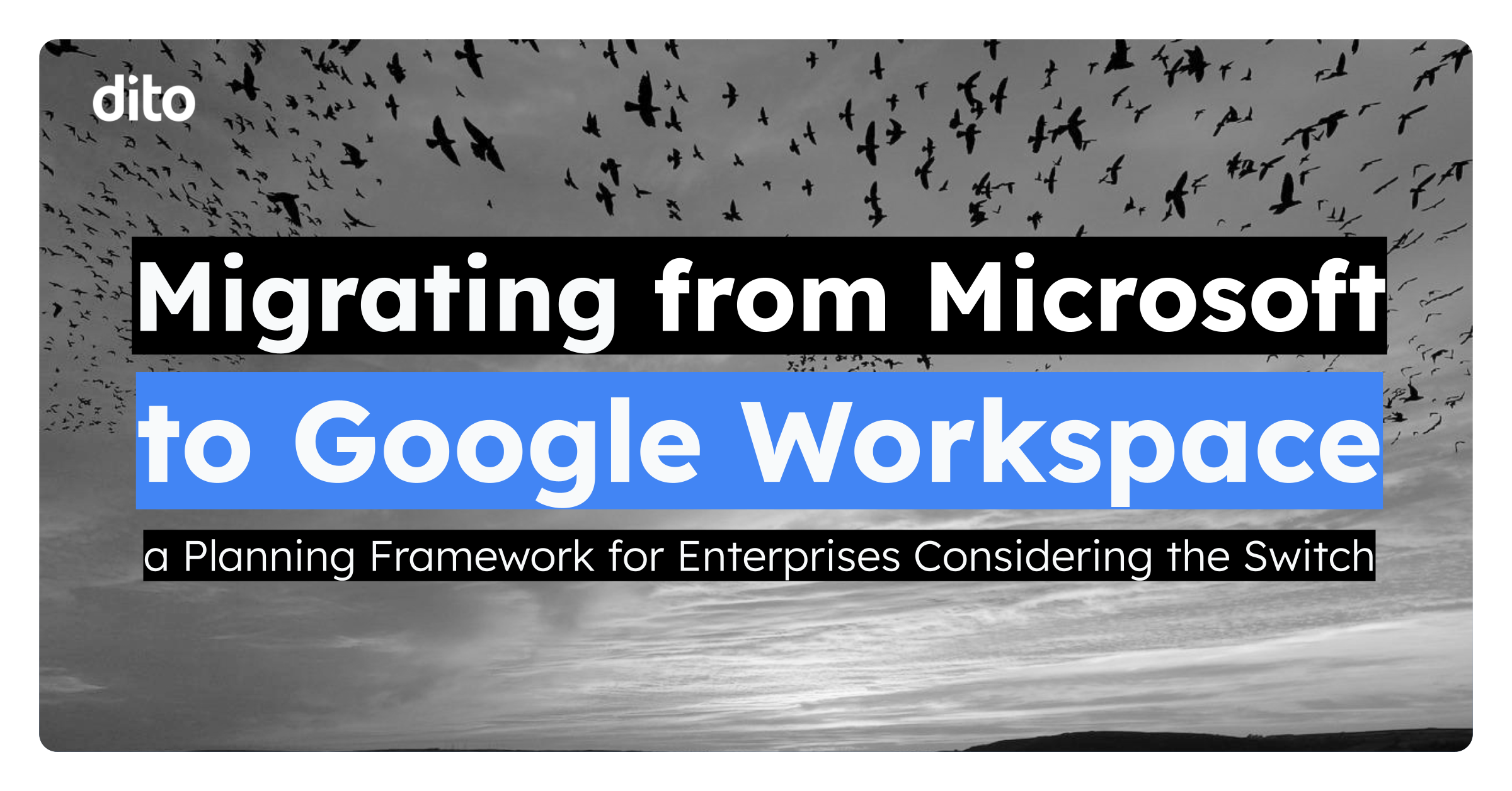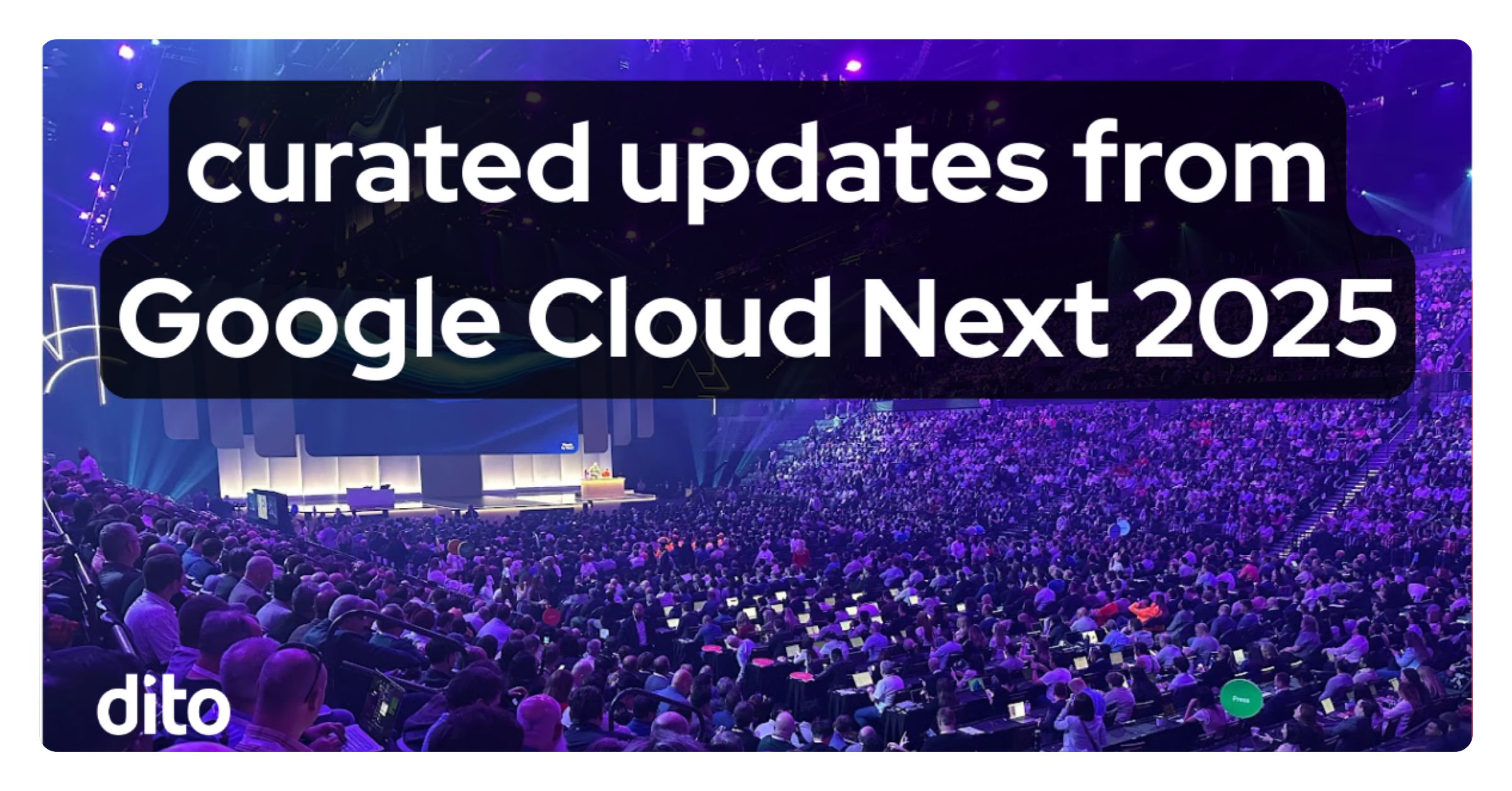Moving your organization’s communication and collaboration platform to a new environment is a significant undertaking. This article serves as a planning framework for large enterprises considering a migration from Microsoft Exchange or Office 365 to Google Workspace.
We’ll cover everything from initial planning and scoping to post-migration support, providing insights gleaned from numerous successful migrations.
Information Gathering and Scoping
Before embarking on any migration, it’s crucial to understand your current environment inside and out. This detailed discovery phase helps accurately scope the project and identify potential challenges early on. Key aspects of this phase include:
- Comprehensive User and Resource Inventory: This involves cataloging every user account, active and inactive, including shared mailboxes and distribution lists. Crucially, you must analyze data storage consumption for email, files, and other data types residing within the Microsoft ecosystem. Understanding the sheer volume of data is crucial for estimating migration timelines and required resources.
- Application Dependency Mapping: Many organizations integrate third-party applications with their Microsoft environment. Identify these dependencies and determine how they will be handled during the migration. Will these integrations continue to function with Google Workspace, require reconfiguration, or necessitate finding alternative solutions? This is a critical consideration for business continuity.
- Security and Compliance Assessment: Evaluate existing security policies, including multi-factor authentication, data loss prevention (DLP) rules, and retention policies. Ensure Google Workspace can meet or exceed your current security posture and align with industry-specific compliance requirements like HIPAA, GDPR, and FINRA.
- User Workflow Analysis: Understanding how users interact with their current tools is essential for planning effective training and change management programs. Analyze user behaviors and identify key workflows to ensure a smooth transition and maximize user adoption of Google Workspace.
Capability Mapping and Solution Design
Once you have a comprehensive understanding of your current environment, the next step is to map existing Microsoft functionalities to their Google Workspace counterparts. This includes:
- Feature Parity Analysis: Create a detailed comparison of features to ensure all essential capabilities are covered in the Google Workspace environment. This includes email functionality, calendaring, instant messaging, file storage and collaboration, and video conferencing.
- Addressing Functionality Gaps: Identify any potential functionality gaps and develop strategies to bridge them. This may involve leveraging Google Workspace Marketplace apps, custom integrations, or adjusting existing workflows.
- Highlighting Google Workspace Advantages: Showcase the unique strengths of Google Workspace, such as real-time collaboration, powerful search capabilities, and integrated AI features, to build enthusiasm and demonstrate the value of the migration.
Project Planning and Execution
With the groundwork laid, the focus shifts to detailed project planning and execution:
- Phased Migration Approach: Large migrations are best handled in phases or “waves,” allowing for iterative testing, refinement of processes, and focused support for each migrating group. This phased approach minimizes disruption and allows for continuous improvement throughout the project.
- Data Migration Strategy: Choosing the right migration method is essential. Options include native Google migration tools, third-party migration solutions, or a hybrid approach. The chosen method should align with data volume, network bandwidth, and downtime tolerance.
- Change Management Plan: User adoption is crucial for a successful migration. A comprehensive change management plan should address user communication, training, and ongoing support. Early engagement with users can significantly reduce resistance and encourage platform adoption.
Building Executive Champions and Early Adopters
Gaining executive sponsorship and identifying enthusiastic early adopters are key drivers for project success:
- Executive Buy-in: Secure support from influential leaders who can champion the migration and promote its benefits across the organization. Their advocacy builds trust and encourages wider adoption.
- Pilot Program with Early Adopters: Select a representative group of users to participate in a pilot program. These individuals provide valuable feedback and help refine training materials and support processes.
Migration Waves and Go-Live Support
The migration itself proceeds in planned waves, with each wave building on the lessons learned from previous migrations.
- Prioritized Migration Groups: Migrate users in logical groups based on department, role, or technical dependencies. Prioritize business-critical functions and departments open to change.
- Continuous Monitoring and Troubleshooting: Closely monitor the migration process for any technical issues and resolve them promptly. Proactive monitoring minimizes disruption and ensures a smooth transition.
- Post-Migration Support: Robust post-migration support is essential. Provide comprehensive training materials, dedicated helpdesk support, and ongoing communication to address user questions and challenges as they acclimate to Google Workspace.
Ongoing Change Management and Adoption
After the technical migration is complete, sustained change management ensures maximum return on your Google Workspace investment. Key aspects of an effective long-term adoption strategy include:
Champions Network: Identify and empower Google Workspace champions within each department. These individuals serve as peer-level experts, providing day-to-day support and promoting advanced features. Regular champion training sessions keep them updated on new capabilities and best practices, while their feedback helps IT identify common challenges and training needs.
Continuous Learning Programs: Implement structured, ongoing training initiatives that maintain user engagement and deepen platform expertise:
- “Workspace Wednesday” sessions focusing on specific tools or workflows
- Department-specific workshops addressing unique business needs
- Quick-tip video series for new feature adoption
- Hands-on labs for advanced feature exploration
Resource Hub Development: Create a central knowledge repository using Google Sites to support ongoing learning:
- Quick reference guides and video tutorials
- Departmental success stories and use cases
- Upcoming training calendar
- Champion directory and support resources
- User-submitted tips and best practices
Adoption Measurement: Track and analyze platform usage to guide optimization efforts:
- Monitor feature adoption rates across departments to ensure they are in line with expectations and identify gaps (which could also indicate shadow IT)
- Gather regular user feedback through surveys to help inform future training needs
- Track help desk tickets for common issues that need to be addressed at a broader level
- Measure collaboration metrics and tool usage patterns
By maintaining focus on user adoption well beyond the initial migration, organizations ensure they realize the full benefits of Google Workspace’s collaboration and productivity features. This ongoing investment in user success transforms the platform migration from a technical change to a true business transformation.
Migration from Microsoft to Google Workspace represents a significant transformation that benefits immensely from experienced “been-there-done-that” guidance. As a trusted Google Cloud Premier Partner, Dito brings extensive migration expertise and proven methodologies refined through hundreds of successful enterprise transitions.
Contact Dito today to learn how we can help guide your evaluation, planning, migration, and change management for a seamless migration to Google Workspace.