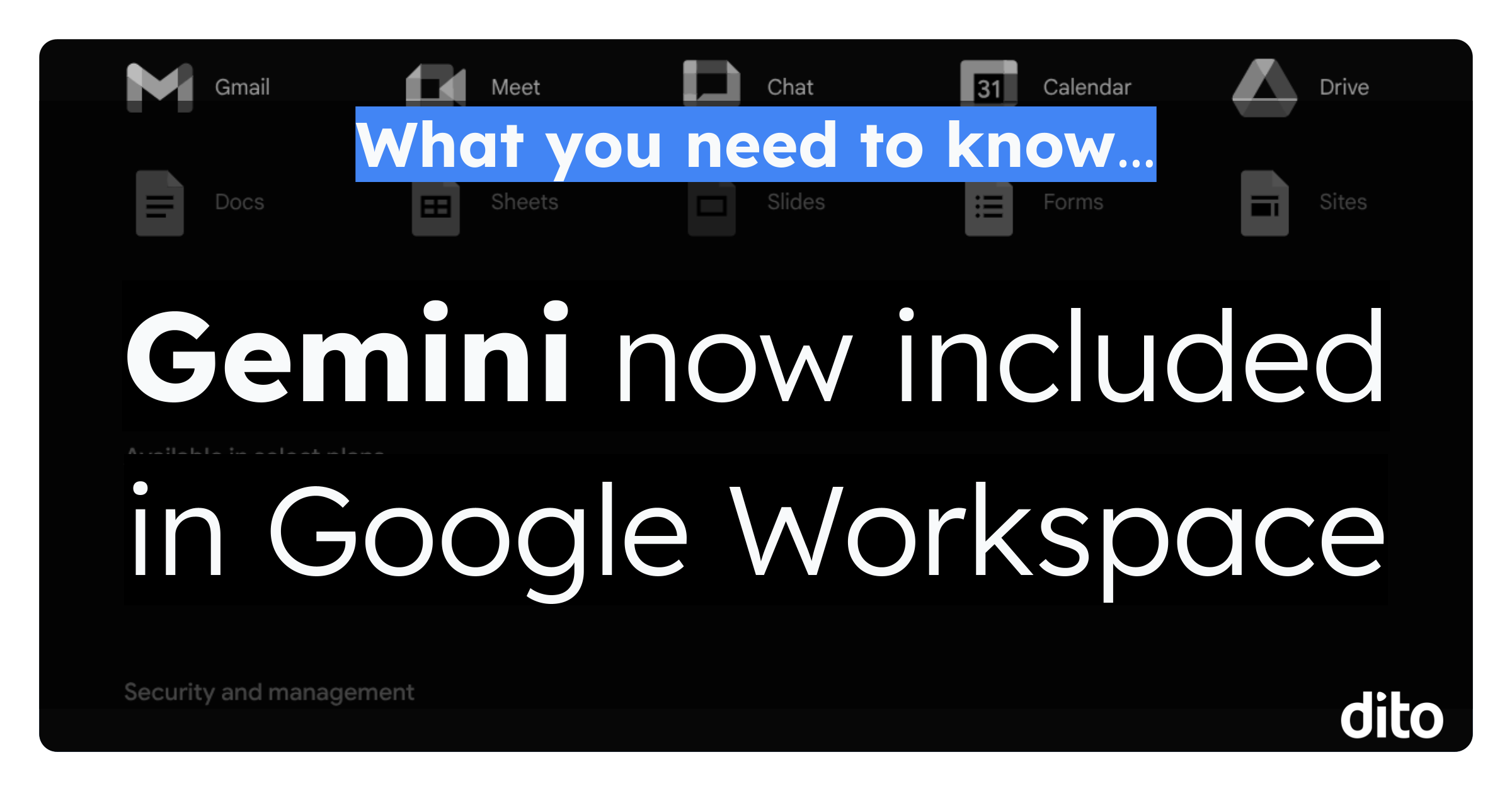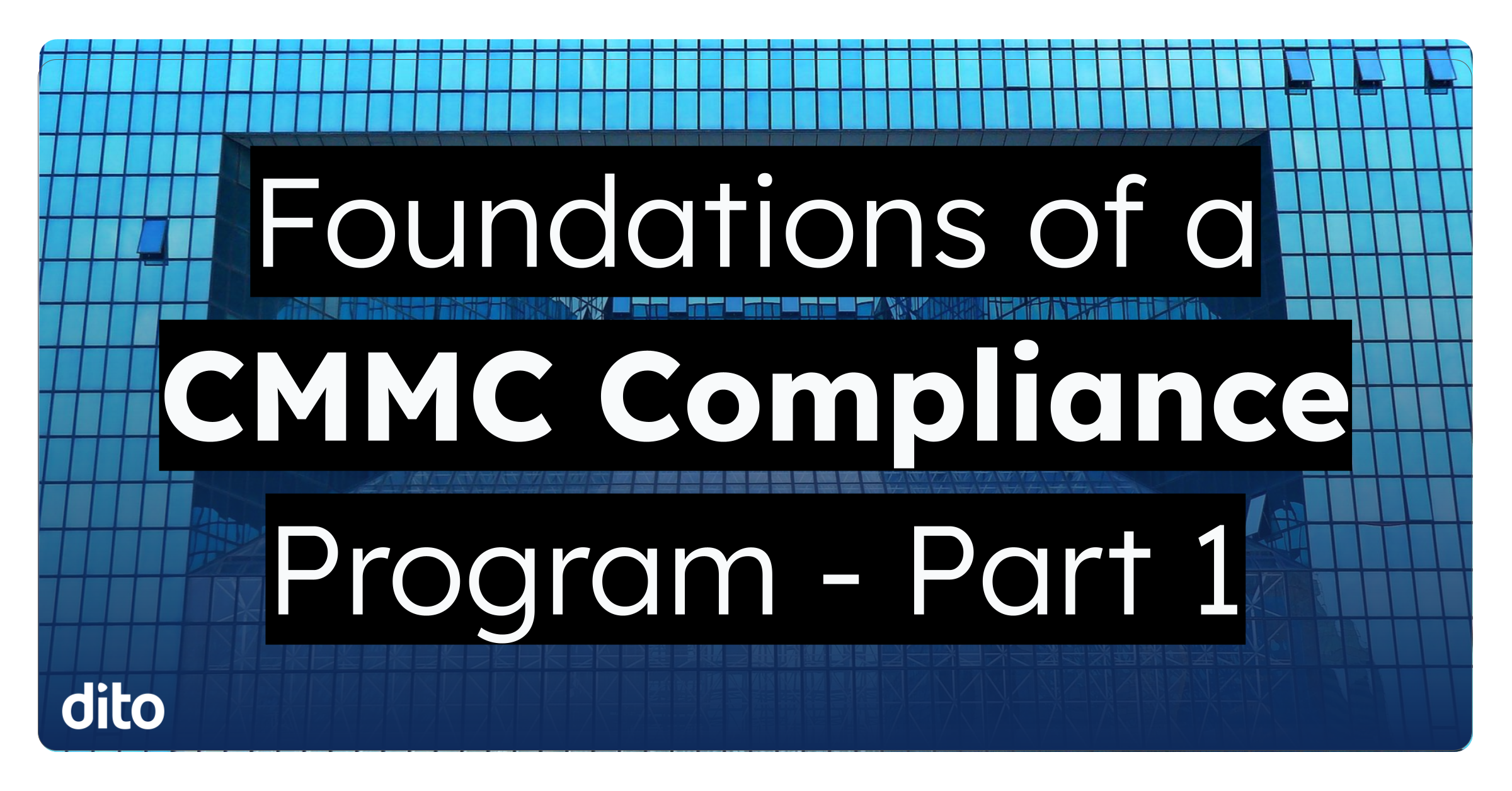In a significant move, Google Workspace has announced that it will be integrating the powerful AI capabilities of Gemini directly into its Business and Enterprise plans. This means the separate Gemini for Workspace add-on will be discontinued, with its features becoming a core part of the standard Workspace experience.
While this is exciting news for many, it’s also creating some questions for businesses, particularly those who have already invested in the Gemini add-on or are not currently in termed contracts. Let’s break down some of the key changes and what they mean for you:
What Happens to Existing Gemini Add-on Licenses?
If you’re currently paying for the Gemini add-on, you can breathe easy. Google has confirmed that you won’t be charged for the add-on after January 31, 2025. You’ll continue to have access to the features until the transition is complete. Here’s a breakdown of what to expect:
- Price Update: The cost of your Gemini add-on will be automatically updated to $0.
- Prepaid Contracts: If you have a prepaid contract for Gemini, you’ll receive a credit prorated as of February 1, 2025. This credit will be applied to future Google Workspace or Google Cloud invoices.
- No Renewals: Paid Gemini add-on orders will no longer be renewed.
What About Pricing Changes for Workspace?
The integration of Gemini’s AI features does come with pricing adjustments for Google Workspace Business and Enterprise plans. These changes will take effect on March 17, 2025, for new subscriptions and for existing Flexible Plan subscriptions. For those with Annual/Fixed-Term plans, the new pricing will apply upon your next renewal date, no sooner than March 17, 2025.
How Can I Control Access to AI Features?
One common concern businesses have with powerful AI tools is control and security. Google Workspace provides several options for admins and end users to manage access to AI features. For the most accurate and up to date information, please refer to Google’s support article “Manage access to Gemini features in Workspace services”.
- Gemini App: You can turn access to the Gemini app on or off.
- NotebookLM: You have the ability to enable or disable NotebookLM as an additional service.
- Google Vids: Access to Google Vids, which offers AI-powered video creation, can be toggled on or off.
- AI Note Taking: You can control whether Google AI is allowed to take notes during meetings.
- Workspace Smart Features: Admins can manage the overall availability of Google Workspace smart features, while individual users can also control these features within specific Google products.
What About Data Security and Privacy?
Google emphasizes that your data remains protected with the same robust security measures applied to all Google Workspace services.
Here are some key points to remember:
- Data Ownership: Your data, including prompts and generated content, is not used to train Gemini models outside of your domain without explicit permission. It’s not sold or used for ad targeting.
- Confidentiality: Interactions with Gemini within Workspace stay within your organization.
- Existing Protections Apply: Existing Google Workspace security features, like data region policies and Data Loss Prevention, are automatically applied to AI features.
- Certifications: Gemini for Workspace and the Gemini app have achieved several security and privacy certifications, including SOC 1/2/3, ISO 27001/17/18, and ISO 42001.
Key Takeaways
- Gemini for Workspace add-on is being discontinued: Its features will be incorporated into Workspace Business and Enterprise plans.
- Pricing changes are coming: New pricing will take effect on March 17, 2025, or upon your next renewal date (whichever is later). Please see Google’s official announcement for specific pricing information. https://workspace.google.com/blog/product-announcements/empowering-businesses-with-AI
- Data security remains a priority: Your data is protected with the same robust security measures applied to all Google Workspace services.
The integration of Gemini into Google Workspace is a major step towards making AI accessible and affordable for businesses of all sizes. Dito offers guided workshops and enablement sessions to help customers maximize the benefits of leveraging Gemini for Workspace.
Key features and capabilities rolling out to the Business and Enterprise editions between now and the end of January include the below. Please refer to the links below for additional information, how-to, and specifics as it relates to the various Google Workspace license tiers.
Gmail |
|
|
Effortlessly write and improve your new emails and replies – from polishing your tone with a single click to generating new drafts from scratch. |
|
|
Generate a summary directly from an email message or email thread, highlighting key takeaways. |
|
|
Draft email responses, query your emails (“Catch me up on Project Clover emails”), summarize emails and email threads. |
|
Docs |
|
|
Summarize the main points of a lengthy document or create an outline for a sales pitch, brainstorm a list of ideas for a new marketing campaign. Easily polish your documents with writing, grammar, and formatting suggestions from Gemini. |
|
|
Create unique inline images and full bleed cover images for a variety of needs, like a promotional flier, marketing campaign brief, restaurant menu, and more. |
|
|
Simply add a prompt, like “Create a project outline, including research, design, testing, and production phases”, and a draft will instantly be generated. |
|
|
Create a variety of formatted documents from scratch, like blog posts, press releases, campaign briefs and more. |
|
|
Generate an in-line summary of a document so readers and collaborators can quickly get up to speed. |
|
Meet |
|
|
Automatically capture meeting notes, organize them in Google Docs, and share them with your team. Those joining late can catch up during the meeting with “Summary so far”. |
|
|
Adaptive audio lets teams join meetings from multiple nearby laptops without echo or feedback, which is useful when conference rooms or meeting equipment is scarce. |
|
|
Translated captions provide real-time translations of the speaker’s language, helping to make meetings more inclusive and collaborative. |
|
Drive |
|
|
Summarize multiple documents, generate insights on a specific topic, help you find files, and more. |
|
|
Gemini can summarize long PDFs files, generate insights, or use the PDF to make something new, like a study plan or an email draft. |
|
|
IT teams can automatically and continuously identify, classify, and label sensitive files according to the specific needs of your organization. Classified files can then be protected with existing data loss prevention (DLP) controls. |
|
Sheets |
|
|
Quickly create tables, such as an expense tracker, generate insights based on spreadsheet data, and more. |
|
|
Enhanced smartfill can detect if there are relationships between cell contents and make contextual suggestions. |
|
Slides |
|
|
With a simple prompt, you can easily create original images for your presentations – like digital marketing campaign concepts or images to enhance your annual planning proposal. |
|
|
Easily remove the background from images added to your Google Slides presentations for a more cohesive design. |
|
|
Quickly generate new slides, like a meeting agenda, generate custom images for your presentations, rewrite content, and more. |
|
Chat |
|
|
Get up to speed with quick summaries for unread conversations in group messages, spaces and threads. |
|
|
Summarize a space or conversation (“What are the key takeaways in this conversation?”), generate a list of action items (“Are there any action items for me in this conversation?”), or ask specific questions (“What is the decision on the project discussed in this conversation?”). |
|
As well as: |
|
|
Chat with Google’s next-gen AI, Gemini Advanced, to research information, brainstorm ideas, and tackle your most demanding projects. Use Gems to build a team of AI experts to help with repeatable or specialized tasks. |
|
|
Available as an additional service, coming soon as a core service. |
Accelerate team knowledge sharing by uploading your sources to get instant insights and podcast-like Audio Overviews with NotebookLM Plus. This enhanced version offers notebook customization, advanced sharing and 5x more Audio Overviews, queries, notebooks, and sources. |
|
* Visit the Help Center to learn more about specific feature availability. |
|