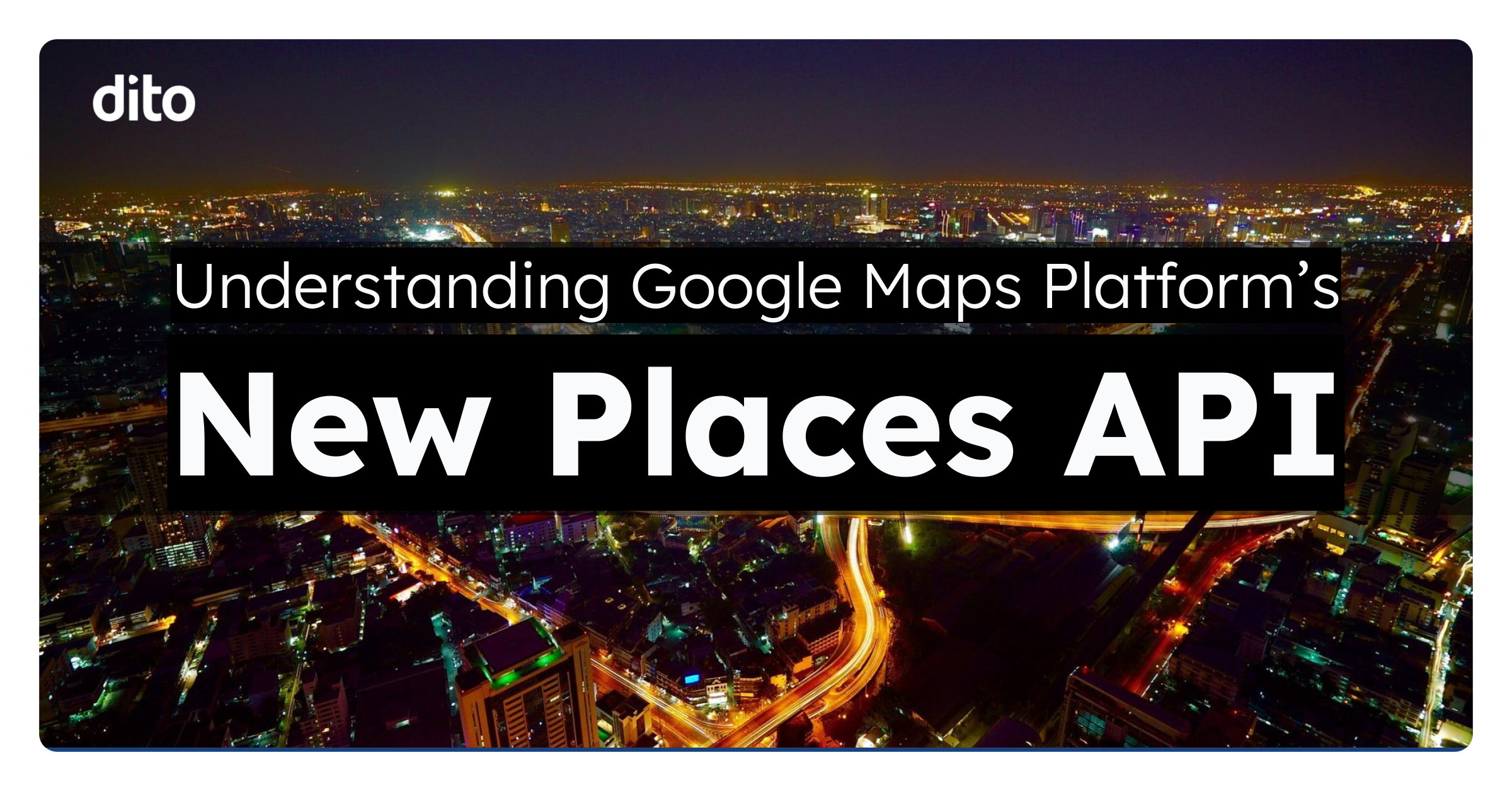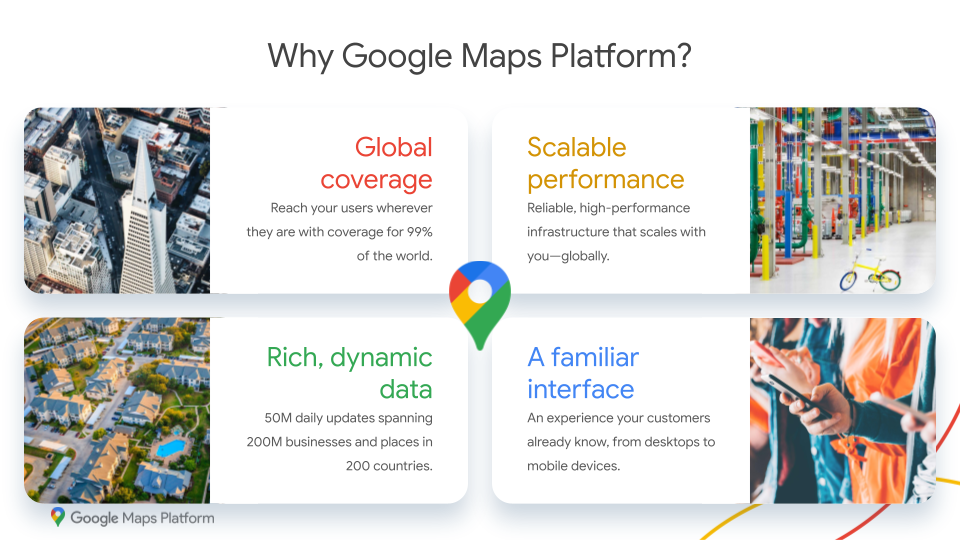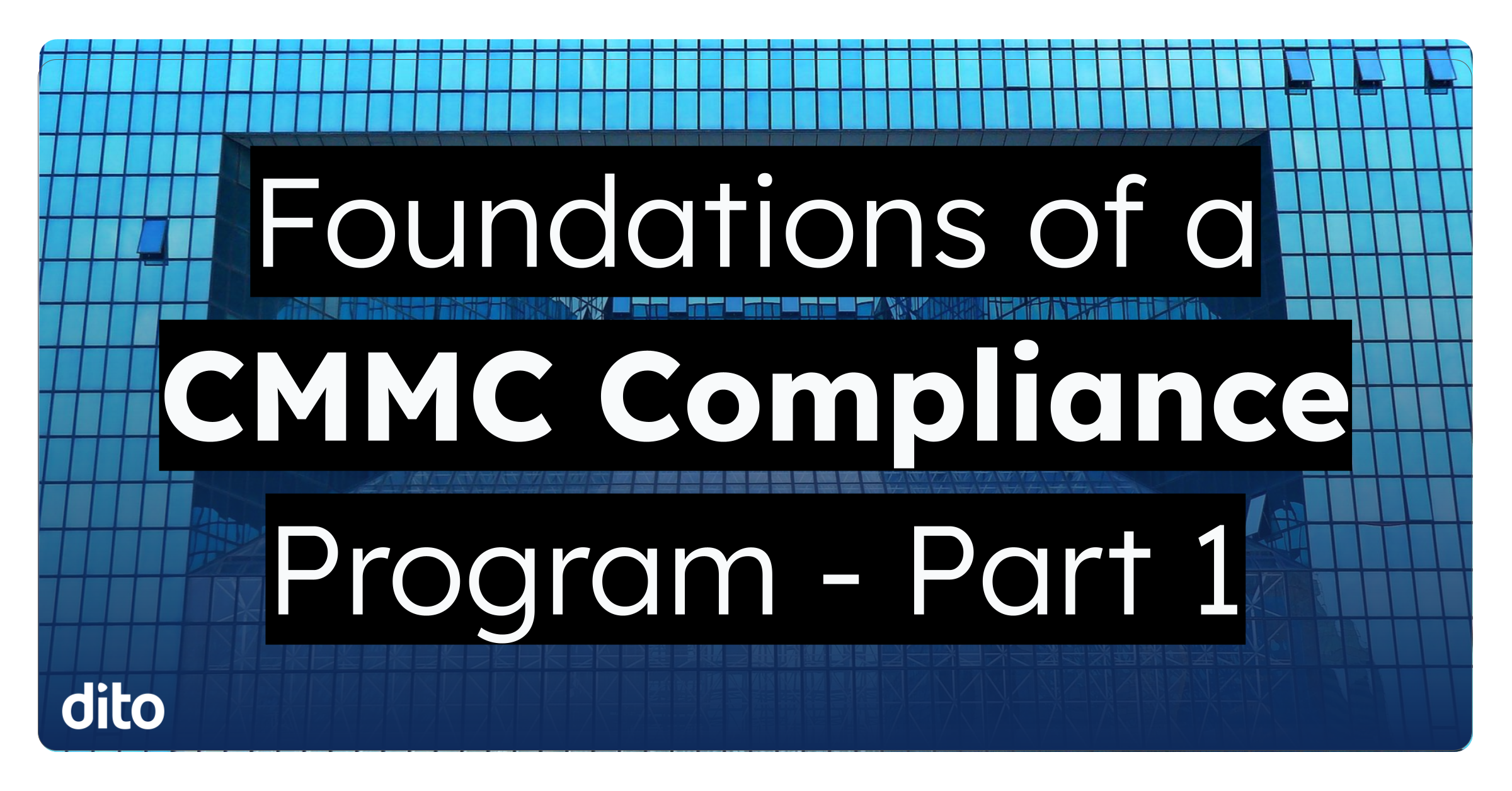The Google Maps Platform Places API is a powerful tool that revolutionizes how businesses and developers interact with location-based data. It provides access to Google’s vast and constantly updated database of over 200 million places worldwide, offering the latest details and locations from one of the most accurate and comprehensive models of the world.
But why use the Places API? It allows you to find the best locations by tailoring results to specific areas and place types, accelerate user searches with intelligent autocomplete suggestions, and access up-to-date information with over 50 million daily updates. It also enhances your applications with high-quality photos from Google’s extensive database and provides comprehensive information about each location.
Whether you’re validating addresses for accurate shipping, creating location-based features, or building sophisticated mapping applications, the Places API offers the tools and data to bring your vision to life.
In this post, we’ll dive into the key components of the new Places API.
What’s New in the Places API?
The new Places API is a suite of five powerful tools:
- Place Details
- Place Photo
- Nearby Search
- Text Search
- Autocomplete
Let’s break down each of these components and see how they can enhance your location-based applications.
1. Place Details (New)
At the heart of the new Places API is the Place Details feature. This powerful tool allows you to retrieve comprehensive information about a specific location using its unique place ID. The data you can access includes:
- Complete address
- Phone number
- User ratings and reviews
- Opening hours (including secondary hours for specific services)
- Payment options
- Parking information
- Accessibility features
Use Case: Imagine you’re developing a restaurant recommendation app. With Place Details, you can provide users with in-depth information about each venue, including whether they offer outdoor seating, serve cocktails, or have a children’s menu. This level of detail can significantly improve the user experience and help people make more informed decisions.
2. Place Photo (New)
Visual content is crucial in today’s digital landscape, and the Place Photo API doesn’t disappoint. It grants access to millions of high-quality photos from Google’s vast database, allowing you to enhance your application with rich, relevant imagery.
Use Case: For a travel planning application, you could use the Place Photo API to showcase attractions, hotels, and restaurants with authentic, up-to-date images. This visual appeal can help users get a better feel for their potential destinations and make more confident booking decisions.
3. Nearby Search (New)
The Nearby Search feature allows you to find places within a specified area based on location and type criteria. This is particularly useful for location-aware applications that need to provide relevant suggestions to users based on their current position.
Use Case: A fitness app could use Nearby Search to help users find gyms, parks, or sports facilities in their vicinity. By specifying the search radius and relevant place types, the app can provide a tailored list of options for users looking to work out or join sports activities in their area.
4. Text Search (New)
Text Search is a flexible tool that returns information about a set of places based on a string query. This feature is perfect for handling general search requests and can match businesses as well as addresses.
Use Case: For a local services marketplace, Text Search could power a robust search function allowing users to find specific types of businesses or services in their area. A query like “24-hour plumbers in Seattle” would return a list of relevant results, complete with key details about each business.
5. Autocomplete (New)
The Autocomplete feature is a game-changer for user experience, providing real-time place predictions as users type their queries. This can significantly speed up the search process and improve accuracy by helping users quickly find what they’re looking for.
Use Case: In a real estate application, Autocomplete could assist home seekers in finding properties more efficiently. As they type in a location or property type, the app could suggest relevant options, making the search process smoother and more intuitive.
New Fields and Attributes
The new Places API also introduces several new fields and attributes that provide even more detailed information about places. These new data points allow developers to create more inclusive and informative applications that cater to a wide range of user needs. Some notable additions include:
- Electric vehicle (EV) charging options
- Fuel options for gas stations
- Sub-destinations (e.g., airport terminals)
- Accessibility information (wheelchair access, etc.)
Conclusion
The new Google Maps Platform Places API represents a significant step forward in location-based services. With its comprehensive set of tools and rich data, developers can create more engaging, useful, and accessible applications than ever before. Whether you’re building a travel app, a local business directory, or a real estate platform, the new Places API offers the features and flexibility to bring your vision to life.
As you explore the possibilities of the new Places API, remember that the key to success lies in understanding your users’ needs and leveraging these powerful tools to meet them. Happy coding!
If you’re currently using the legacy Places API, it’s time to consider migrating to the new version. While the transition may require some effort, the enhanced features and improved performance make it a worthwhile investment.