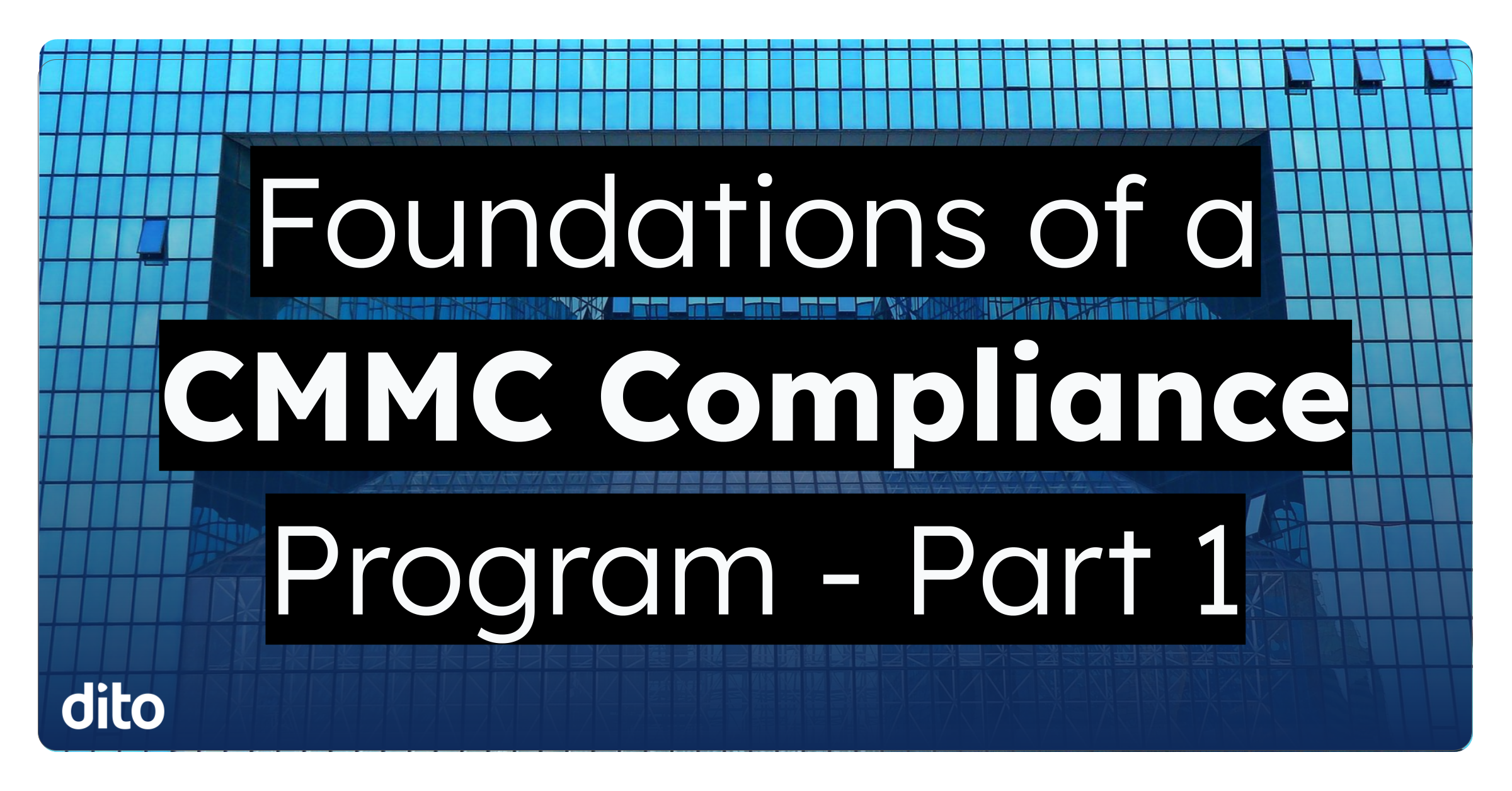We love to see new innovations and advancements across the Cloud that really transform organizations from the inside out. When it comes to enabling teams to work from anywhere securely, our friends at Cameyo continuously go above and beyond.
Cameyo, a Virtual Application Delivery (VAD) platform that enables remote/hybrid work from any device without requiring VPNs or Windows desktops, recently launched their new Cameyo Progressive Web Apps (PWAs) capabilities – creating a new standard for remote work
Cameyo PWAs allow users to access any Windows app on any device, just as if it were installed locally. Additionally, Cameyo decided to up the ante even further – they also rolled out an integration with Google Admin console, which enables IT departments to install & pin apps to their users’ Chromebook taskbar in a matter of minutes (seriously, check out this post for step-by-step instruction and a 2-minute video).
Cameyo’s introduction of Progressive Web Apps comes on the heels of their recent announcement that Google has certified Cameyo as just the third Chrome Enterprise Recommended partner for virtualization globally. Chrome Enterprise Recommended is Google’s partner program for third-party solutions that are validated to meet technical and support standards for Chrome OS.
“Just like the web, Progressive Web Apps are more capable and powerful than ever. Fueled by the open web and powered by the latest web APIs, they enable web developers to create reliable apps that users can install and enjoy. And that user base is expanding fast: Since the beginning of 2021, desktop PWA installs have grown by 270%.”
Digital technologies are everywhere. Businesses need to provide anytime, anywhere access to powerful solutions without hassling end users or IT workers. Chrome OS is built to make digital capabilities accessible by eliminating unnecessary features by focusing on the mission-critical capabilities business needs.
As businesses embrace digital transformation, they need tools that equip users for constant, fast access to data and applications across varied device environments. As an operating system built to support the cloud user, Chrome Enterprise takes device-related barriers out of the equation to empower users to focus on the work they are doing, not how they are doing it.
Combining Cameyo’s Virtual Application Delivery platform with their new PWAs capabilities gives IT teams more control over their user’s Chrome devices while remaining secure on Google Cloud’s foundation. You can push apps to end users within minutes, based on roles or group profiles.
Dito is proud to partner with Cameyo to offer true end-to-end zero trust security. Ready to learn more? Contact us below for a free consultation!