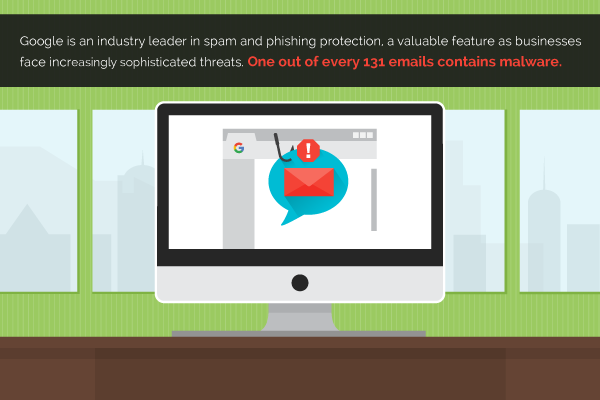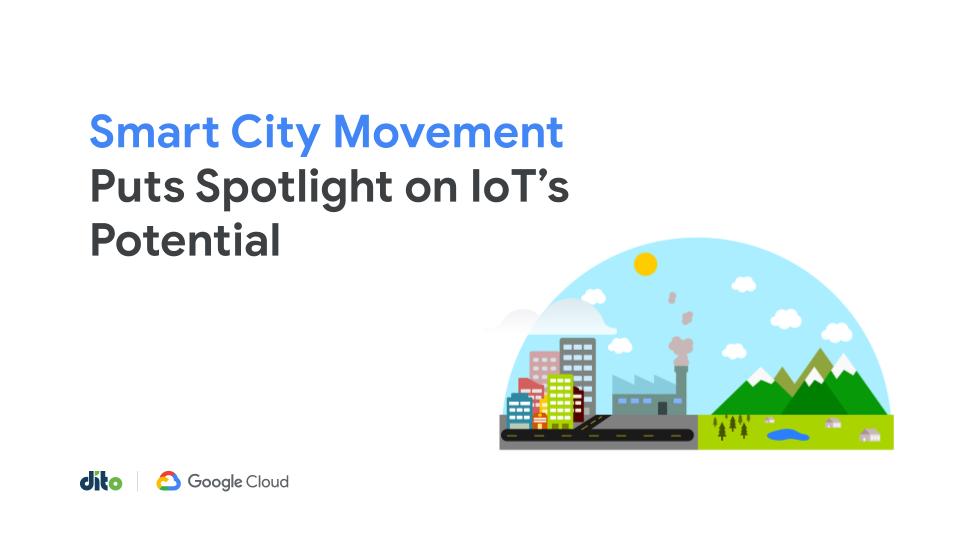G Suite, from Google Cloud, is gaining momentum quickly in the enterprise space. After an earnings call with Google CEO Sundar Pichai, Network World reported that G Suite is experiencing increased use and becoming a top choice for businesses in highly regulated industries.
For IT directors, the simplicity and power of G Suite can be exciting. Migration to the G Suite platform, however, still requires a careful, strategic approach. Thankfully, with a qualified partner like Dito on your side, you can thoroughly prepare for and rollout the solution for seamless change. Here are three essential considerations to keep in mind when transitioning to G Suite:
1. Make a decision about email
It may be tempting to turn to G Suite just for its cloud-based collaboration and productivity tools, while maintaining your legacy corporate email setup. Such a strategy might make sense in terms of maximizing your existing email system investments, but you will end up missing out on key functionality and workflow benefits of the integration across all of the G Suite applications.
Google continues to make its email suite more similar across both consumer and enterprise segments. Security is the key benefit in this service shift:
- Google is an industry leader in built-in spam and phishing protection, a valuable feature as businesses face increasingly sophisticated threats. This alone could eliminate the need for similar 3rd party tools that you may currently be paying for.
- Google is continuously improving the ability for G Suite integrated add-ons to enable users to handle sophisticated processes, including invoicing and payments, within the email platform.
- Google can use metadata pertaining to more than 1.2 billion Gmail users to continuously refine its services.
The search giant has turned its email offering into a productivity hub, and businesses that transition to G Suite should seriously consider taking full advantage.
2. Be prepared for data transitions
Google offers dedicated active directory and administrative tools to simplify service rollouts. You’ll still need to enter employee names, account details and similar metadata to get them set up on the system, but this can be automated rather easily via importing a CSV with the relevant information.
Once users are configured in G Suite, admins can update and maintain security controls and privacy policies within the Google Admin console for the whole organization, or by organization units.
You’ll also need to migrate documents and files into your new system. There are some excellent migration tools for moving mail, calendar, contacts, and file structures over to G Suite that experienced partners can help you evaluate, or do for you.
G Suite stands out for its ability to handle a variety of file types and has made great strides in seamlessly transitioning between G Suite and MS Office file types, simplifying what could otherwise be a complex process.
3. Prepare users for a collaboration cultural shift
G Suite is built for collaboration. Users can work simultaneously on files and see updates in real time. Chat is available within a Hangout for users working on a file at same time and Google Hangouts will allow for a screen share video call meeting where further collaboration can occur. Hopping into hangouts and chats is a matter of a few clicks. File sharing is incredibly easy, especially with your colleagues on the same domain, while maintaining the ability for tightly restricted access and controls for external users.
“G Suite is built for collaboration.”
These capabilities come together to create new opportunities for smarter, more frequent interactions among teams. Make sure your employees understand the functionality at their disposal and are trained to take advantage of it.
Of course, any cloud migration is likely to cause some level disruption in the back end. You’ll need to migrate data, set up new user directories and figure out how to integrate your legacy systems with G Suite-empowered workflows.
But don’t let these challenges detract from the potential offered by a migration to G Suite, Dito has set up, deployed, and optimized hundreds of enterprise customers and worked through nearly every data migration scenario. We have blueprints you can leverage that incorporate the many lessons learned to ensure a smooth transition and roll-out.