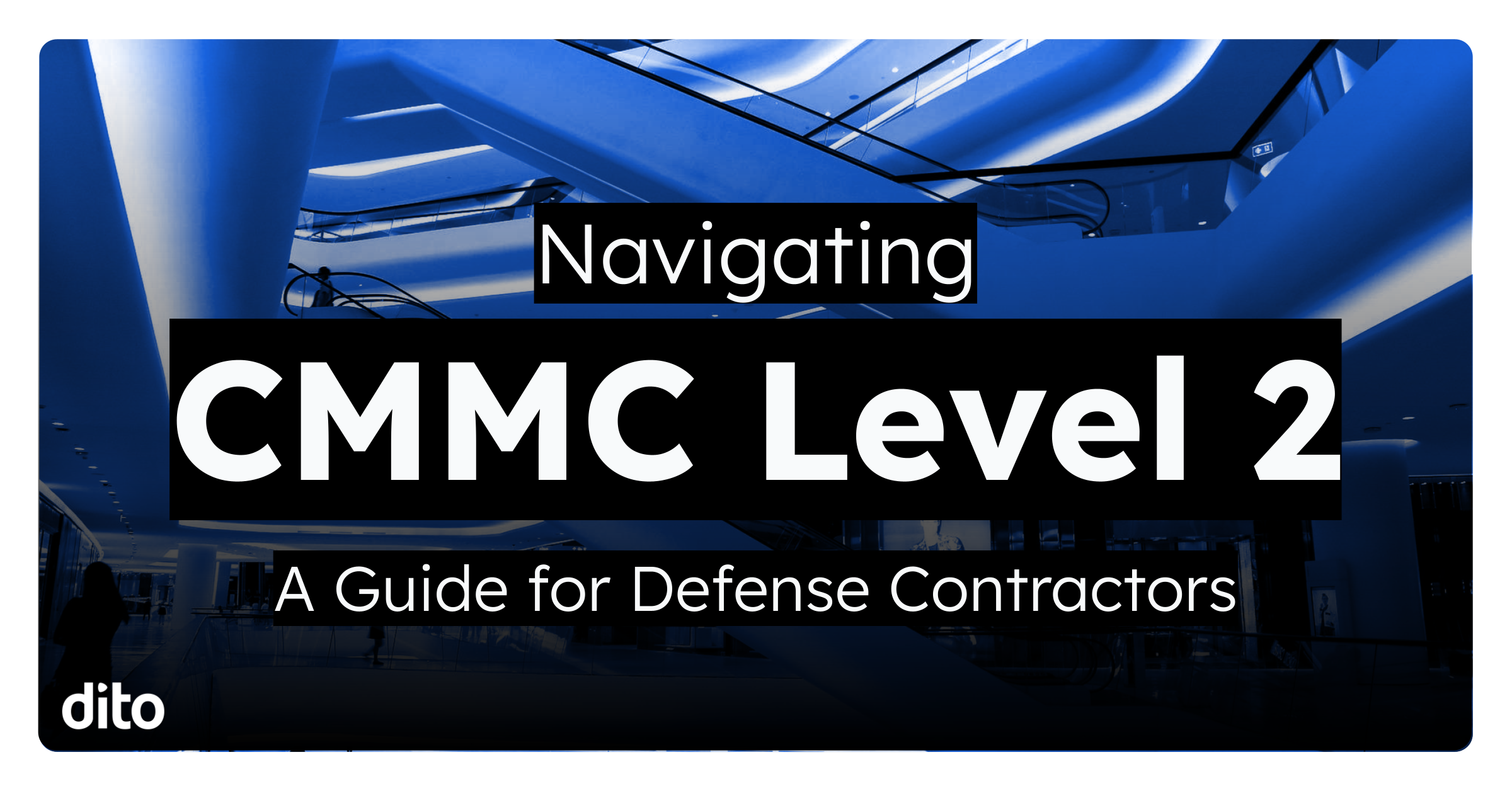When Chromebox for meetings first launched last year, Google had one goal in mind: to help teams meet face-to-face or room-to-room, no matter where they are located. One year later, Chromebox for meetings has been widely adopted and regularly used to lessen the barrier to remote collaboration.
This is why the team behind Chromebox for meetings is excited to announce that they now support larger meeting rooms. Now, groups of up to twenty people can experience meeting with colleagues and counterparts around the globe, all while feeling like they are in the same room.
Companies like Netflix, Pinterest, and Whirlpool Corporation have already had great experiences using the new Chromebox for meetings platform.
According to Pinterest’s Head of IT, Matt Thorne, “The price was right, which is important for a young company. While legacy video conferencing systems can cost millions, we’ve spent a small fraction of that with Chromeboxes.”
With over 100,000 employees world-wide, Whirlpool Corporation needed a seamless technology to bridge the geographical gap. Whirlpool’s Sr. Manager of Collaboration, Troy McKim, attributes Google’s Chromebox for meetings with bringing the global team closer together. “Expanding Chromebox for meetings to larger rooms continues to improve Whirlpool Corporation’s face-to-face collaboration across our global meeting rooms, and with the price point and simple installation, we’re able to bring room-to-room video conferencing to many more people.”
Key new features to the Chromebox for Meetings platform
The bottom-line on brand new Chromebox specs…
Upgraded hardware for larger rooms:
- Pan-tilt-zoom camera, USB-enabled and 1080 HD
- 2x inputs for microphones and speakers
- Enhanced dual screen support allows you to connect two monitors to the camera, mic, and speakers, giving users the richest video conferencing experience available
Upgraded screen-sharing experience: your presentations have never looked so good with the new full-screen mode provided with Chromebox for meetings
Upgraded management controls: the Admin panel is now beefed up with even more Chrome management controls, including the remote ability to monitor the health of all Chrome devices from one interface. See which devices are online or offline, and delegate the administration of Chrome devices to users besides the super admin.
Despite all the new upgrades, the Chromebox platform remains just as simple to use as when it was first released. Running on ChromeOS, the platform is quick, highly secure, and extremely simple to manage. Not only is Chromebox for meetings deployable in just minutes, but remotely managing tens of thousands of devices has never been so easy, even from a central, remote location.
At just one tenth the cost of legacy video conferencing systems, Chromebox for meetings start at just $1999 for the large room, and includes everything you need to bring video conferencing to your business – just BYOS! (bring your own screen)
Click here to learn more about Chromebox for meetings and how to get your own.