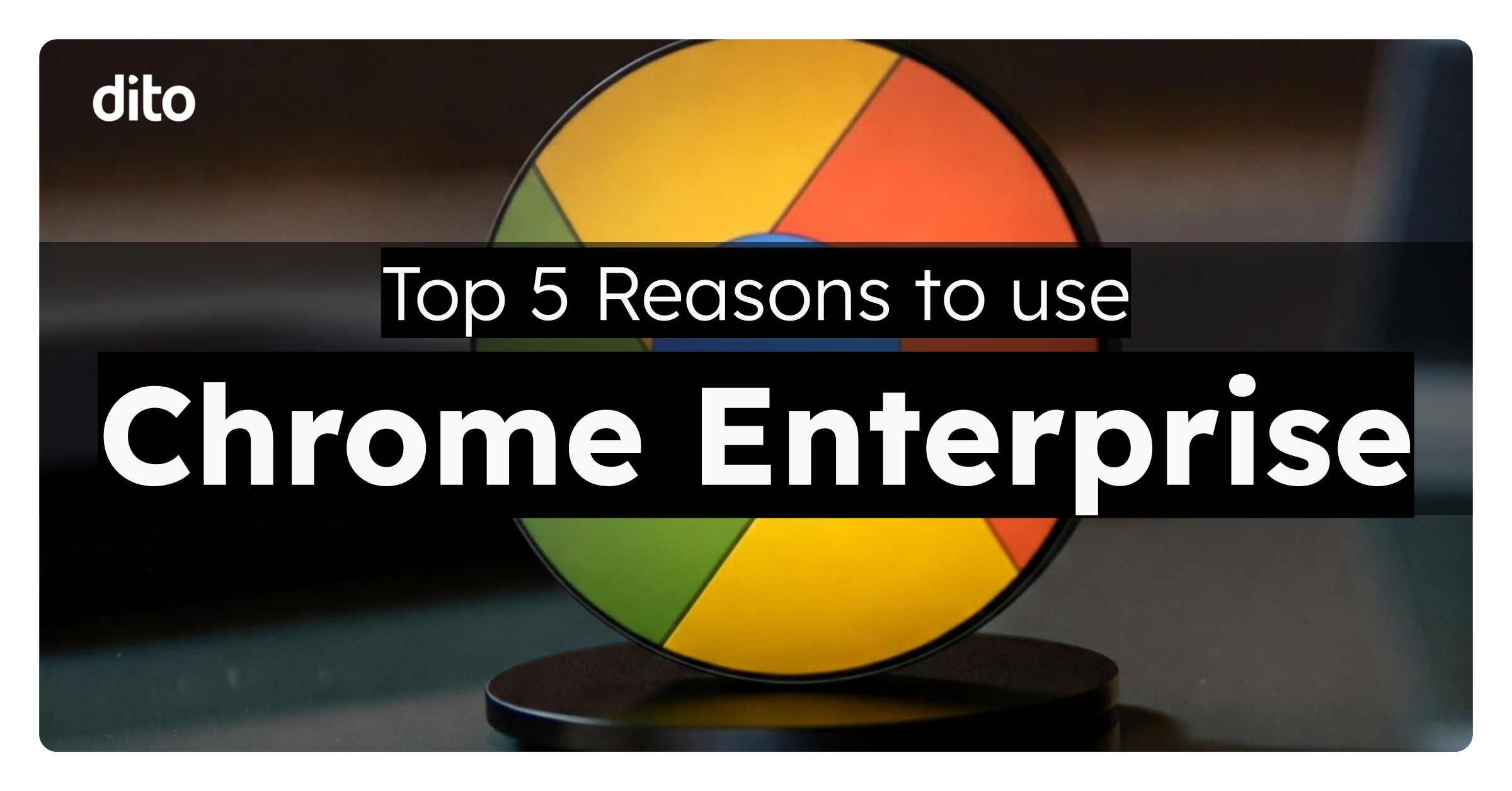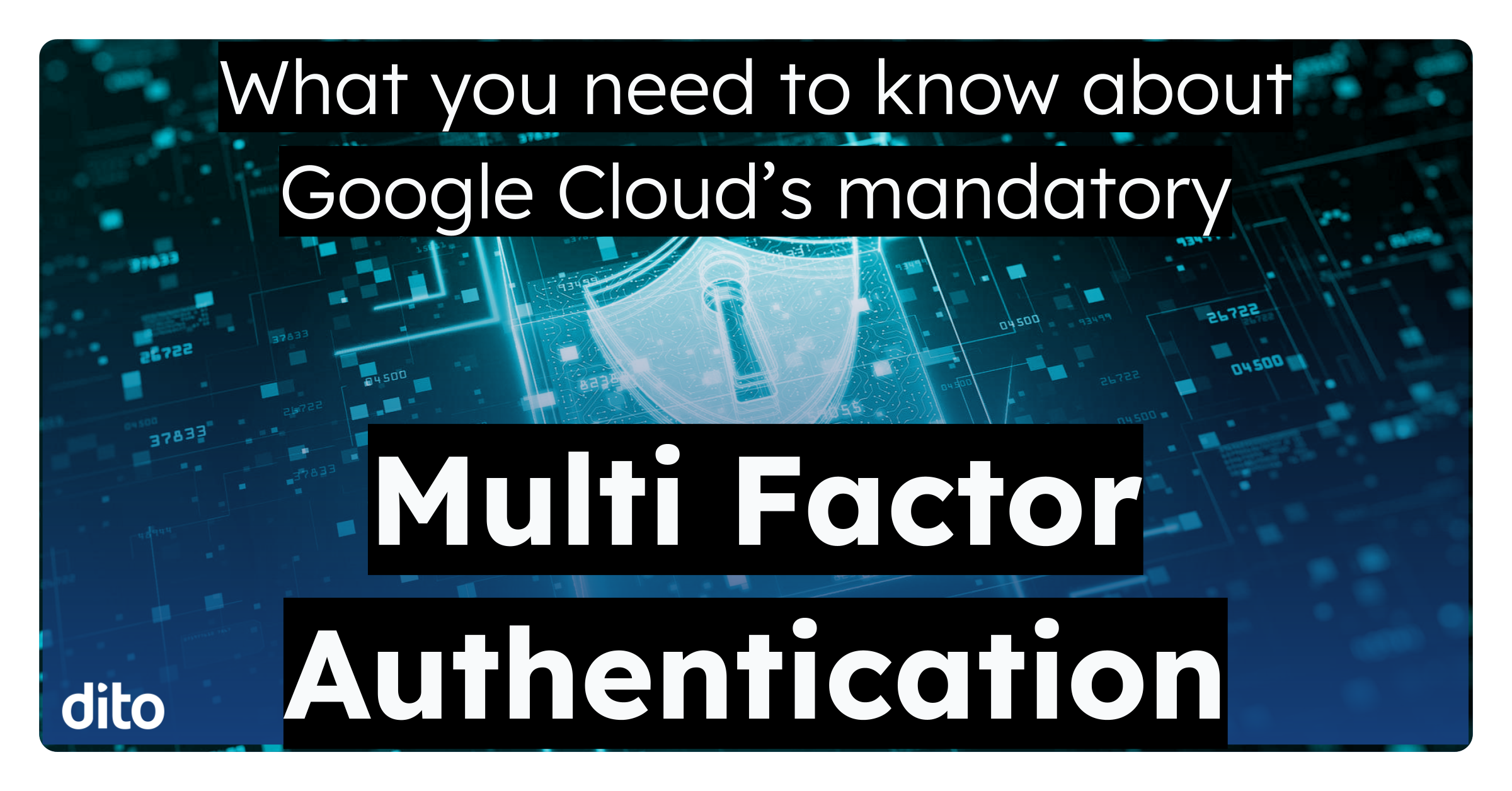Without a managed browser solution, security vulnerabilities and shadow IT costs can damage your business. When IT can’t see what versions of Chrome are being used and what extensions have been added by individuals, the organization is exposed to security breaches and compliance fines. In addition, the lack of control and visibility increases IT costs in terms of testing, support, and responding to service desk tickets.
Google Chrome Enterprise offers a comprehensive, cloud-based platform that allows organizations to take back control, enhance productivity, strengthen security, and streamline IT management. Here are the top 5 reasons why you should consider adopting Google Chrome Enterprise:
- Enhanced Security for Peace of Mind:
- Chrome Enterprise is built with robust security features that protect your organization from online threats.
- These features include advanced data loss prevention, malware protection, and phishing prevention capabilities.
- It isolates each tab, ensuring that security issues in one tab don’t affect others.
- With centralized control over browser updates, IT administrators can ensure that all devices are running the latest version of the browser with the latest security patches.
- This significantly reduces vulnerabilities and minimizes the risk of security breaches.
- Chrome Enterprise Core allows IT and security teams to manage all of the organization’s browsers from a central location in the cloud, ensuring that updates and policies are deployed as soon as users open their browsers.
- Effortless Centralized Management:
- IT administrators can easily manage browser settings, extensions, and web applications across the organization.
- This centralized control allows for efficient policy enforcement and software updates.
- Chrome Enterprise Core offers a centralized tool for configuring and managing browser policies, settings, apps, and extensions across Chrome browser regardless of operating system, device, or location.
- IT teams can set policies, force-install extensions, and gain visibility into browser details with just a few clicks directly from the cloud.
- This eliminates the need for complex scripting or knowledge of group policy, simplifying administration.
- Boost User Productivity with Seamless Workflows:
- Chrome Enterprise integrates seamlessly with other Google services, like Google Workspace, creating a cohesive work environment and improving user productivity.
- Chrome Enterprise Core helps improve end-user productivity through several features, including automatic updates and customized browser settings.
- With automatic updates, users no longer experience interruptions to install updates or add plugins, leading to a more stable working environment.
- Customized browser settings allow IT to provide users with the specific plugins, bookmarks, and other settings they need for their roles.
- Chrome Enterprise Core allows administrators to customize Chrome for users by setting bookmarks, pre-installing extensions, and applying default homepages, giving employees fast access to the sites and tools they need.
- Cost Savings and Increased IT Efficiency:
- Chrome Enterprise can lead to significant IT cost savings. For example, organizations using Chromebooks with Chrome Enterprise saw an average of $480 savings per device each year and a 295% return on investment.
- The cloud-based management of Chrome Enterprise Core saves IT teams time and resources, allowing them to focus on more strategic initiatives.
- It simplifies tasks such as testing, imaging, and updates, resulting in significant time savings for IT professionals.
- The automation of browser updates through Chrome Enterprise Core also reduces the number of help desk tickets related to browser issues. Organizations can expect a 30% reduction in help desk tickets after implementation.
- Support for Remote Work and Hybrid Environments:
- Chrome Enterprise is designed to support secure remote work by allowing IT to manage devices remotely while maintaining security protocols.
- It provides a consistent experience for users across various devices and operating systems, ensuring a smooth transition between work locations.
- The ability to deploy updates and policies through the cloud ensures that remote workers always have the latest security measures and configurations in place.
- This empowers organizations to embrace hybrid work models without compromising security or productivity.
By adopting Google Chrome Enterprise, organizations can unlock the full potential of enterprise browsing, empowering their workforce to be more productive, secure, and efficient in today’s dynamic work environment.
Consult with Dito to learn how our team can help you accelerate your setup, configuration, and organizational deployment of Google Chrome Enterprise.