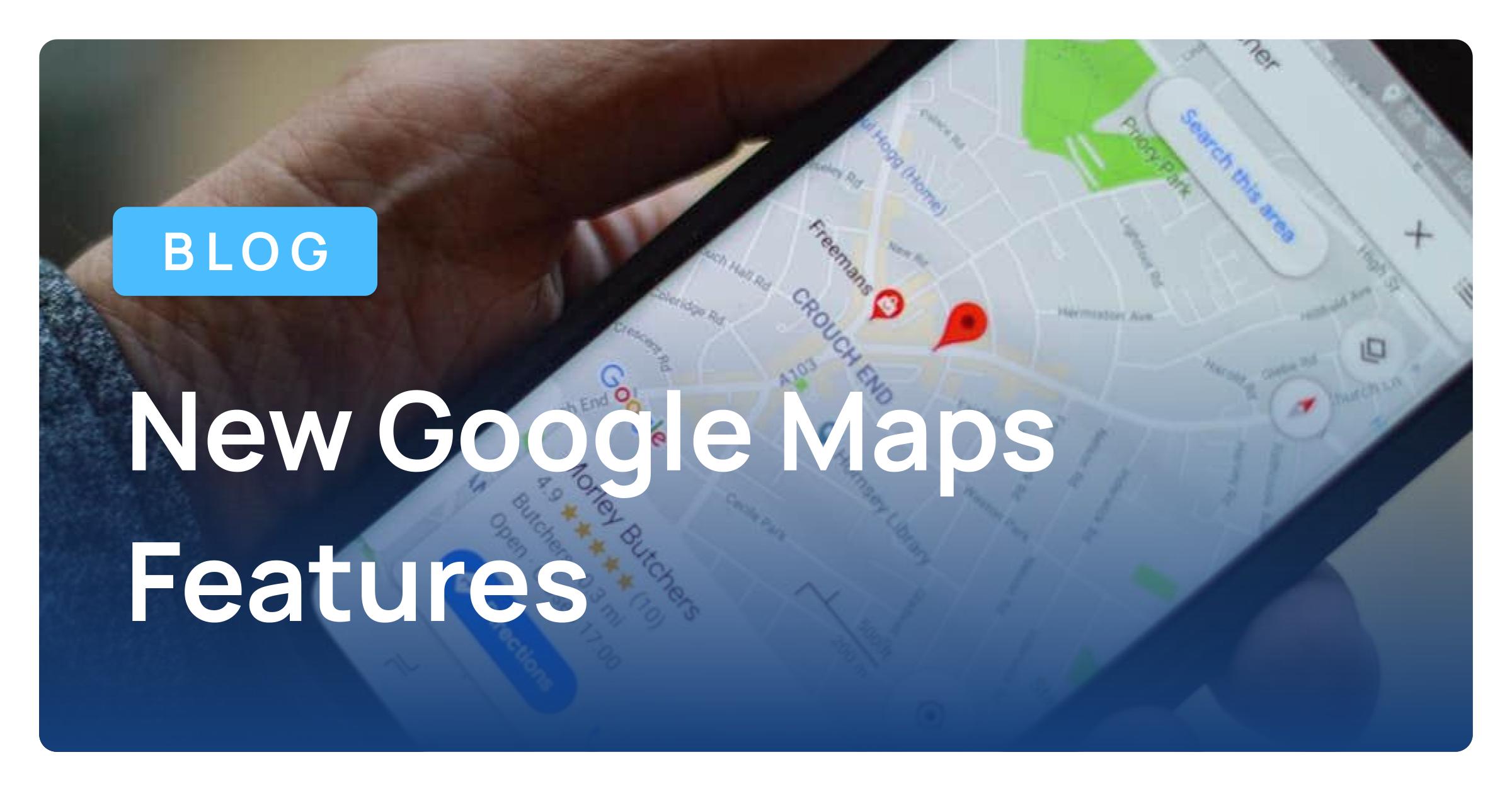If you have accidentally deleted contacts and need to retrieve them, you can use Google’s built in contact restore feature. This will allow you to restore any deleted contacts from the past 30 days. You even have the ability to restore contacts within a specific time frame, which is useful when you want to undo an import or merge.
The next time you find yourself saying, “I know I just had her contact information,” remember this handy tip.
Step 1: Open your Google Contacts

Step 2: Select ‘More’ from the action buttons at the top of the screen and then select ‘Restore Contacts’
Step 3: Choose a time frame to restore your contact list
Want to learn more about Google Contacts? Learn how to set up contact delegation here.
Be sure to tune in to Dito’s blog tomorrow, when we review how to import and export contacts between Google accounts.