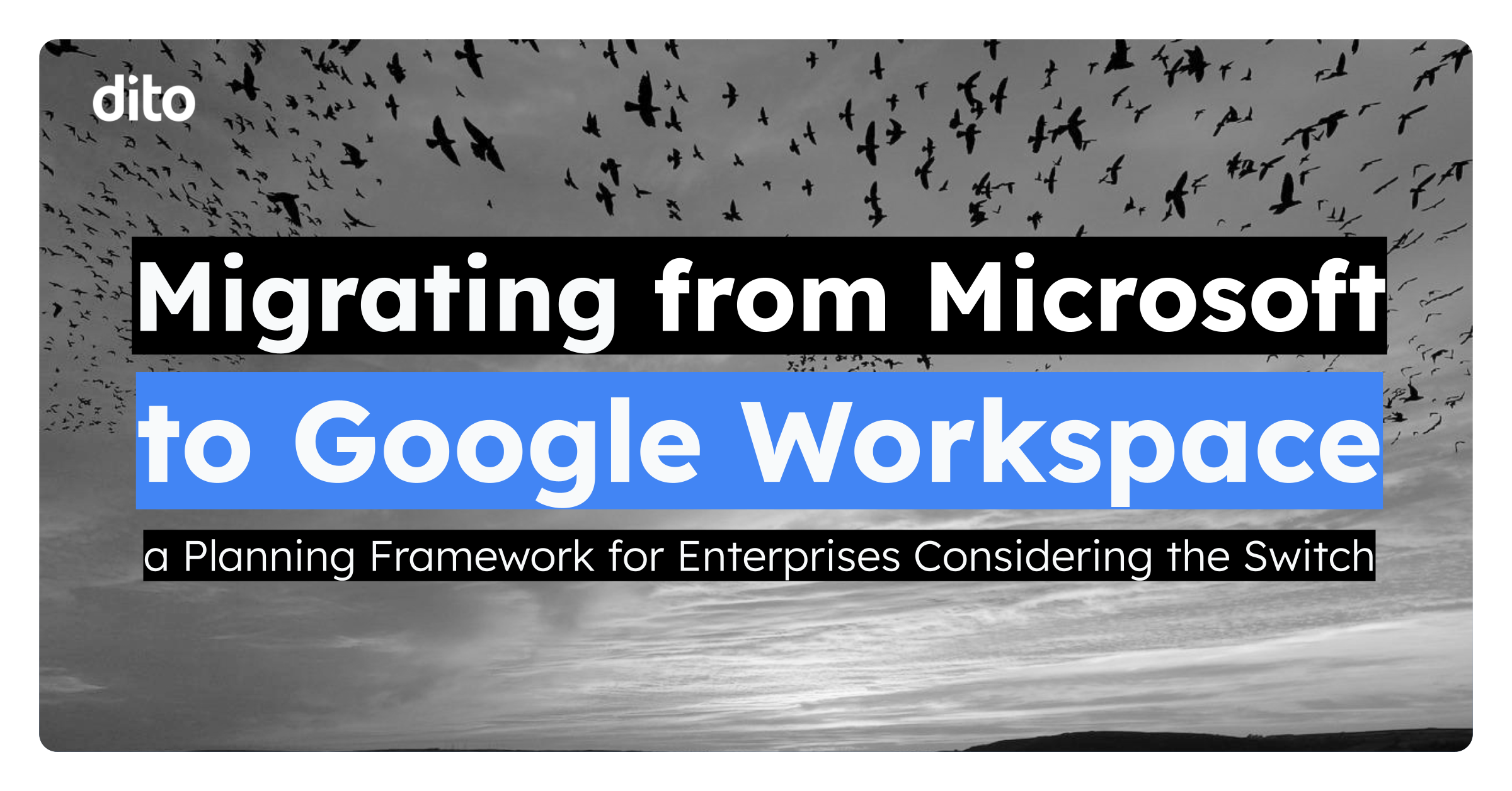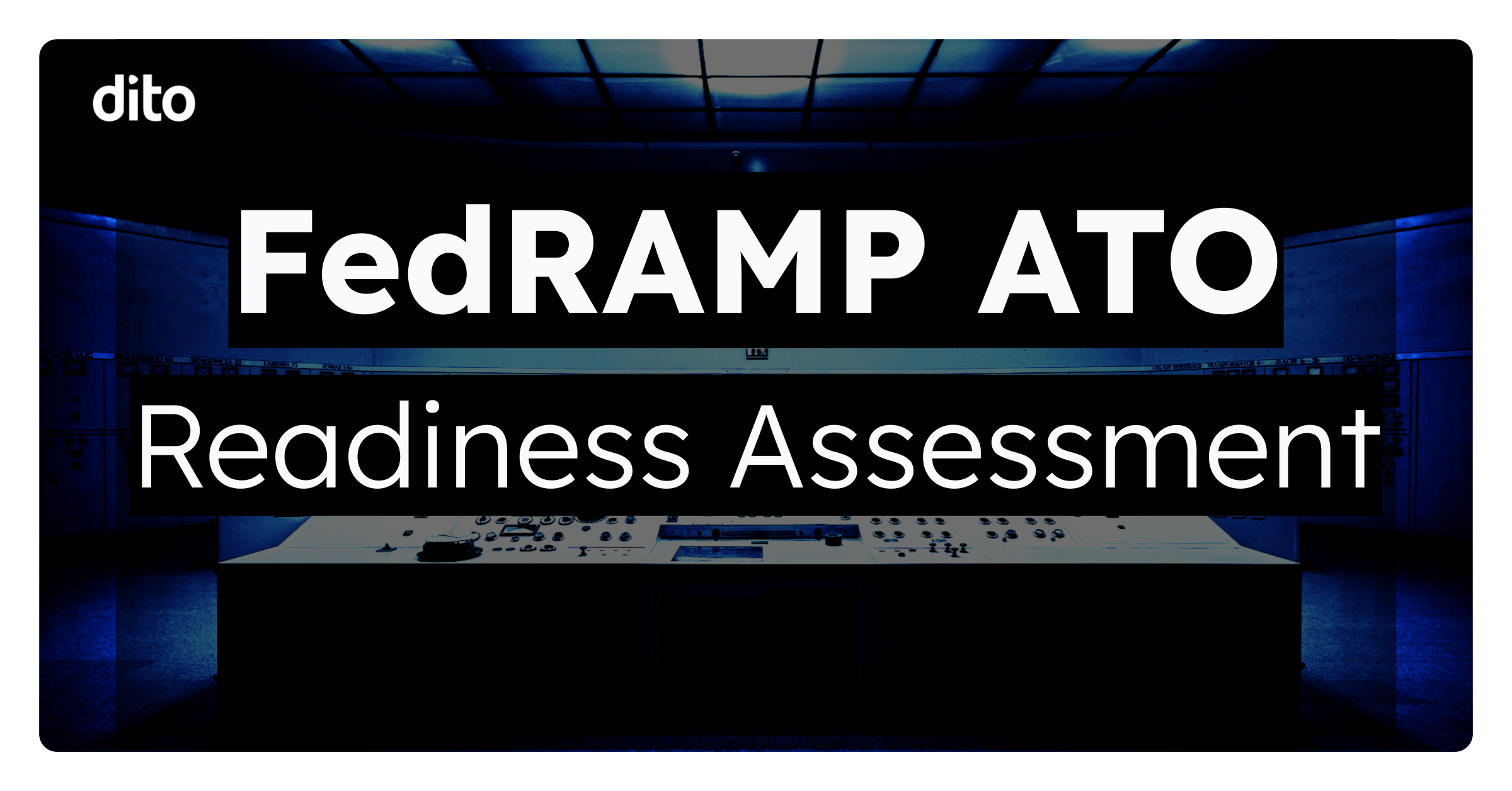Social media has become embedded into our culture. We use it to share ideas and experiences. Google+, a social media platform, is available to all Google Apps users. There has, however, been hesitation in the deployment of this product in businesses due to the open nature of Google+. Well, businesses asked and businesses received!
The Four Types of Restricted Communities
How to Set up the New Communities
I chose to create a private community, where members need permission to join. Be sure to select whether or not you want this community to appear in searches within your organization, or if you want it to be a top-secret, invite-only community. This is a big day for me; I am leader of the “The Cool Kids” community!
Use Cases for Google+ Communities
Other than fulfilling my life-long dream of being a cool-kid, there are numerous use cases for communities to be used in a professional setting. Here are a few examples:
- Department communities to post the latest strategies, questions, and events
- Company-wide community to stay up-to-date on all announcements and events
- Cross-departmental integration to unify a highly-functioning team across multiple departments
Other ways to set restrictions in Google+
First, ensure that Google+ premium features are enabled for your organization.
Click the “Configure premium features” link next to Google+.
Hit the “Enable Google+ premium features” button.
- Unrestricted – Anyone who can see a post can see a +1 by users in your organization
- Restricted – +1 notifications are restricted for your users