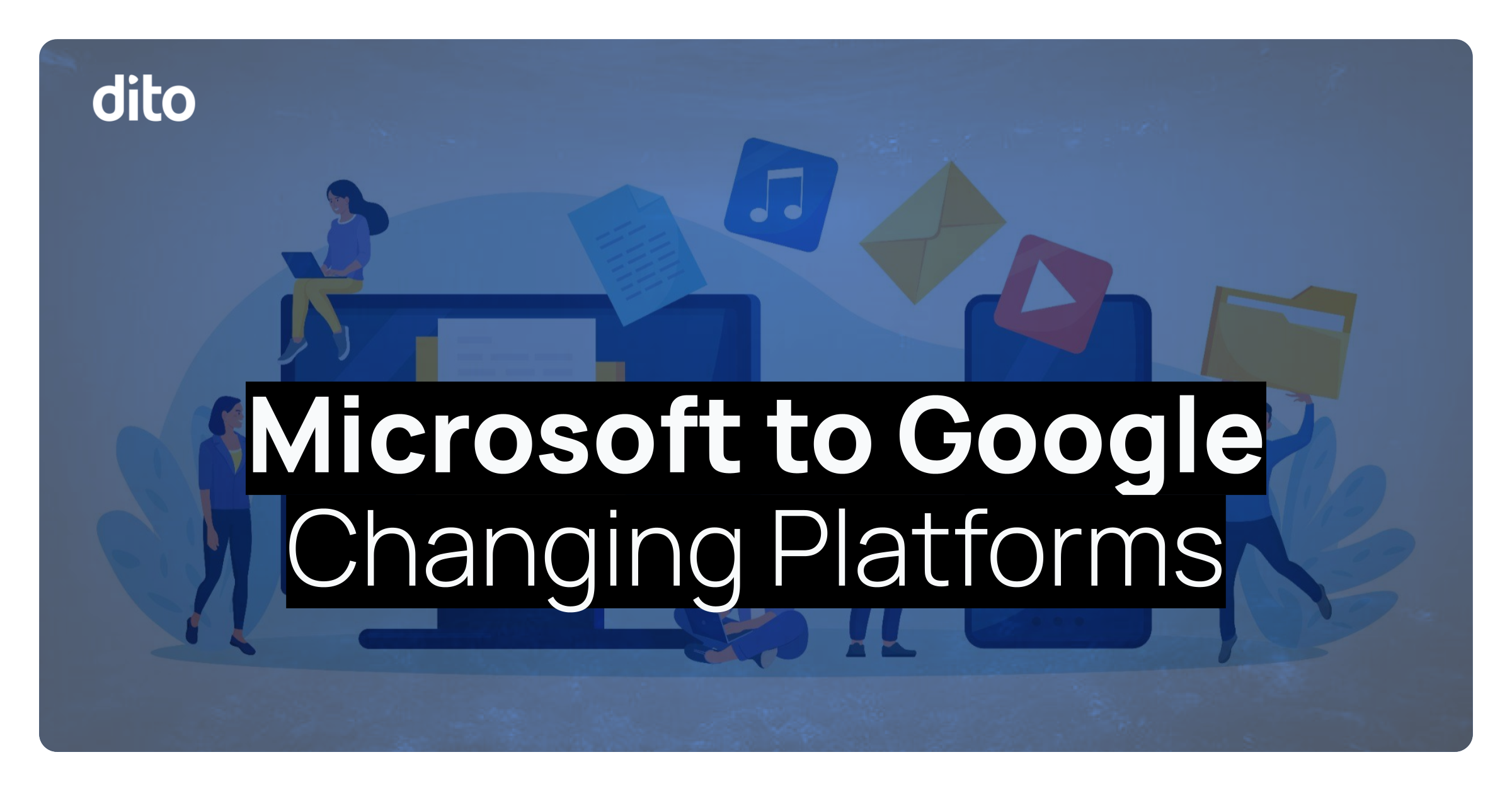This post is the fourth post in our Guide and Best Practices for Google Apps Admin series. Be sure to read Part I: Managing Users, Part II: Deprovisioning User Accounts and Part III: Managing the Organization and Sub-organizations. Stay tuned for our final post, Part V: Tools and Resources for Admins.
In the previous posts in this series, we have focused on the management of the organization and the users. Today, we are going to look at how Google Apps Admins can enhance the Control Panel and the Google Apps experience. We will introduce you to FlashPanel, an Admin Tool that allows for extended management beyond the Google Apps Control Panel.
What is FlashPanel?
FlashPanel is an Admin Tool that will allow admins to enhance the Google Apps Control Panel. The enhancements include unique tools for managing both the users and the organization. There are a number of tools available within FlashPanel and we will introduce you to FlashPanel with a brief look at our top five favorite tools.
Dito’s favorite FlashPanel Tools
1. Email Delegation Tool
The email delegation tool is great for Google Apps Admins because it will allow the admin to delegate emails accounts at the admin level. So the next time your organization hires a new executive or administrative assistant, you will be able to set up the delegation immediately without having to walk the new hire through the process. One less call to the help desk!
2. Apps Butler Broadcast System
The Apps Butler allows the Admin to broadcast messages throughout the organization. Even more, Apps Butler allows for group-cast which are messages targeted to specific groups. Check out an example of an Apps Butler broadcast message below.
3. Setting Out-of-Office at the Admin Level
In the event of an emergency, sometimes you just run out of the office. Setting your Out-of-Office notice is the last thing on your mind. With FlashPanel, admins have the ability to set Out-of-Office notices for the users. That way, if an employees forgets, it’s not a problem!
Simply set the Auto Reply notice. The admin can choose the subject line and message content.
4. Enforce a Company Signature
FlashPanel allows admins to enforce a company, department, or specific user signature. This makes it a lot easier than trying to encourage all users to have a particular format or to use the correct company logo! Your marketing department will love this.
5. Admin Set Labels and Filters
FlashPanel also allows the admin the ability to set labels and filters for users, departments, or the entire organization. So if no one in your organization is reading those important announcements, draw some attention to the messages with an automatically applied label that says “MUST READ”.
To learn more about the features of FlashPanel, take a look here for a full list of features and tools.
Getting Started with FlashPanel
If the features of FlashPanel interest you, contact Dito to learn more. Our team can offer consultation to help you get set up. Also, we provide training for your Google Admins on FlashPanel as well as best practices. For more information about how you can set up and use FlashPanel or to explore other options, contact us at info@ditoweb.com.
Be sure to stay tuned for Part V: Tools and Resources for Admins, which will be posted this week. If you have questions, be sure to stop by our blog office hours on Thursdays between 11am – 12pm EDT!