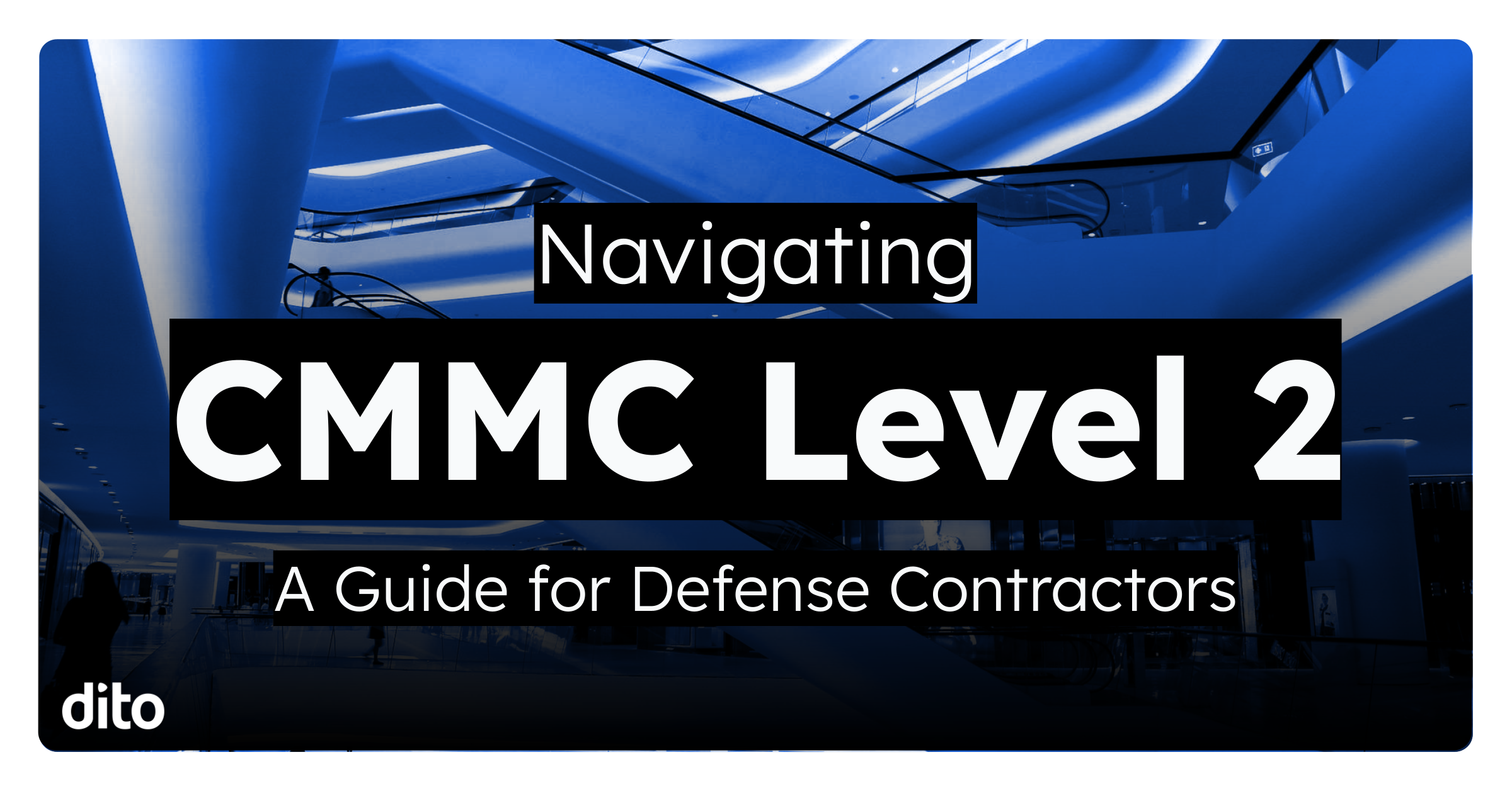The Problem
On May 13, 2011 (yes, Friday the 13th!) my fiance and I got engaged! After the excitement all settled, I realized I had to figure out how to plan the wedding! To make things more interesting, our bridal party was geographically dispersed. My fiance and I had to figure out how to get everyone that was all over the map, all on the same page!
Bridal Party Locations
Pittsburgh, PA
Shippensburg, PA
Mechanicburg, PA
Philadelphia, PA
Wilmington, NC
New York, NY
On top of that, our families are geographically dispersed!
Family Locations
Pennsylvania
New York
Connecticut
New Jersey
North Carolina
South Carolina
Texas
California
Hawaii (Yes, the guest from Hawaii even came!)
Now to make things EVEN MORE INTERESTING, we decided to get married in the church my fiance’s grandmother attended while growing up. We love this church, but since the church is in such a rural area, it does not have a physical address, only GPS coordinates! This is where all my panic began. How on earth was I going to get all these people to a church in the middle of no-where and get help from a bridal party that was all over the map?!?!
The Solution
This is where Google Apps came in. I used what I knew in Google Apps to develop a wonderful system to keep organized and keep sane! Let me show you how you can do that same with each of the Google Applications!
Google Sites
*Our Limo driver also arrived without directions to the church and since I didn’t feel like sitting in the front of the limo to dictate directions, I printed them quickly from my wedding website!
On the site I was able to:
- Insert Google Maps for directions since the church only had GPS coordinates
- Embed a Google Form as my RSVP
- Link to our wedding registry
- Introduce our bridal party
- Display our engagement photos
- Provide information on hotels and accommodations
Google Docs
Google Calendar
I was starting to go a little crazy trying to determine what time we should have hair appointments, and make-up appointments, and limo arrivals, and I couldn’t forget to eat! Everyone was asking me and I also had to keep everyone on the same page. I quickly created an agenda for the day and although it did not go exactly according to plan, it really helped the day of to have the big picture in front of us.
Google Hangouts
Google+ Hangouts are definitely helpful when you are ready to have a breakdown and you just need to talk to your friend that is 3 hours away and your sister who is 4 and half hours away! It is the next best thing to face-to-face conversation!
Also, I had a bridesmaid go into labor the day before the wedding. Plans were to stream the wedding to her since she is one of my best friends and could not make it. She ended up in labor for a while but will still be able to watch a recording and I was able to finally meet her beautiful baby boy:) Google+ Hangouts are perfect for close family and friends that can not make it! I once saw a wedding being streamed over Skype to family members in Italy and you can do the same using Google+ Hangouts with multiple individuals.
The Wedding Day
Extra Tips:
- Include an RSVP card with your wedding invitations that has your wedding website URL
- Set site permission where ‘Anyone with the link’ can find the site so all guests can respond but it won’t show up on random internet searches
- Add a gadget on your website that counts down the days until the big day!
- Add a section for important announcements on the homepage. GPS devices were taking our guests on a route that had a bridge out so we encouraged guests to use the maps and directions we provided on the website.
- Create a Google+ event and set it to ‘Party Mode’ so everyone can share pictures in one place as they are happening (I did not think of this beforehand).
- Select the option to have your site mobile friendly. That way, when you receive a text from someone who said they forgot to RSVP, just send them the URL and they can RSVP right from their mobile device.
- To do the seating arrangements for the reception, download the guest list (which is automatically generated as a Google Spreadsheet) as a .csv file and import that file into one of the many useful sites for seating arrangements (I used weddingwire.com). I was having an awful time with pencil and paper!
- Be creative, and have fun! Unless you are a wedding planner, no one really knows how to plan a wedding! Hopefully Google Apps can take some of the stress off!