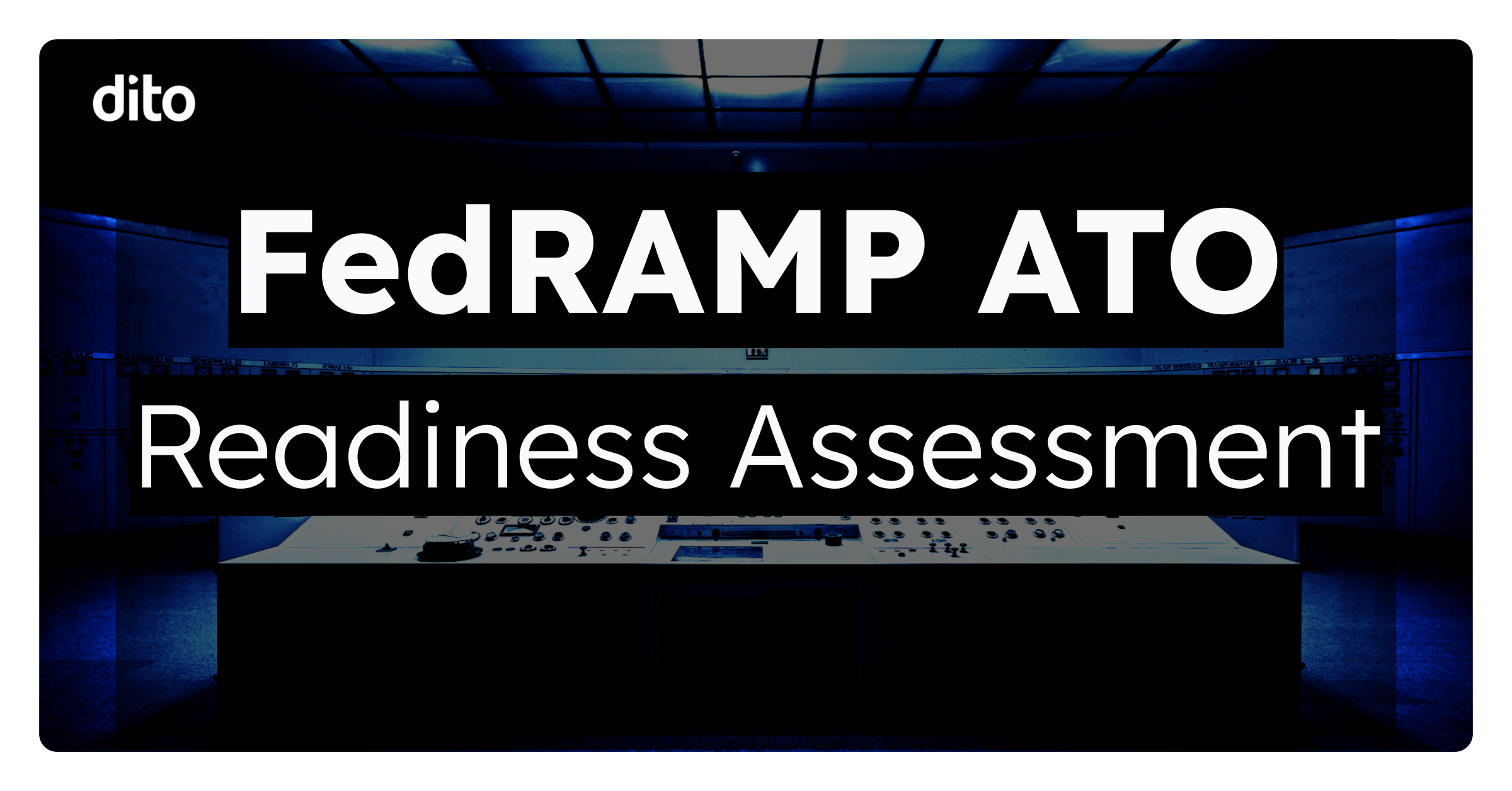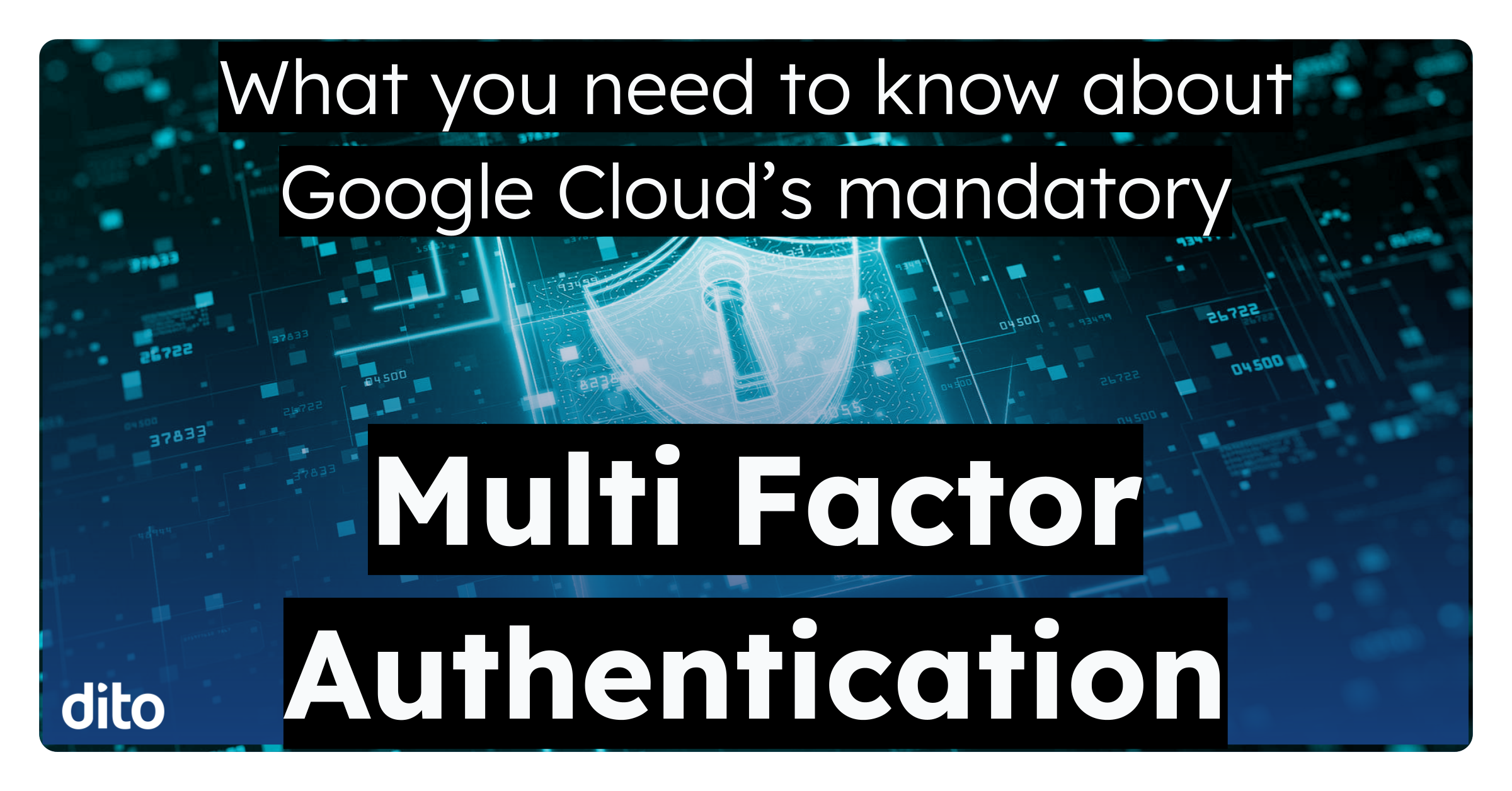Well folks, today marks the beginning of a three-day holiday weekend. We all will be counting down the hours until the clock strikes 5 p.m. and we can officially start to celebrate a holiday that actually celebrates us, the working class. Labor Day marks the end of summer, and we plan to celebrate the contributions and achievements of American workers in style with picnics, parties, parades, and events. But before you get too excited, you still have to be ready to work on Tuesday morning. Let Google Apps get you set up so you aren’t scrambling next week to answer your emails, chats, and schedule/go to your meetings. Follow the steps below to be prepared for Tuesday, and enjoy your weekend.
- Create an event.
- From the event details screen, select ‘Add a Google+ Hangout.’
- Your hangout has now been added. Finish creating your calendar invite and select ‘Save.’
- When it is time for the meeting, simply join directly from the Calendar by selecting ‘Join Google+ Hangout.’
Vacation Responder
During your three-day mini vacation, let anyone who emails you know that you will be out of the office, and when you will be returning. By setting the Vacation Responder, an automated reply will be sent to all incoming messages.
- Select the ‘Gear’, and then ‘Settings.’
- Scroll to the bottom and turn on the ‘Vacation Responder.’ Then set the time frame you will be gone, add a subject, and a brief message.
- Save your Changes.
Chat Status
Since the Vacation Responder only works for incoming email messages, you will need to take care of your chat as well. Set a custom status letting everyone know that you are out of the office.
- Select your status icon, and select Custom Message.
- Type in your custom message that you will be out of office.