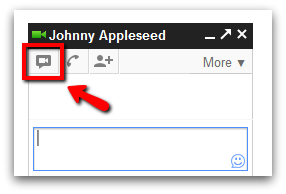For those of us with Google+ accounts, we know the power that multiple person video chat has to offer. If you don’t have a Google+ account yet, don’t worry, click here and create an account of your own! All you need is a personal Gmail account or a Google Apps account to get started and begin sharing.
When hangouts were first introduced within Google+, you had to open your Google+ profile page from within your inbox to start a hangout and invite people to video chat. It was only a couple of additional clicks but those clicks can add up over time. Today, we would like to introduce to you a more efficient way to create and participate in a multiple person Hangout.
The next time that you are chatting with a colleague of yours and the need to bring in other team members presents itself, you can easily click on the ‘Hangouts’ icon from within the chat window to create a Google+ Hangout!
From within this chat window, you’ll be able to perform video chats with all the people on your chat list that have the ability to video chat. If the users that you invite have created a Google+ profile account, you’ll be able to have the full Google+ Hangout experience including the ability to invite up to nine (9) additional people to participate in the group video chat, share your screen, collaborate on Google Docs, or be a snorkeling king eating cake!
Let us know how multiple person video chat has enhanced your work experience in the comment section below! Be sure to give this post a +1 so others can benefit from it as well!