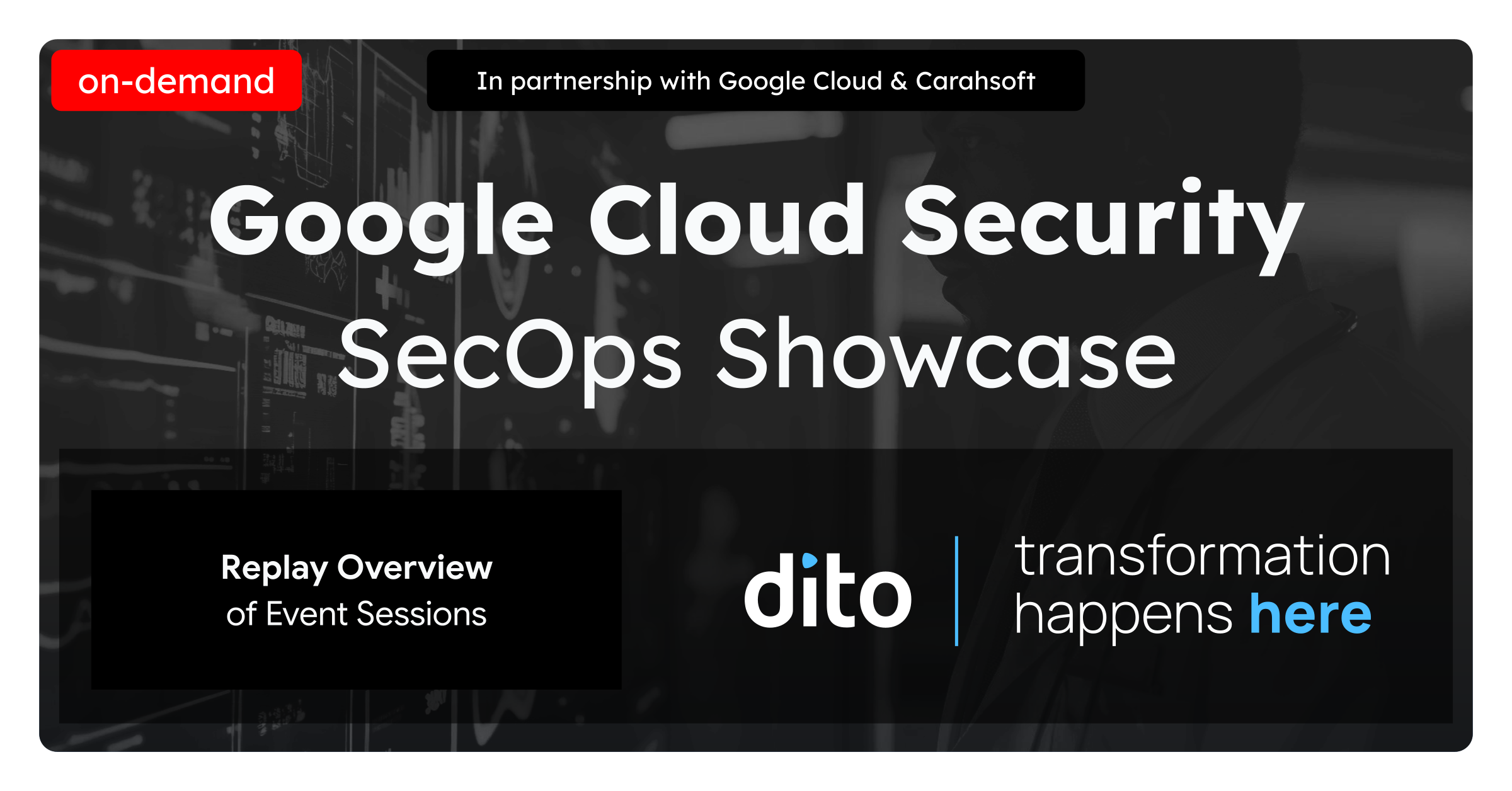Google Calendar allows you to easily create calendar events and set specific details, but did you know you can attach documents to calendar invites as well? You may wish to use this feature to attach an agenda, a spreadsheet, a presentation, or any other useful information you wish discuss during the meeting. You will be quick to get a meeting rolling since guests have the necessary information prior. You may instruct individuals to print a copy or just review prior to the meeting. Let us show you how to attach Google Documents to Google Calendar invites!
Enable Lab: Event Attachments
In order to have the ability to attach documents to calendar invites, you must first enable the appropriate lab under the calendar labs. While in Google Calendar, navigate to gear and select to ‘labs‘.
Then, locate the lab title Event Attachments and enable this lab.
Don’t forget to save your changes!
Attaching Document to Calendar Events
Once the appropriate lab has been enabled, you will now be able to attach Google Documents to calendar events. You will locate this option under the event details. Simply select ‘add attachment’ to browse your Google Documents.
After ‘add attachment’ is selected, you may now browse through, and choose the Google Document you wish to add. Use the search bar at the top to quickly locate the document you wish to attach.
Now, guests can view easily find the document attached to the calendar invite.
Please enjoy this instructional video on Event Attachments.
Feel free to leave us some comments or questions in the section below. Keep checking back for more instructional videos and information. Don’t hesitate to make special requests!