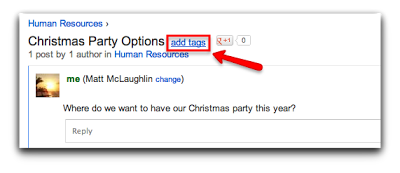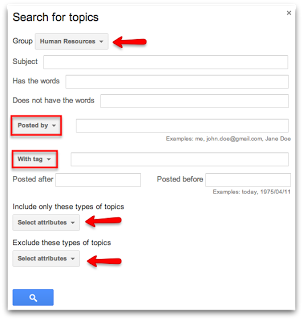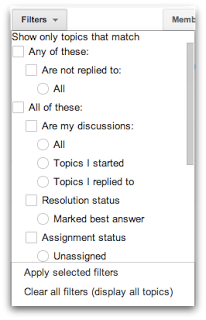In Part II of our Google Groups series, we’re going to look at the new features and functions associated with Tags, Improved Search, and Topic Filtering. All of these features have made the Google Groups experience better for users … let’s explore each of them below.
Google Groups Tags
Tags are key words that group administrators create. They are used to associate topics with group discussion subjects. Once these tags are created, members of the group can apply them to the specific topics happening in the group discussion.
This will allow you to search within a particular group. This includes; All Groups, your starred groups, specific words your group name contains, and the group address. From there, you can search for specific subjects, whether the topic contains certain words or whether the topic does not contain certain words.
This feature allows you the ability to search for topics that were Posted by or Not Posted By a specific person. You can also search for topics that were Assigned to people and Not assigned to people. The final way to search is whether the topic was Assigned by OR Not assigned by. The search criteria is determined by specific email addresses or specific names.
This option allows you to break down your search by specific tags that were placed on the topics created. Underneath of ‘With Tag’ you have the option to search for topics posted After specified dates and/or Before specified dates.
This is a really cool feature because it allows you to fine tune your search with specific attributes and whether you want to include these attributes or exclude these attributes in our search. The attributes are described below. A list of these attributes and their descriptions can be seen here.
Please enjoy this short video on the Improved Search in Google Groups.
Please enjoy this short video on Topic Filtering in Google Groups.