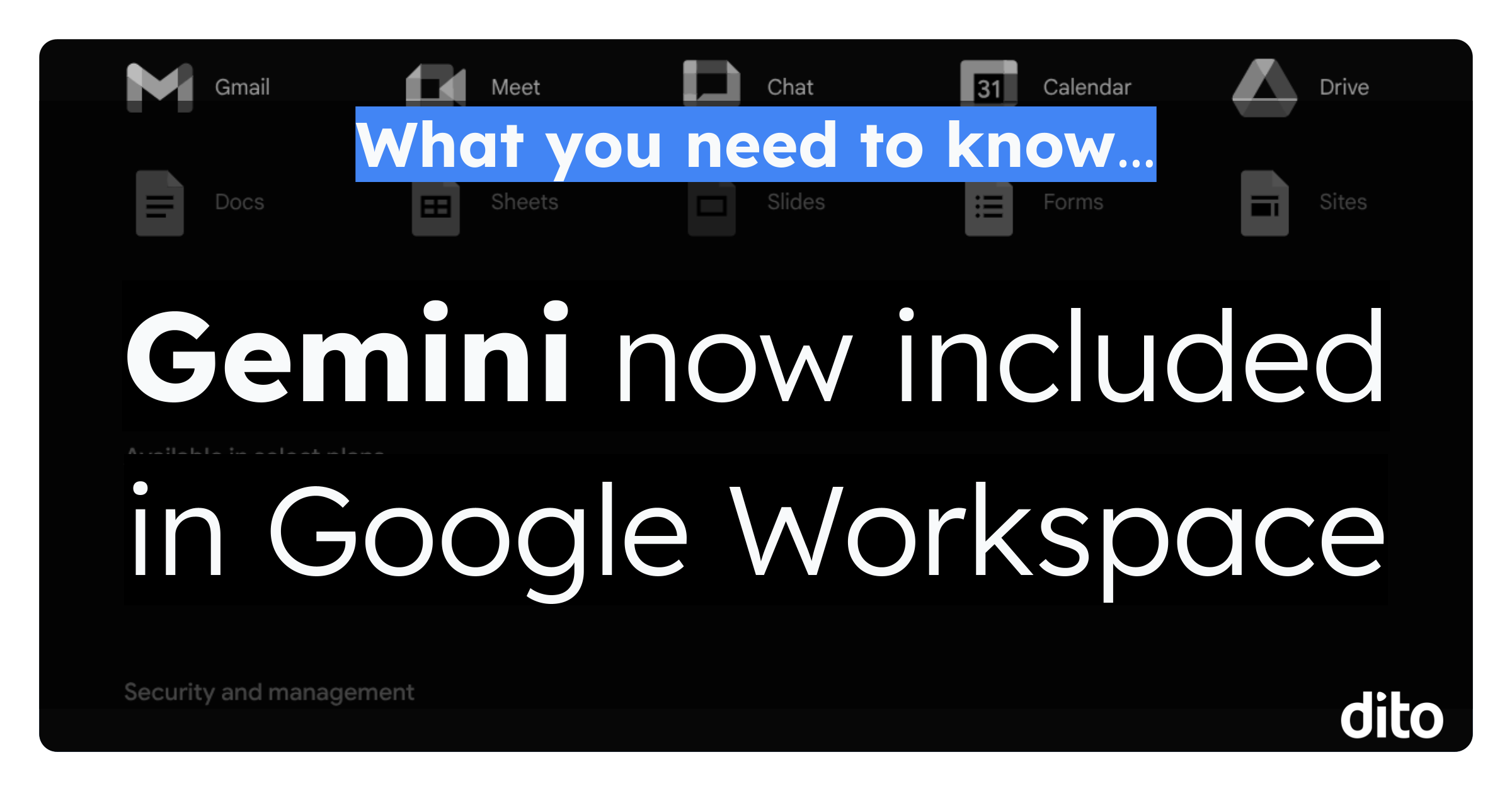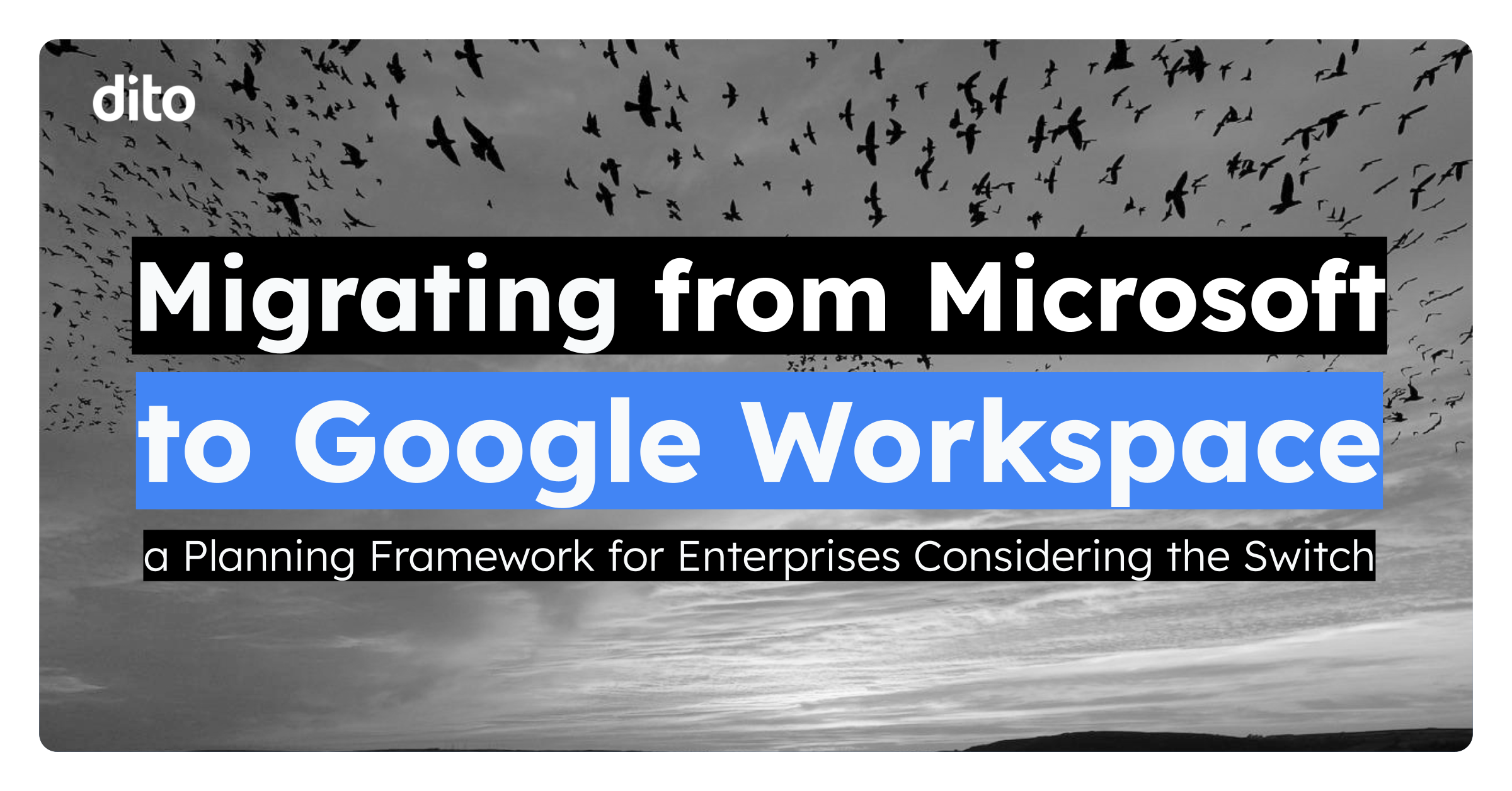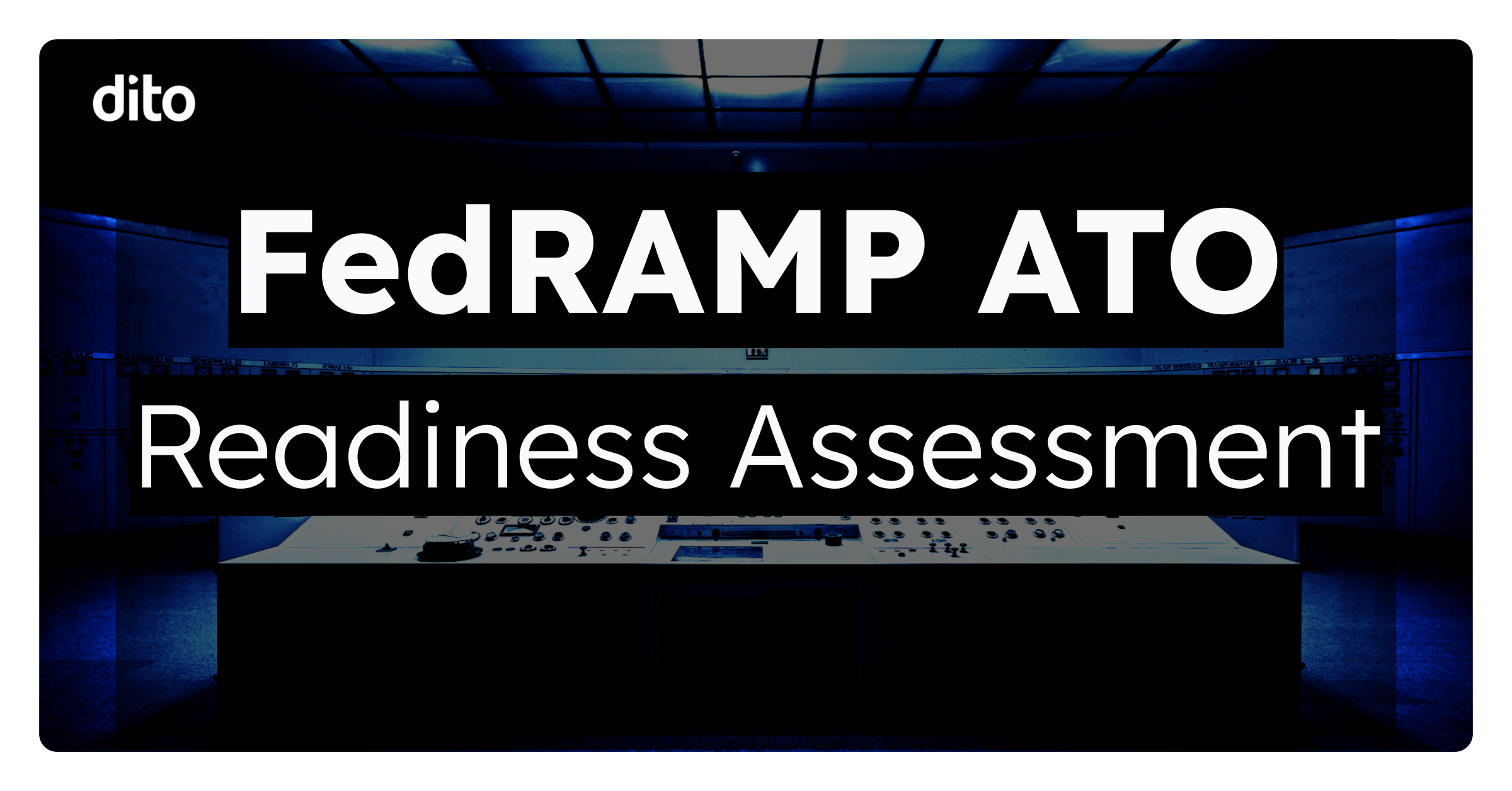43 years ago the world watched Apollo 11 complete its mission and land the first humans on the moon. We know that many of you aren’t planning on traveling to the moon anytime soon, but you don’t have to be an astronaut to put your business on the map! Get customer and clients to land on your business by creating a business listing on Google Maps. This will help customers find you on Google Places. You dont need a rocket ship to make your business stand out. You can add your address, hours of operation, photos, and videos to set your business apart from the rest. Your listing will also be found on Google+. This makes it easy for customers to find, share, and rate your business. Follow the steps below to add your business to Google Maps.
Create a Business Listing in Google Maps
- Log in with your Gmail account.
- Select ‘Add new business.’
- Enter your phone number to see if Google Maps already has some information about your business.
- Enter your basic information. Be sure to include your contact information, a description, and the exact location of your business.
- Once you have entered all of your information, select ‘Submit.’
- You must validate your listing to complete your listing. Enter your ‘Contact Name’ and select ‘Finish.‘
On this day 43 years ago, we made it to the moon. Today, put your business on the map and blast off with Google Apps!