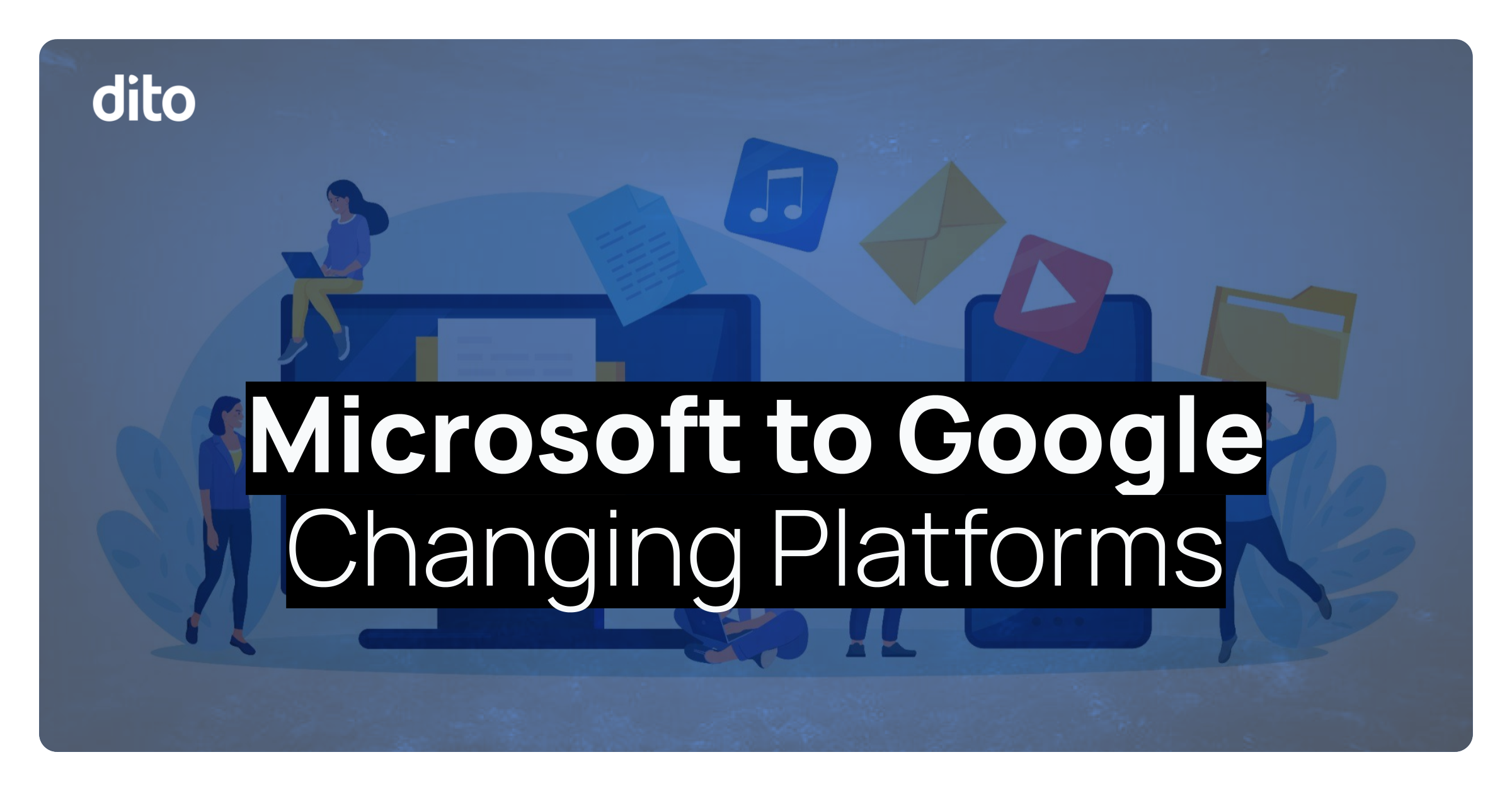Do you or your business have international offices? Do you frequently work with clients around the world? Do you simply enjoy learning unique features of Google Apps? If you answered “Yes” to any of these questions, then Google Translation Bot will be useful to you!
What Is Google Translation Bot
Recently, Google has added message (email) translation as a permanent feature to Google Mail. This certainly comes in handy when you quickly need to translate a message from a client or colleague. With Google Translation Bot, you have this same feature available in Google Chat! You will be able to communicate with another individual without being fluent in his or her native language. The translation is instantaneous and will allow you to easily chat with indivudals in another language.
What Languages Does the Translation Bot Support?
How To Use The Translation Bot
First, select the language you would like to have translated. As an example, let’s translate from English to French. I found on the figure that the English to French translation is en2fr.
Begin Your Chat