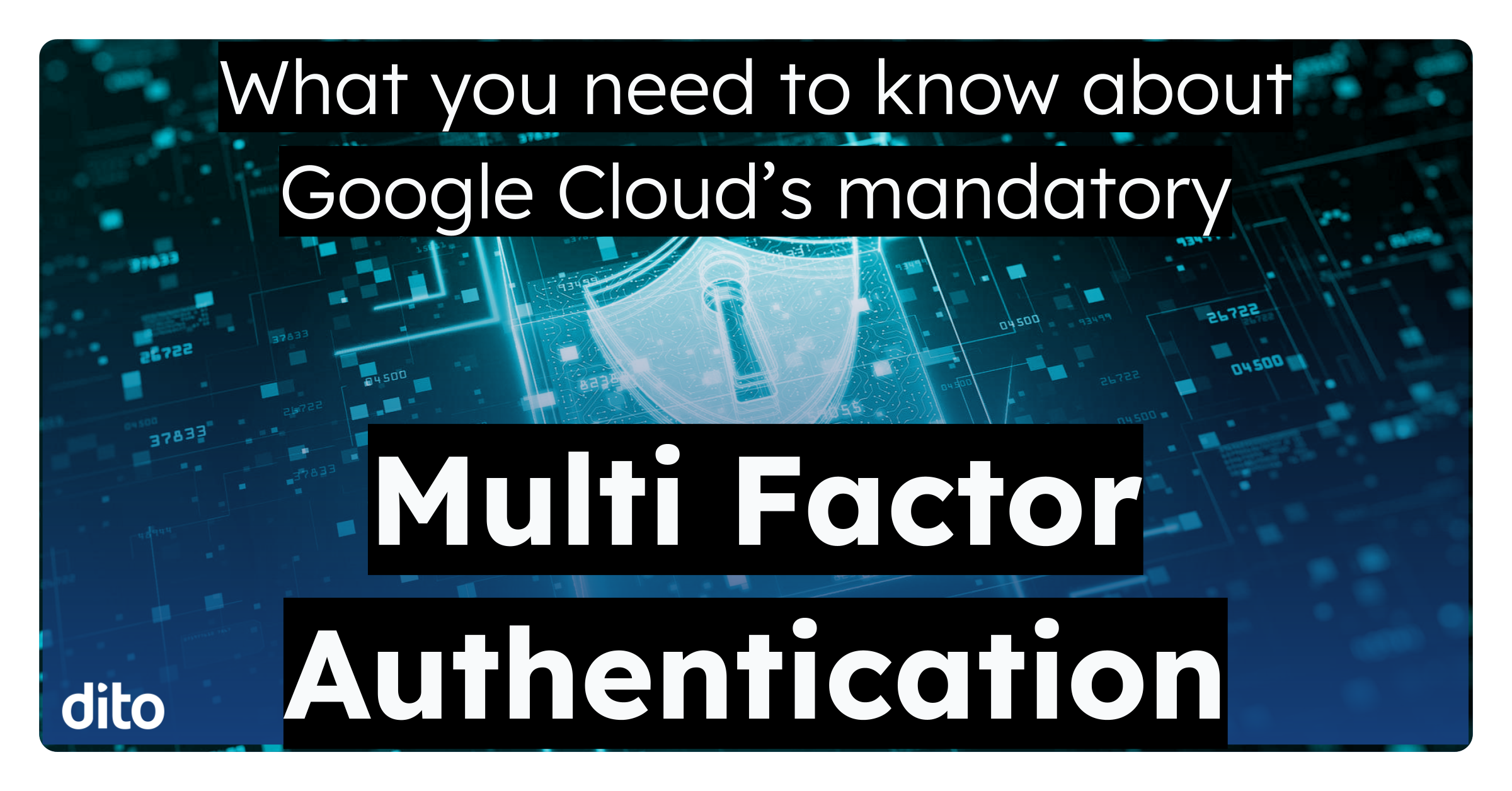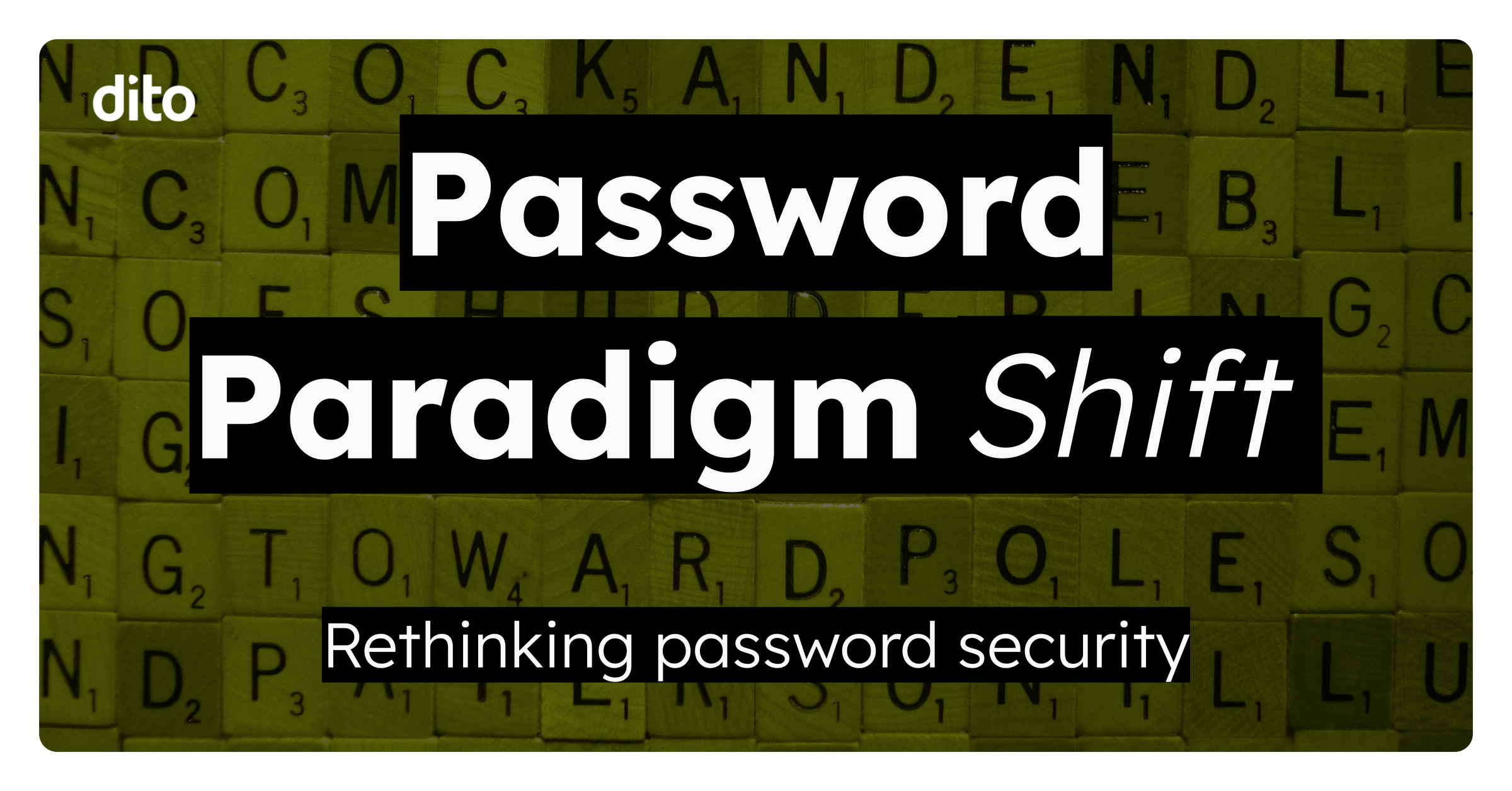Google Apps Admins will be happy to learn that Google has just released the ability to restore deleted users! Previously, this process included the submission of a support ticket and a small waiting game to restore a user (and the data) that was deleted. We understand that mistakes can be made and from time to time we might accidentally delete John.A.Doe@Acme.com instead of John.B.Doe@Acme.com. Now, you have the ability to restore a deleted user. Thanks, Google Apps!
How to Restore a Deleted User
Once you have deleted a user, you will be able to recover that deleted user for up to five days. You will also be able to restore data but it is not guaranteed that all data can be restored. You will be able to recover a deleted user right from the control panel.
1. Sign in to our Google Apps Control Panel
2. Under the ‘Organizations and Users‘ tab, locate the List drop down on the right side of the screen. Once you select the drop down, you will be able to locate a list for ‘Recently Deleted Users’.
3. Once you have opened this list, you may select the user you wish to restore.
4. After the user is selected, you can select the option to ‘Undelete‘ the user which is located under ‘Actions‘.
5. After you make the selection to undelete the user, you will receive a notification at the top of the screen letting you know that the user has been undeleted. Take note however, that this process may take up to a few hours.
Be sure to leave us some comments to let us know how much success you have had with this feature!