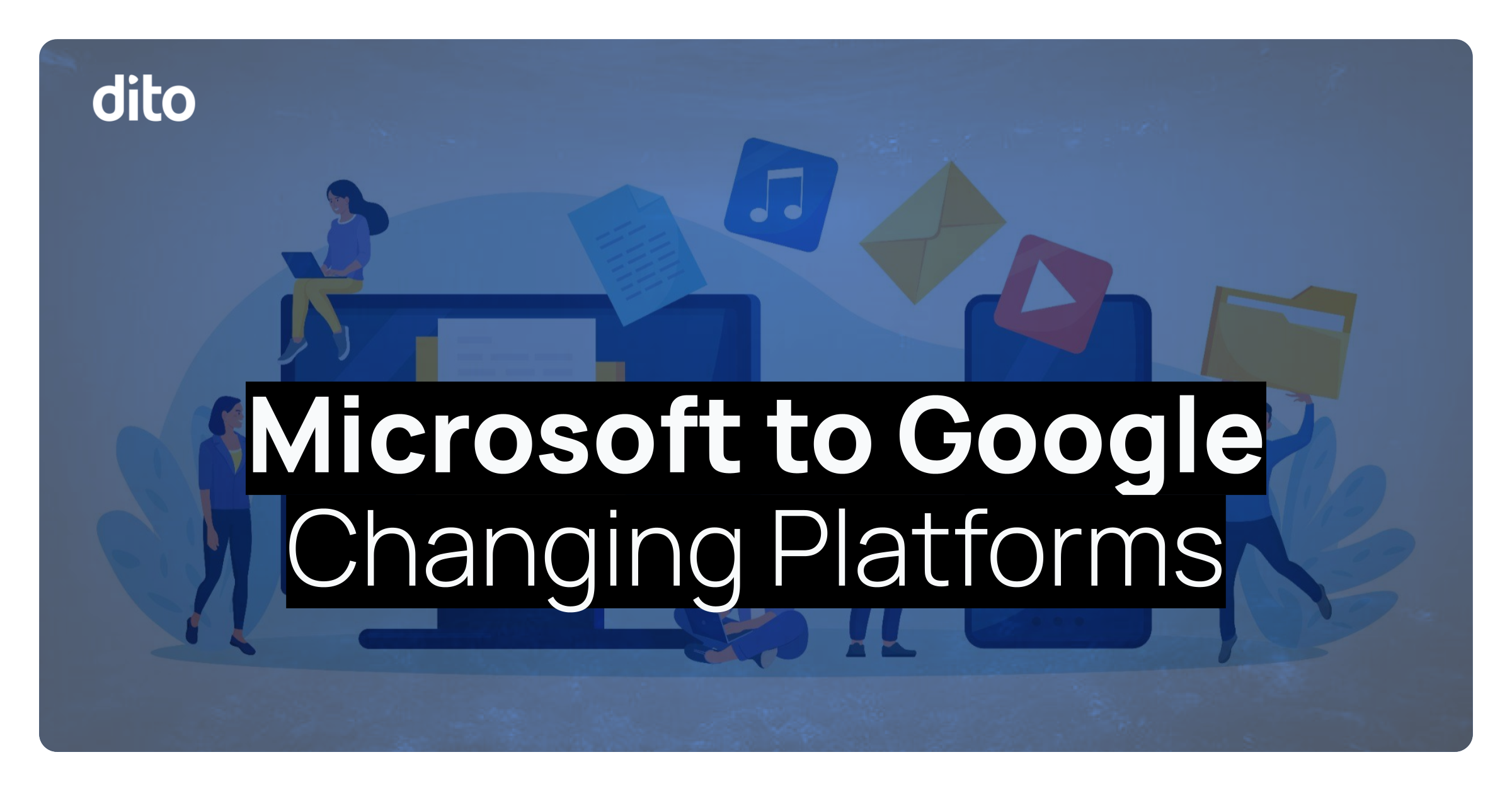Every day we send out numerous emails to multiple people. We focus so much on the content of the message, that we sometimes forget that the people we are emailing are just as important as the message itself. Leave it to Google to bring people back into the forefront. Google has recently released changes allowing quick access to contact details when viewing past conversations and added more circle integration with Google+.
Now, when you search for an email address, the results show contact details and the emails sent to and from them. You can also email, start a chat, and call their phone from here. When clicking on past conversations, contact information is also displayed on the side. If your contacts have Google+, this information will update automatically.
Improved Circle Integration and Circle Search in Google+
When you select the Circle Label in Gmail, you can select to view specific circles in your Google+. Once selecting a specific circle, you will now see photos of the people in that circle at the top of the page, and emails from people in this circle. If you click on these images, you will be taken directly to search results with contact details at the top.