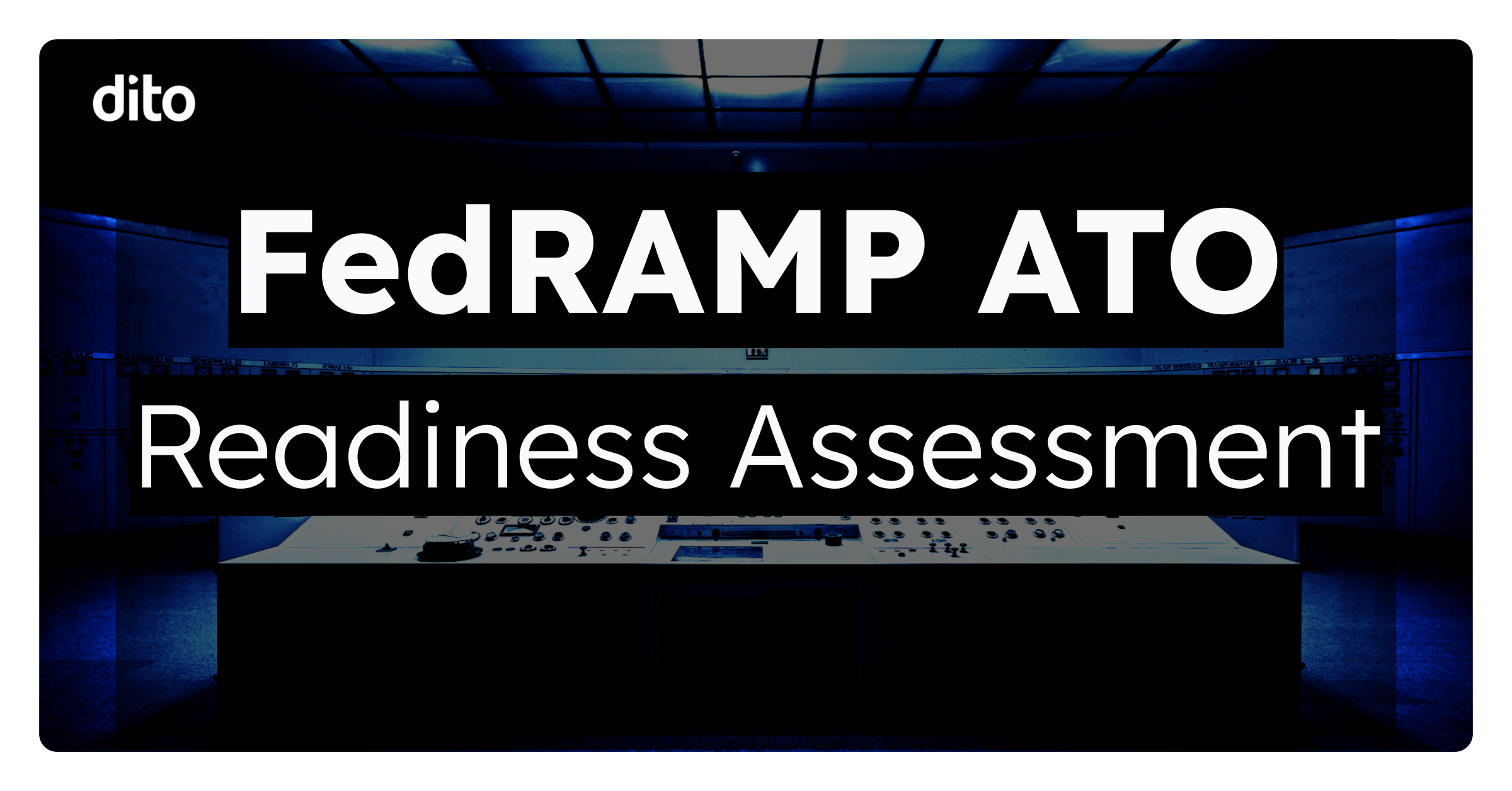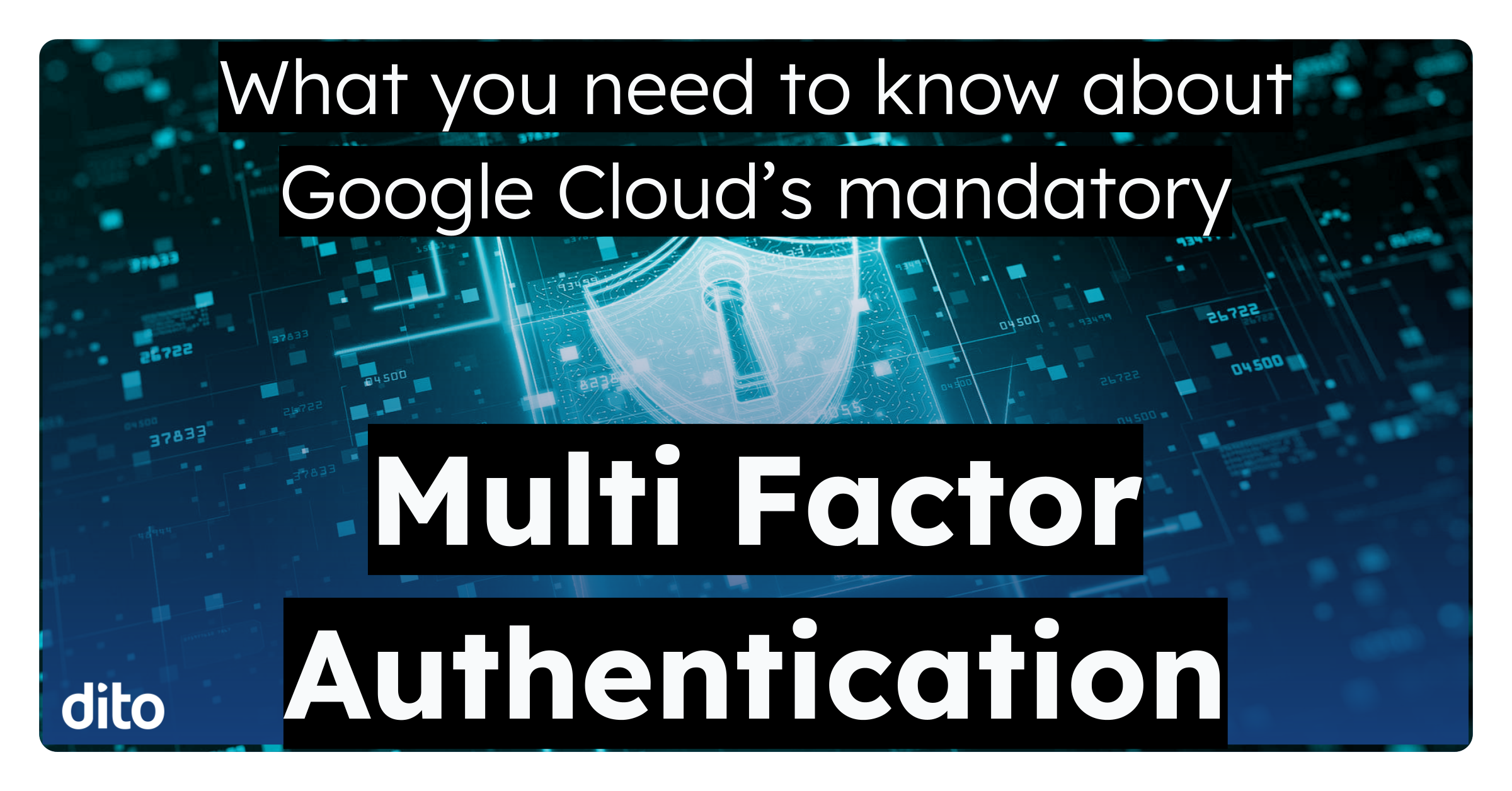It’s Friday and the weekend is quickly approaching! The day has turned casual both inside and outside of the office. Casual attire, Friday lunches, Friday happy hours and the ever dreaded Friday traffic! Take some time on this lovely Friday to reflect on your current email habits. With GMail Meter, you can receive email data reports to help you gain better insight on your emailing productivity. Let us show you how to access and use GMail Meter, and you can come back to work on Monday with a new email perspective!
How to Access GMail Meter
Open up a blank spreadsheet and select ‘Tools‘ –> ‘Script Gallery‘
Now, find an install GMail Meter by searching for GMail Meter in the search bar and selecting ‘install‘.
After you select ‘install‘, you will select ‘authorize‘
You can now grant access to GMail Meter. You will be able to revoke access at anytime as well.
Using GMail Meter
While in Google Spreadsheet, select ‘GMail Meter‘ at the top and then select ‘Get Report‘.
You have the option to get a monthly report or even customize your own.
With custom report, you will be able to select a date frame you wish to view your email stats.
Once you customize your report, you will get an email when the report is ready! GMail Meter does all the math for you:)
Example Statistics
After you set up a custom report, GMail Meter will report statistics on that specified time frame.
I can already tell that it will be beneficial for me to take more advantage of labels and organization rather than leaving all my email in my inbox!
I can set personal goals to respond to messages in a timely fashion and have the ability to keep track of that goal.
You can see how informative GMail Meter can be while looking at your email habits. Leave work this Friday informed and come back in on Monday with a new outlook on your email productivity! Leave some comments and let us know what interesting information your learned about your email habits by using GMail Meter!