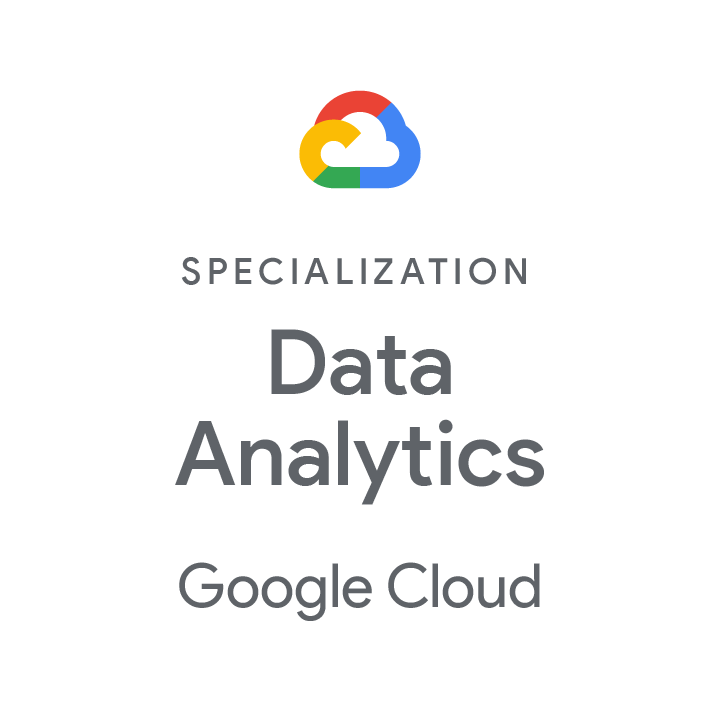From Business meetings to family dinners, and seminars to story-time, Google Apps abets even the busiest mother while she juggles the demands of her professional and personal life. Mothers play essential roles both in the corporate world and the household, and they need technology to keep up with them. So step aside soccer moms, Google moms have arrived!
Meet Gabby Apps
Scene #1: Working as Team
Working together is an essential component of a successful business team and family. Trying to maintain the busy schedule of this Mom-on-the-move is a task for Google Calendar. Gabby and her Husband, Garry, maintain their personal lives and family schedule with a shared calendar. Garry coaches their youngest daughter’s swimming team and can easily post all practices and swim meets on the Family Calendar.
As Gabby plans each day, she always has access to her events so she prioritizes her daily agenda. Gabby has never missed a swim meet and is sure that she never plans a 5:00 PM business meeting on swim meet days.
Scene #2: The Homework and Project Checks
Gabby’s oldest son, Gavin Apps, is in 10th grade and is due to turn in his term paper at the end of the week. Gavin is quite proud of the work he has accomplished thus far and would like his mother to help out with some proof reading.
Gavin has shared his term paper, Cloud Computing: A Paradigm Shift In Technology, via Google Docs. When Gabby has some down time, she post comments throughout the paper to help guide Gavin’s direction. Just comments though, Gavin has to make the edits himself!
Since Gabby oversees 5 other employees at her company, she relies on Google Docs to monitor progress of current projects. With Google Docs, Gabby’s team can collaborate together and Gabby can easily track progress at any time!
Scene #3: Deadlines and Emergencies
Today Gabby hopes to close a deal with a client. Unfortunately, Gabby received a call that George, her middle son, has taken ill at school.
Gabby immediately initiates a video chat with Garry to determine the best action plan. Gabby and Garry cross reference calendars. Garry will be in a meeting for the next two hours and Gabby has the big meeting later in the day. They decide that Gabby will pick George up from school and work from home until Garry gets out of his meeting. Thank goodness Gabby can access her Google Apps account from anywhere!
Gabby’s colleagues are able to continue working on the presentation for the client while she hurries off to the school. Gabby’s assistant promised to ping her (send her a Google Chat) once the presentation is completed. Gabby has gone mobile by signing into Google Talk on her Android Razr phone so she knows immediately when the presentation is ready.
Gabby is able to pick up her son from school, review the final presentation, and close the deal with her clients. Now that’s a Google Apps Super Mom!
Google Apps Gift to Mom
Honoring All Super Moms!