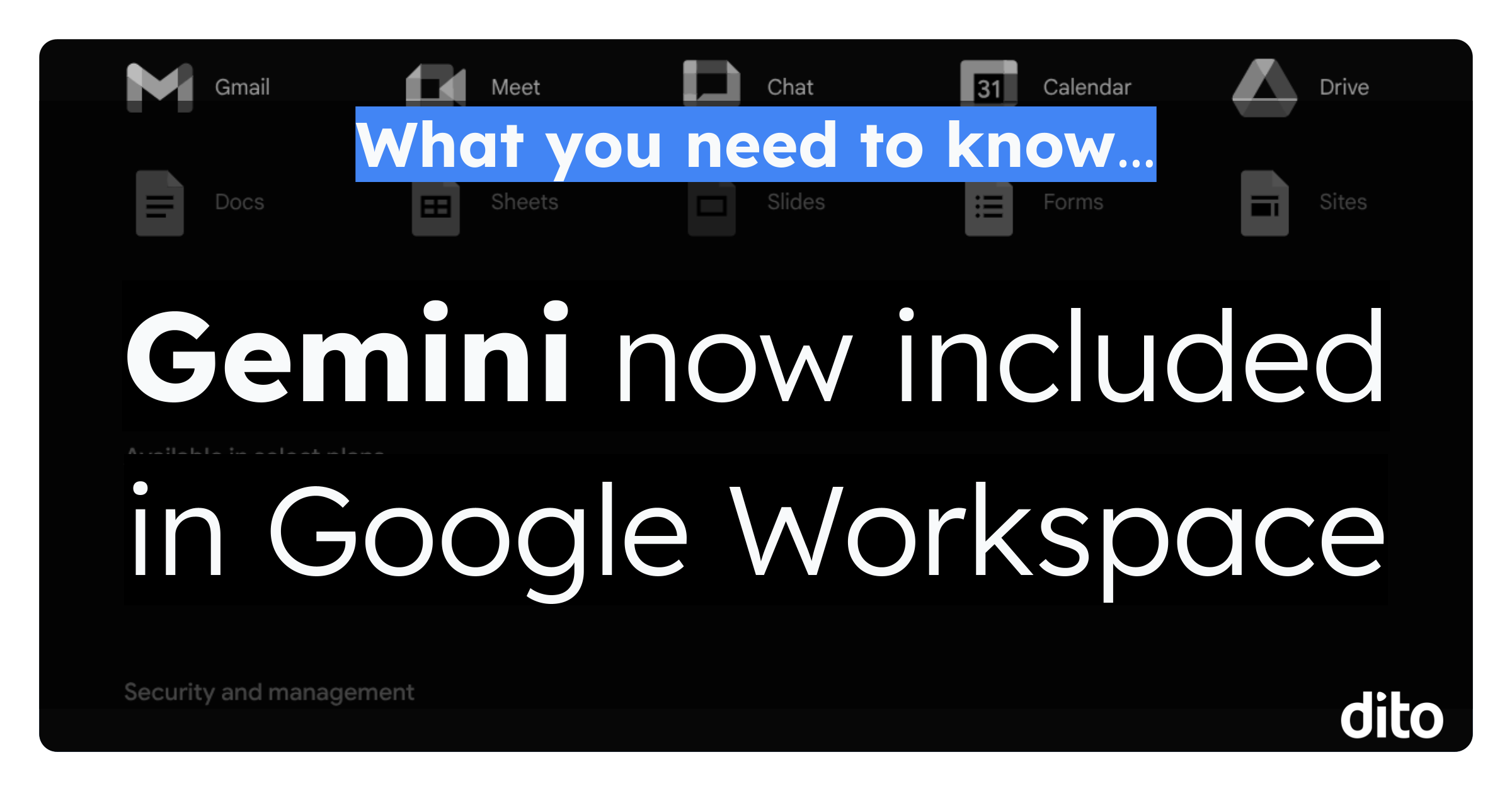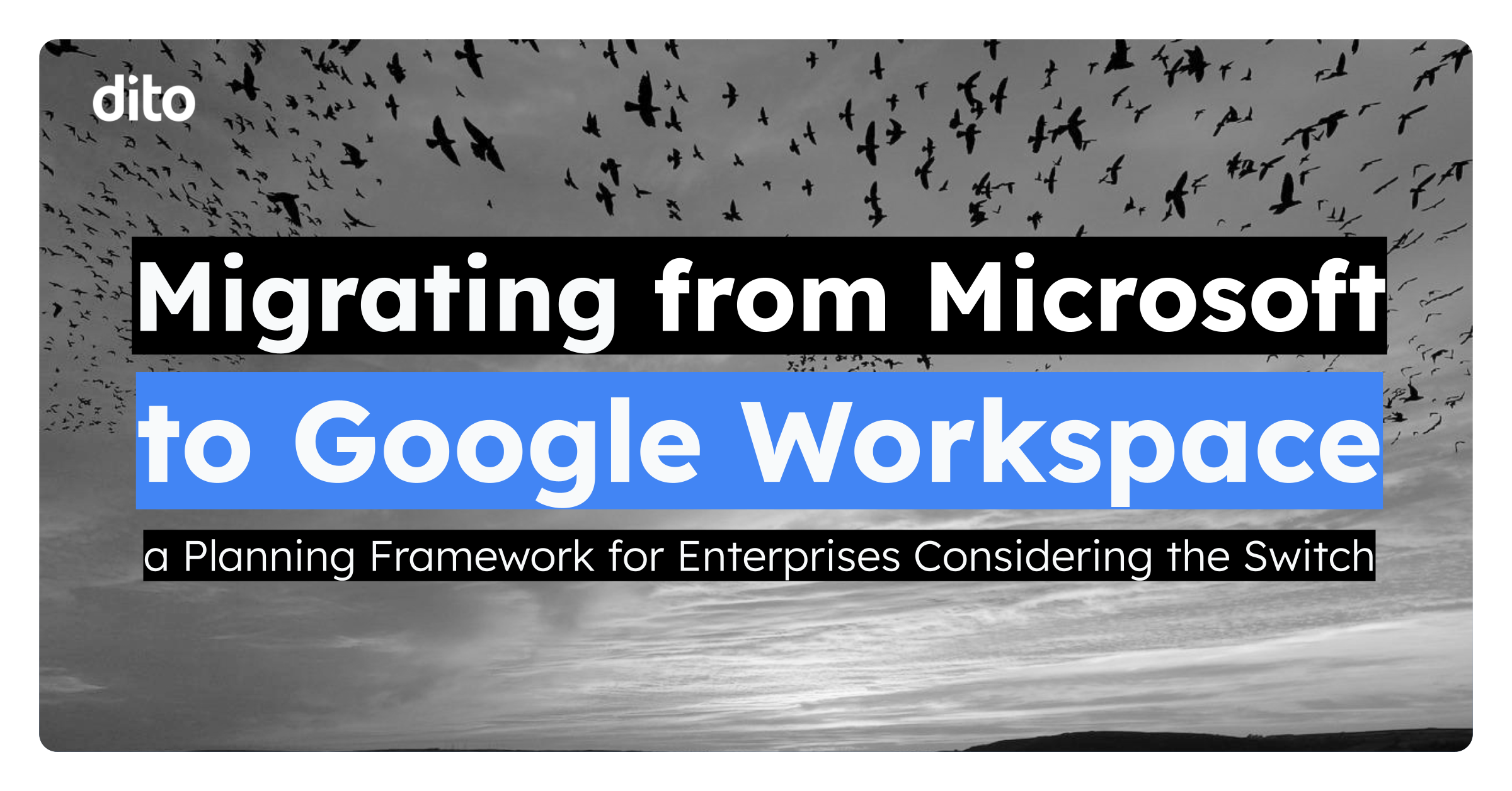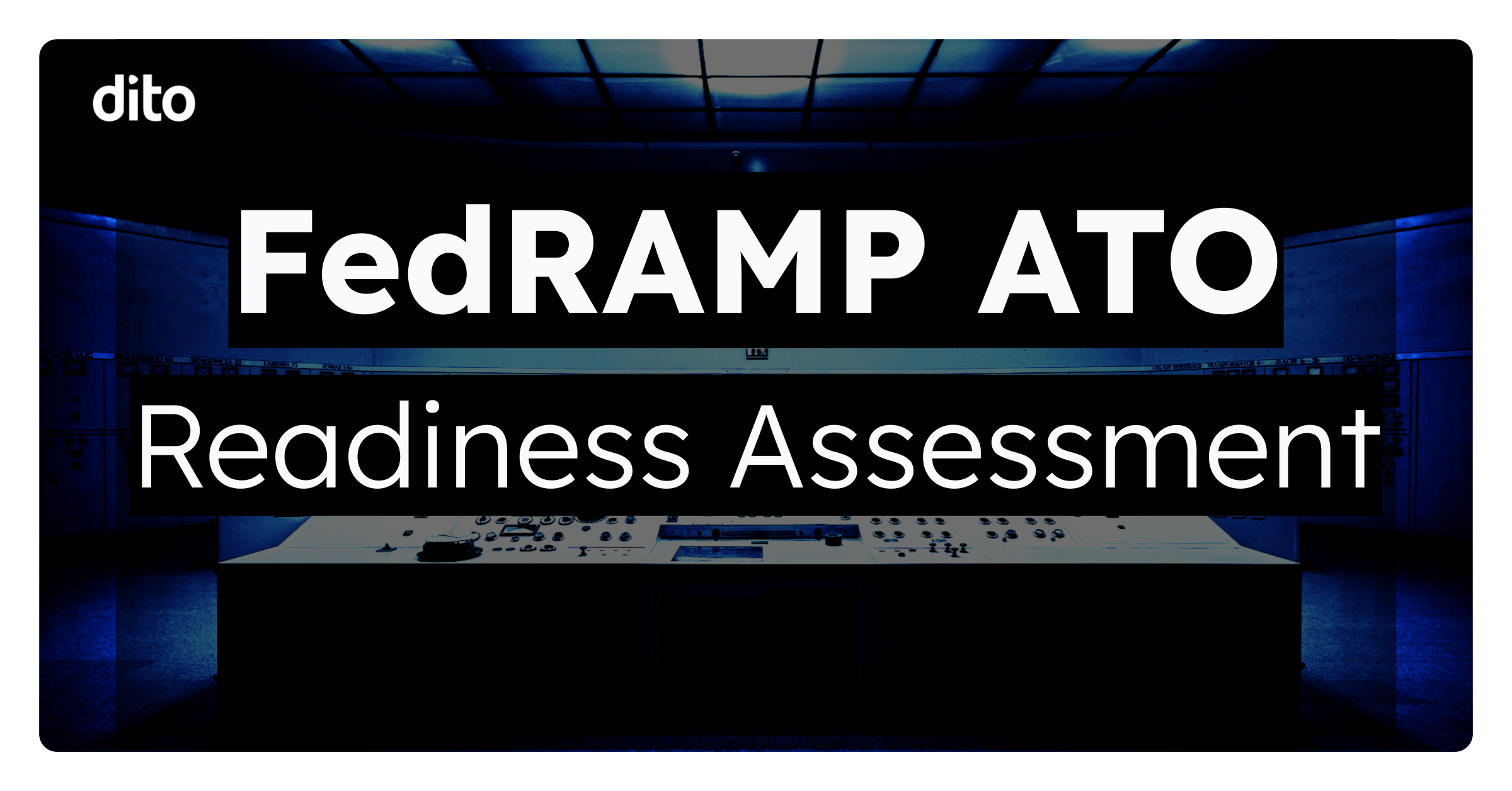How many times do you find yourself scheduling the same event over and over again? Wouldn’t it be easier if you could schedule a series of events instead of having to remember to add that weekly or monthly meeting to the calendar. With Google Calendar, you have the ability to do just that with some extra bonuses! Let us show you how to effectively schedule repeating events in Google Calendar what added bonuses you can use.
Schedule Repeating Events
You can easily turn any event into a repeating event. This makes scheduling a breeze and still leaves you the opportunity to change any individual event in a series. You will find the option to schedule a repeating event in the in the event details. You can find the event details by selecting ‘edit event‘ on any calendar event you have.
Once you are in the event details, you will find the option to make that particular event a repeating event. To do so, simply select the check-box next to ‘repeating‘.
Now, you can set your preferences on how you would like the event to repeat. You can have events repeat daily, weekly, monthly etc. You can even specify if you want Monday, Wednesday , Friday or even Tuesday, Thursday repeats.
After you make your selections to have your event repeat, you will get a summary of how the event will appear. This way, you can be sure you set it up correctly even before you hit the save button. This is surely better than conventional trial and error method! In this case, the event is repeating weekly, on Thursday’s, for three weeks.
This is just one example of a repeating event. You are sure to find the option for the type of repeat you are looking for!
Editing Events in a Series
One of my favorite features about the repeating events is the ability to change one event in a series. We often have recurring events but every now and then, we need to change the time or day of just one of those events in the series. With Google Calendar, you won’t get frustrated rearranging events all the time because you can always work with individual events in a series. THANK YOU Google Calendar!
Case Example: You have a monthly budget meeting that meets on the 15th of every month. You were able to set this event up using repeating events in Google Calendar. The only problem is, this month the time has changed. You are in luck! If you make changes to any one particular events in a series, you don’t have to change all the other events in the same series.
As you can see, you have the option to change ‘only this event‘ or change multiple events. This will save you the time of constantly rearranging.
Just another example of the great functionality you can find in Google Apps. Thank you for visiting our blog post! We hope you continue to find useful information about Google Apps and we welcome any suggestions you may have for future posts. We may even use you in a case example! Be sure to check back throughout the week for some added goodies and leave us some fun comments!