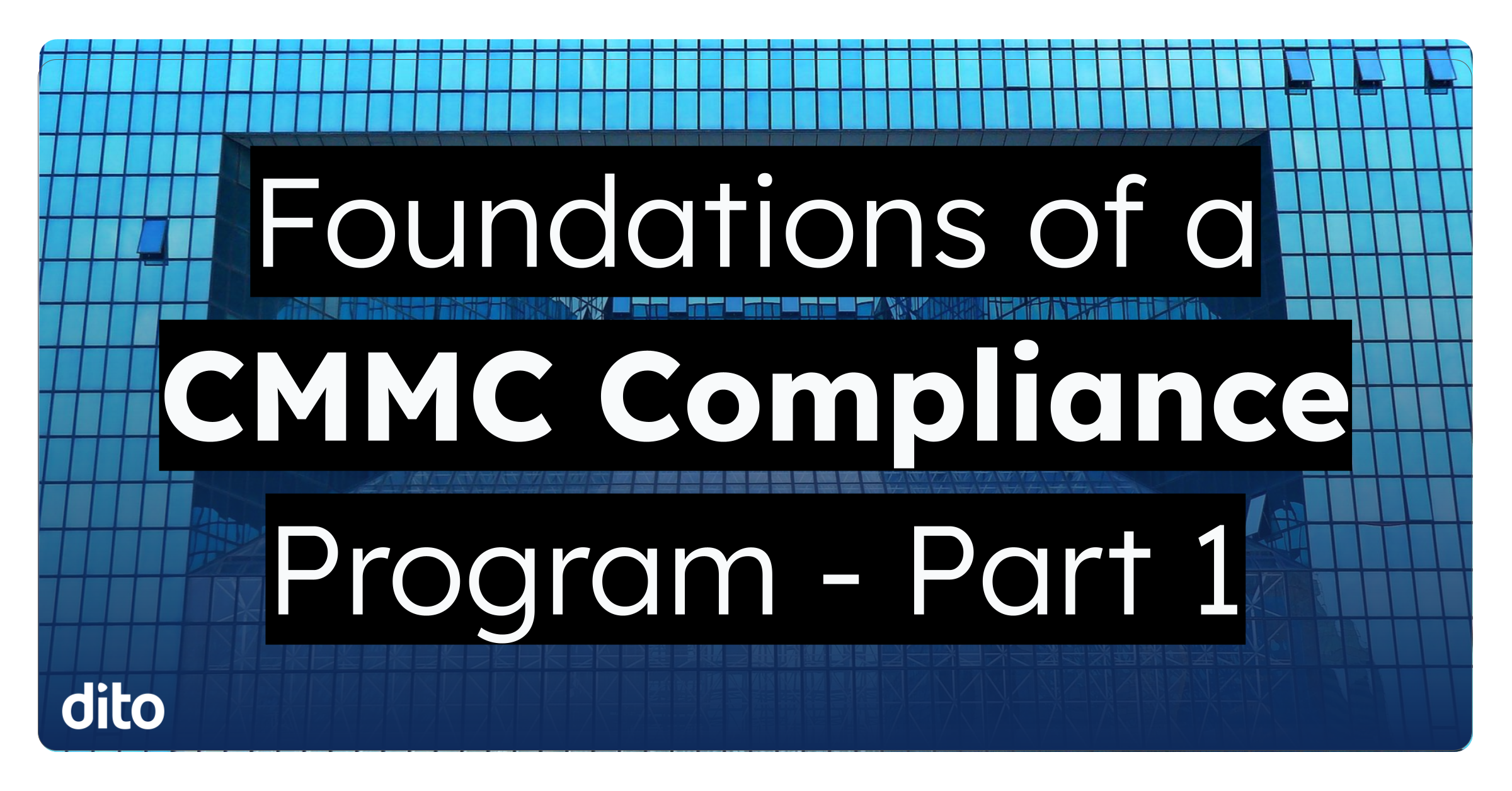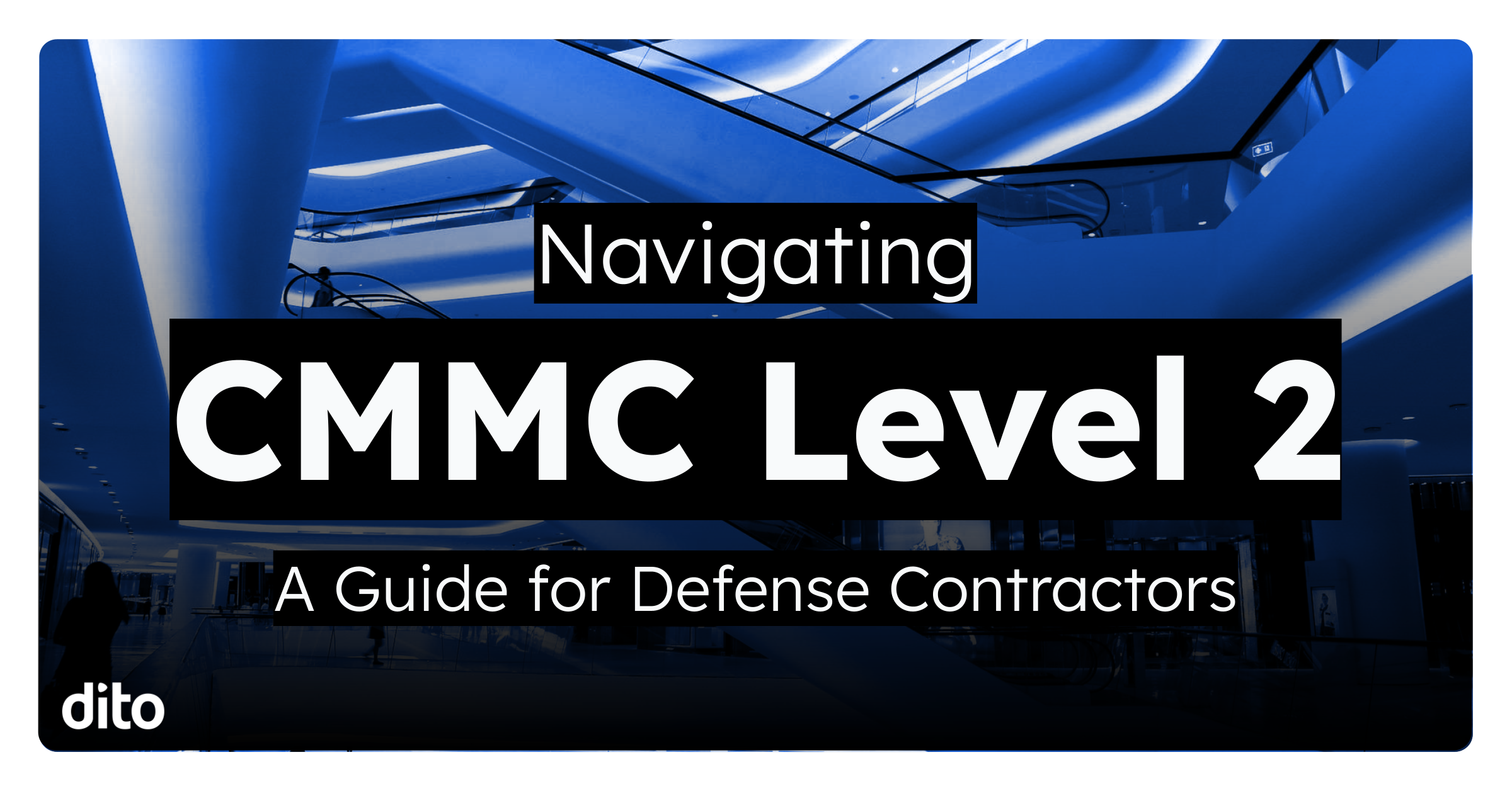Introducing our NEW Casual Friday posts!
We all work very hard throughout the work week and from time to time, it’s nice to have a little fun. That’s why we are introducing our Casual Friday Posts. Every Friday, we will put a little spin on Google Apps so you can learn some helpful Google Apps tips with some creative thought. We hope you enjoy our Casual Friday Posts and we wish you a Happy Friday!
Google Apps and The Seven Dwarfs
We often discuss how Google Apps can benefit a diverse group of users. What better way to illustrate this claim than with the diverse group of the Seven Dwarfs? For those of us that left childhood behind many years ago, here is a refresh of who the Seven Dwarfs are.
1. Sneezy
2. Sleepy
3. Dopey
4. Doc
5. Happy
6. Bashful
7. Grumpy
We often find similar characters in our business environment. Each character is a unique individual, as are all users on the Google Apps platform. We will show you how each unique individual can benefit from Google Apps and you will have no doubt that Google Apps can benefit all the different users in your organization. In the very least, you’ll get a little chuckle. Feel free to read how Google Apps benefits all these characters and select your favorite!
Sneezy
Feeling sick but don’t want to take that sick day? Google Apps can help you work remotely! This way, you can stay at home in your sweats and not have to worry about those deadlines passing you by. Here are some pointers for working remotely with Google Apps:
- Mobile: Blackberry, Android, or IPhone? You can sync all three of these devices with Google Apps. You will be able to sync Mail, Contacts, and Calendar events right to your phone.
- Chrome at Home: These days, everyone has a computer at home (if not multiple). Installing Google Chrome on your home computer will give you the same functionality as working in the office on your Chrome browser.
- Web Application: Because Google Apps is not a software that needs to be installed on your computer, you can access all of your Google Applications from ANYWHERE with internet access.
Sleepy
Poor sleepy falls asleep in the middle of writing emails and sometimes is barely making sense while he nodding off. Lucky for sleepy, Google Apps can help. Here are two tips to keep you on track.
- Draft Autosave: Did you know GMail automatically saves your emails while you are writing them? Perfect for those times you have to walk away from your desk and all those times that Sleepy nods off.
- Documents Save: Working in Google Documents auto saves as well. Have you ever been working late, fell asleep, and woke up to realize your computer shut off and you lost a document you were working on? This won’t happen in Google Documents!
- Mail Goggles: In GMail, there is a fun lab called Mail Goggles. This lab will require you to do simple math problems before you send a message when you are working late at night. This way, you can be sure you are still thinking clearly and not delirious as our friend Sleepy often gets.
- Check Spelling: For this dopey user, spell checker is essential! Fear not, this feature is available in GMail. It is located on the right side of the screen while composing a message.
- Revision History: Dopey means well, but he can often lead a document down the wrong path. Luckily, any other user can go into revision history and restore the document to the version before Dopey got a hold of it!
Doc
Doc is the man, the leader of the pack! However, being in charge of 6 other individuals can be tough! Doc is grateful that Google Apps allows him to make the most of his time. Here are some tips for staying organized with Google Apps.
- Labels and Filters: In GMail, labels and filters can help you organize your messages. Doc has set up a filter to automatically apply labels to all message coming from Dopey. Since Dopey sends Doc 157 emails a day, Doc has them skip the inbox with filters so he can get to them when we has the time.
- Calendar Sharing: Doc is a popular man. Sometimes, too popular. With Google Apps, Doc can share his calendar with others so they can see if he is free or busy. Learn how to share your Google Calendar here!
Happy
Happy loves EVERYTHING about Google Apps. It makes him very…happy! Happy is determined to spread his good spirit with the other 6 men (Good Luck with Grumpy). He decided to build an intranet so all seven of the dwarfs have a place to come together for announcements and information. Here are some great tips Happy has learned from Google Sites.
- Google Site Pages: Start making your own Google Site and bring a little happiness to your organization. Click here to learn how to adjust page locations in Google Sites.
- Google Gadgets: Make your customers, clients, and employees happy by adding some spice to your Google Site with Google Gadgets!
Bashful
Self conscious, Bashful has been working on his people skills and Google Apps is here to help. With Google Chat, Voice, and Video…Bashful is working his way back on the social scene! Here’s how he did it:
- Google Chat: Send instant chat message to your colleagues. You can even quickly respond to an email by chat!
- Google Voice Chat: Need to have a quick discussion? Google voice will allow you to call another user’s computer or phone!
- Google Video Chat: Bringing Bashful’s beautiful face back to the screen. Google video will allow you to video conference other users on the Google Apps platform. Very cool!
Grumpy
There is no pleasing grumpy. Nothing makes him happy and it’s best to just leave him alone. Grumpy is at least satistifed knowing Google Apps can give him what he wants.
- Go Invisible: Grumpy never wants to talk to anyone. That is why he decided to always go invisible so no one thinks it’s alright to chat him. You can use this feature for those times you are working very early or very late and don’t want others to send you chat messages.
With this diverse bunch, it’s easy to see how Google Apps can benefit everyone. Whether you are the leader, the cheerful one, the grumpy one, or having a sick day, Google Apps can help you out! We hope you enjoyed our first Casual Friday post and be sure to look out for more! If you have any comments or suggestions on topic ideas (even casual ones) feel free to leave them in the comments section below! Happy Friday!
Don’t forget to +1 us on Google … +1 is fun!!