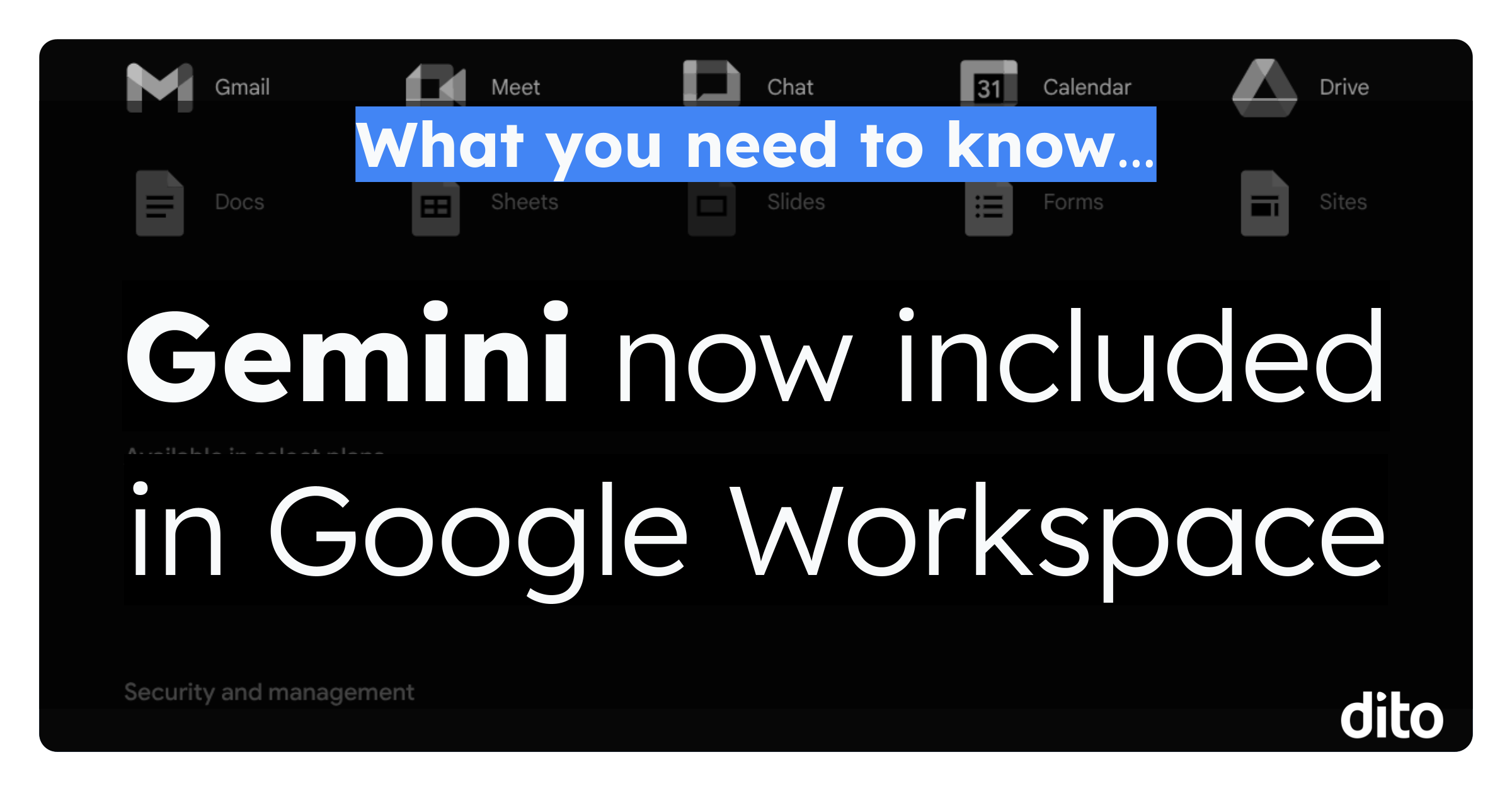Go , Gadget, Go!
As a child, I marveled over the interesting gadgets Inspector Gadget used on the job. Not only did it appear to help him on the job, but it made it so much fun! I attempted numerous times during my childhood to mimic these exciting gadgets and was never very successful…until now! Using Google Mail, I have the ability to select and use wonderful gadgets. And, I’ll admit it, I enjoy bringing some childhood imagination back to my workday.
Inspector Gadget must be so jealous. Maybe, if one of his gadgets was a computer, his gadgets would have worked more successfully. Although you may not be fighting crime like Inspector Gadget, you can put up a good fight against bad business practices. Go, Google, Go! Let us show you some of our favorite gadgets in Google Mail!
Enable Gadgets
In order to select and use the wonderful gadgets, you will have to enable this optional feature under ‘Labs’. Simply click the gear in the upper right corner and select ‘mail settings’.
Navigate to and select ‘Labs’ on the top of the screen.
Now, locate the lab titled ‘Add gadget by URL’ and be sure to enable it. Don’t forget to save the changes!
After this lab is enabled, you will now have a ‘Gadgets’ tab available under your mail settings. Here is where you will be able to add any gadget by URL. Thankfully, these gadgets are much for reliable than the ones Inspector Gadget used!
Our Favorite Gadgets
Inspector Gadget has some pretty cool gadgets. If you recall, he had an umbrella and helicopter blades in his hat! I’d like to know where I can find a hat like that! You can find equally as useful gadgets that you can use in your Google Mail. Let us point some out for you!
World Clock
If you are becoming quite the world traveler or your business is expanding overseas, use this cool gadget so you are always on time! This gadget will display a world clock on the sidebar.
Use this URL for the World Clock gadget: https://gad.getpla.net/poly/clock.xml
Just copy and paste the URL and you will now have the world clock gadget in your Google Mail.
Ask a Word
Getting writers block while composing emails? Can’t find the word you are looking for? Use Ask a Word gadget as a reference for composing eloquent emails. Ask a Word is a dictionary, thesaurus, spell checker, and encyclopedia in one!
Use this URL for the Ask a Word gadget:
Copy and paste the URL and you will big the inspector of words!
Remember The Milk
If you are anything like the absent minded Inspector Gadget, you can certainly benefit from a highly effective tasks list. Remeber The Milk is a great gadget you can add to your sidebar so you can stay on top of your project. You have the ability to set timed deadlines and even postpone. Once you have contacts in your account, you will be able to send tasks to your contacts as well!
Use this URL for the Rember the Milk Gadget: https://www.rememberthemilk.com/service.moodules/gmail/rtm.xml
Just copy and paste the URL and you will have a highly efficient tasks list on your Google Mail sidebar.
Inspector Gadget has nothing on these great GMail gadgets! It easy to see how you can highly customize your Google Mail account to reflect your personal and business needs. Please let us know what other gadgets you have found useful and be sure the share the URL with everyone. Go, Google gadgets, go!