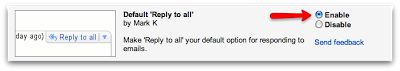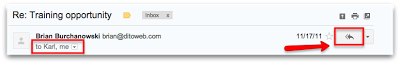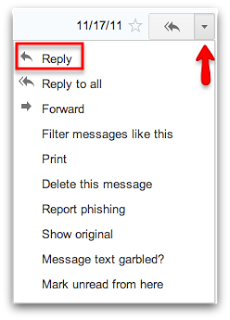When you have been cc’d on an email, 9 times out of 10 you have to reply to everyone else that was on the message. Even if you were the only person the message was sent to, 9 times out of 10 you’re going to reply, right?
Why not have the option to always make sure you’re replying to EVERYONE on the message that needs to see the reply? You can, with the ‘Default Reply to All’ lab in Google Mail!
To enable this lab click on the Gear –> Mail Settings –> Labs –> Enable ‘Default Reply to All’ lab. Or, if you have already enabled a lab, click on the Gear –> Labs –> Enable ‘Default Reply to All’ lab.
This lab replaces the standard ‘Reply’ option when you open an email message with a ‘Reply to All’ option. This saves you the time and clicks it takes to access the option from the drop menu.
The major difference you will see with this lab is when the message has been sent to more than one person. The arrow that is displayed in the reply box will have more than one arrow, more like a shadow of the original arrow. This determines if the message was sent to more than one person; and now you have the built in option to reply to everyone that the message was sent to.