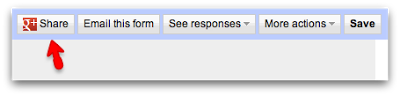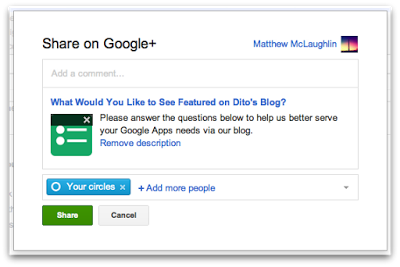We think that Google Forms is one of the hidden gems in the Google Docs application. Users may know that it’s there for them to use but they’re not sure if they have a ‘use case’ for it. Trust me, everyone has a use case for Google Forms! If you would like to learn more about Google Forms, check out a past blog post by Brian Burchanowski, ‘Creating Forms in Google Docs.’
Today, we will show you how easy it is to share your recently created Google Form on your Google+ page. Having the ability to connect with a much larger number of people and gathering all that information in one single spreadsheet can be very beneficial to your business needs.
When you are finalizing your Google Form (editing, rearranging questions, etc.) you’ll notice the fancy new red Google+ button in the upper right hand corner. This button allows you to directly share your Google Form on your Google+ page.
After you click on this button, you’ll be prompted with the option to share this Google Form with specific people, specific circles, or share with the world!