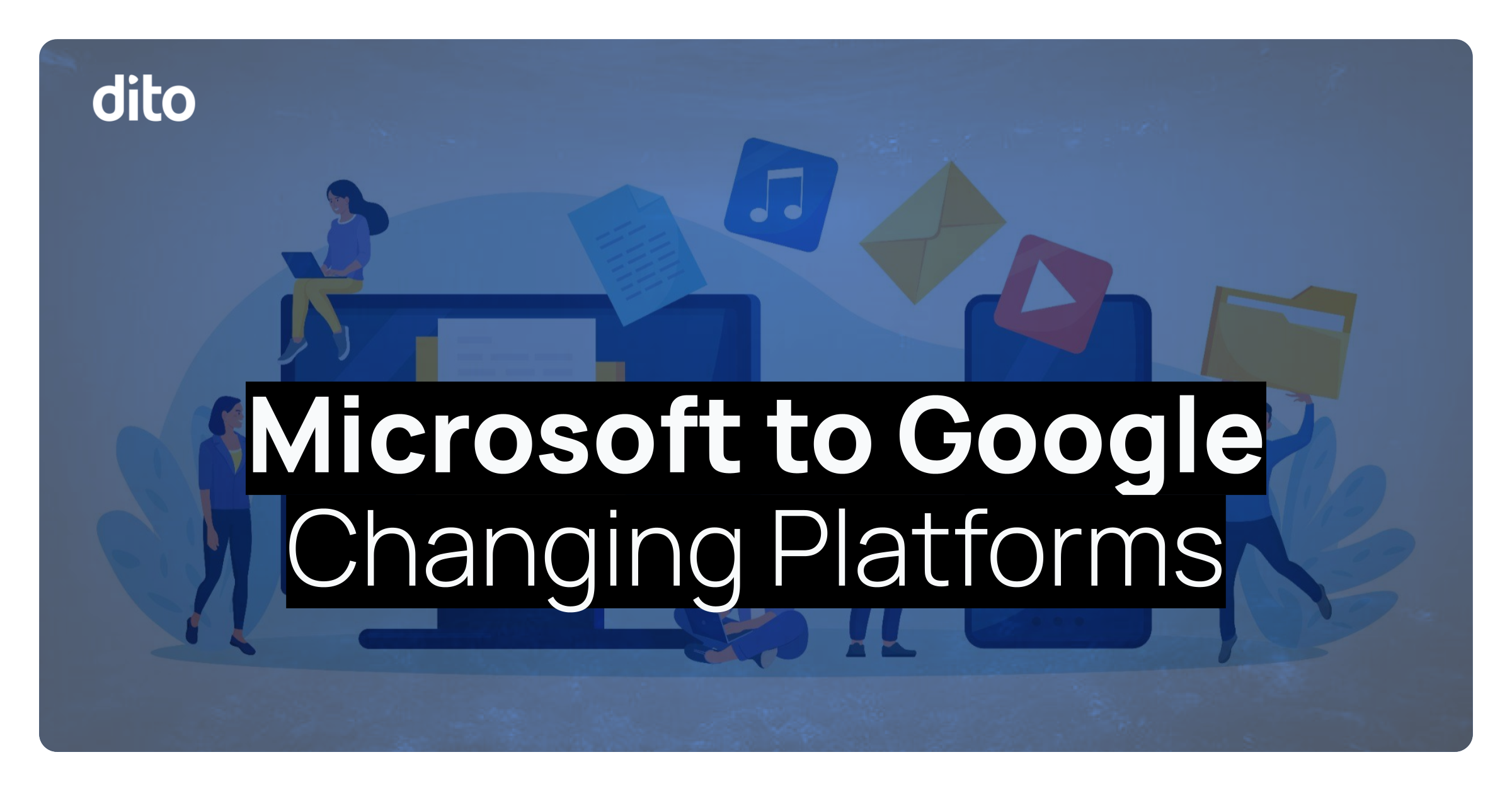Being a member of the Change Management team here at Dito, I know what ‘change’ is like. It can sometimes be very exciting and at other times, somewhat frustrating. Part of that frustration comes from NOT having access to certain features/functions/applications that you have grown accustomed to. In the Google Apps world, this can mean a different inbox layout, different calendar actions, and using a different browser.
If one of the gripes you have about your company’s recent transition is the inability to view certain sites using Chrome instead of Internet Explorer, this weeks featured Chrome extension has just what you’re looking for. Let’s take a closer look at the IE Tab for Google Chrome….
What is the IE Tab for Google Chrome?
The IE Tab for Google Chrome is a browser extension that allows you to use Internet Explorer to display web pages in a tab. This feature can be very useful in many cases where/when a web page requires specific IE features. Below are a few of the many uses for IE Tab:
- Display web pages that require ActiveX controls.
- Test web pages with IE’s rendering engine.
- Use Windows Explorer view to browse the local file system with full Explorer support for icons and right click menus.
- Use Outlook Web Access
- Use IE-only Sharepoint features
- Auto URLs – Allows you to specify which URLs should always be loaded with IE Tab.
- Bookmarks – Set up IE tab bookmarks which will automatically load a pate in the IE Tab.
- IE Configuration – Full support for IE Configuration options directly from within the IE tab.