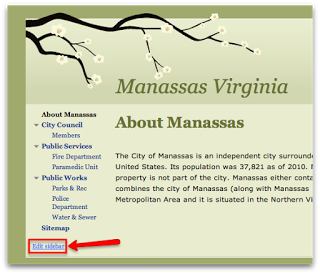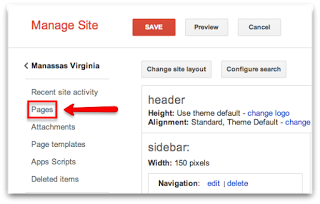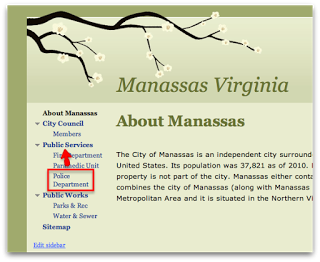For those of us who have created a Google Site, we know that it can become a bit crazy when managing & creating multiple pages. Crazy in a good way! Today we are going to discuss how to move a page if you accidentally created it under the wrong ‘parent’ page. Let’s explore below.
After creating the page and realizing that it us located under the incorrect section, click on the ‘Edit Sidebar’ below the websites’ table of contents.
Notice that the ‘Police Department’ page is located under the ‘Public Works’ section when it needs to be located under ‘Public Services’. After clicking on ‘Edit Sidebar’, you will see the option to click on ‘Pages’ … locate and click on ‘Pages’. You will now be directed to the ‘Manage Site’ page.
Now, the page that you just moved will be placed under the appropriate section and be visible to everyone who is able to view the site.
Have you ever run into any issue such as this one when creating a site? Tell us in the comment section below and we may blog about a fix!