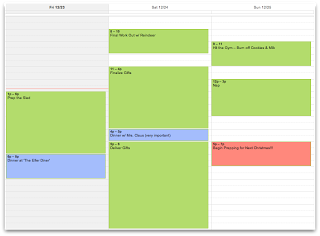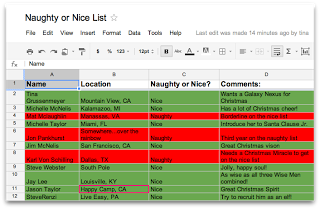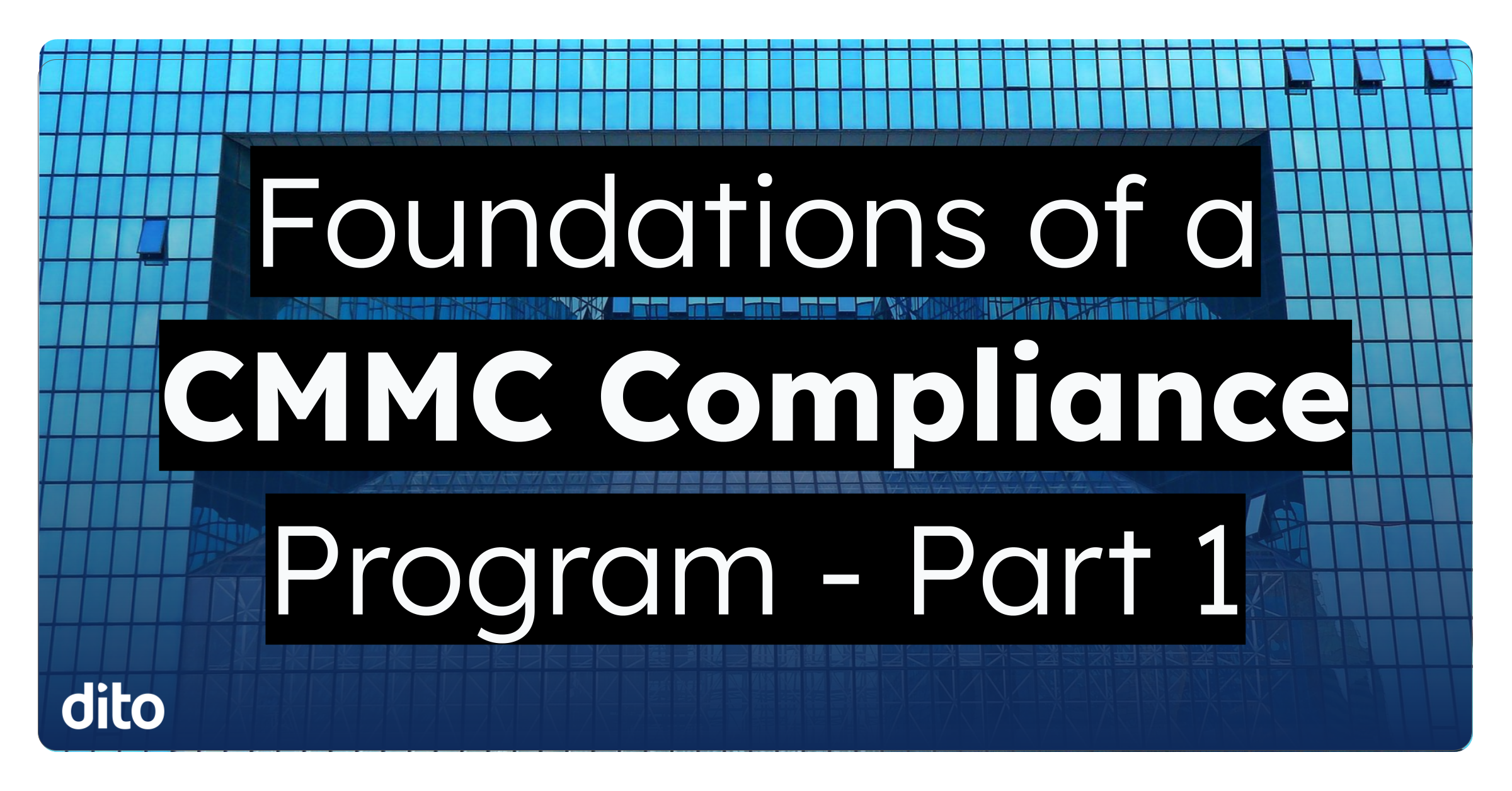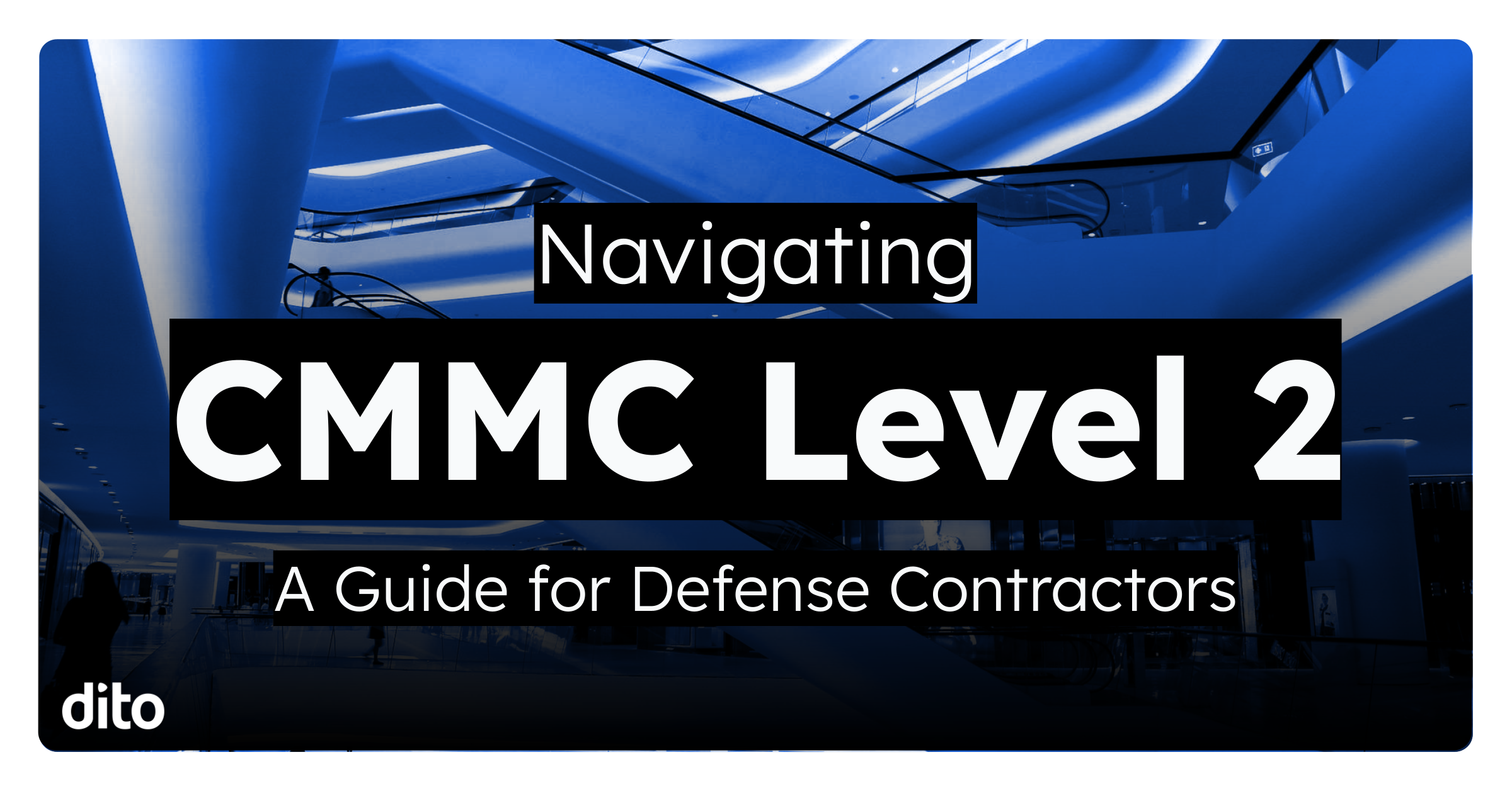In a growing world with instantaneous communication, Santa is having a hard time keeping up. This year, Google Apps is making Santa Claus more efficient and putting Santa back on the map (a Google Map at that!). Let’s take a look at how Google Apps can benefit Santa as he prepares for the big day.
How Santa Utilizes Gmail
Santa Claus is known by many names around the world. He is known as Santa Claus, St. Nicholas, Pere Noel, Babbo Natale, Kanakaloka, and many more. With Google Mail, Santa’s elf IT administrator can set his account up with different nicknames/aliases. Once these nicknames have been added, Santa can send mail as the appropriate email address by adding a ‘Send Mail As’ email address and entering his verification code. Kids (and sometimes adults) will send Santa an email that contains their Christmas list or just a friendly note. Santa wants to be sure he’s replying with the proper name.
Another way Santa can put the features of his inbox to use is Google Chat. As he’s flying high in the night sky (using is Google Chromebook), the North Pole is always trying to contact Santa with updates about his journey. Santa probably has a large amount of contacts on his chat list (he’s very well connected) and this allows those users and himself to instantaneously connect with one another. If there is an emergency present drop off that is not on the road map, Santa’s little helpers can quickly send him a chat to inform him of this change. Chances are, his status will read ‘Spreading Christmas Cheer’ most of the night.
How Santa Utilizes Google Calendar
Santa brings the charm to Christmas but Mrs. Claus brings the organization. Santa will grant Mrs. Claus access to his calendar by delegating access and providing the highest level of permission (Make Changes & Manage Sharing). Mrs. Claus will help keep Santa on track by scheduling his route on the shared Google Calendar. If any additions need to be added or any changes need to be made, Santa can continue to concentrate on his task at hand while Mrs. Claus updates the calendar next to the fire in the North Pole. Santa has more than likely set up his Google Calendar notifications so he’ll receive an email and/or SMS message when a calendar invite has been made or changed.
How Santa Utilizes Google Docs
As we all know, Santa lives by the Naughty or Nice list. Google Docs allows Santa the ability to manage this list by creating it in a Google Spreadsheet. Santa will have the name of every child on this spreadsheet (may need more than one), their location, their age, and most importantly, the naughty or nice column. As the year progresses, children can have their ups and downs. Santa knows this and can continuously update his ‘Naughty or Nice’ list with Google Spreadsheets. If the child has been naughty, Santa enters the word naughty and marks the row red. If the child has been nice, Santa will type in the word nice and mark the row green. This way, come December 24th, Santa will know who’s getting presents and who’s getting coal.
How Santa Utilizes Google Sites
Santa and his elf IT team have developed a Google Site to spread holiday cheer. On this site, they have information about the weather in the North Pole, updates on each and every reindeer, links to the ‘Elf Enquirer’ (it’ pretty juicy) and a countdown to Christmas Day. People from all over the world can log on and check this site out at anytime. Most importantly, Santa has embedded a Google Form in to his site where kids from around the world can submit their Christmas List. This allows for instantaneous submission of their list so the USPS doesn’t have to send as many carriers to the North Pole.
You better watch out, you better not cry, you better not pout because Santa Claus is coming to town with Google Apps! With a man as busy as Santa, you can see how Google Apps creates a productive environment and helps keeps spirits high during times of high demand. This year, Google Apps helped save Christmas! Whatever holiday you celebrate this season, we wish you a joyous holiday season and a successful new year.
Leave a comment and let us know how Google Apps helped you in 2011 and be sure to stay tuned and follow us in 2012 for updates on all the great new Google Apps features on the way!
Happy Holidays from the Dito Team!!