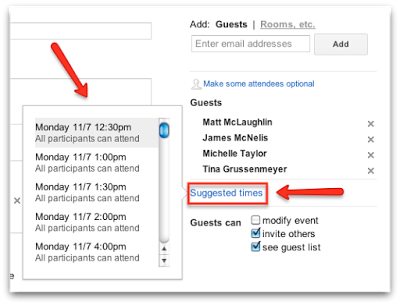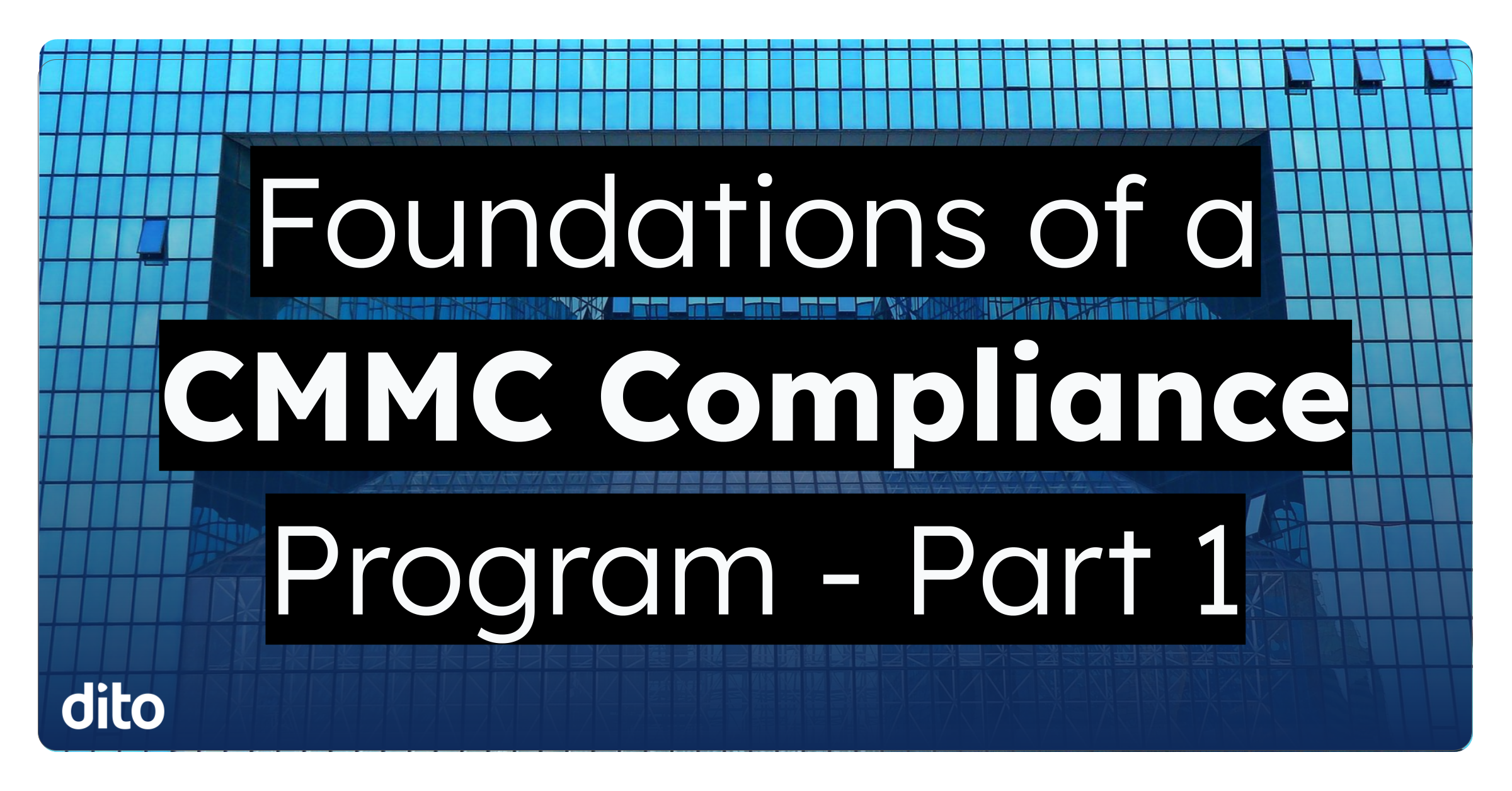Do you find it challenging to schedule a meeting at ‘that perfect time?’ How many countless minutes have you wasted to ensure all your invited attendees schedules were accommodated?….Well, we can’t give you back that time but we can offer you a new feature in Google Calendar that will ensure you don’t waste anymore of your precious moments because ‘Suggested Times’ is now available in Google Calendar!
‘Suggested Times’ allows the creator of a calendar event to view appropriate/accommodating times for the guests invited to the event. To access this new feature, simply create a calendar event and add guests. If a guest is also using Google Calendar and you have access to their calendar, a pop up of suggested times will be displayed when the invited guests are available. Once you see the appropriate time, select it and it will appear as the time for the event.
A few items to note for this new feature:
- If you do not have access to the invited guests calendar, a pop up will still appear indicating that ‘All participants can attend.’ This happens because this feature only checks the the calendars that you have access to, including your own.
- If there is not a time when all your guests are available, the pop up you see will display the error message, “No free times for all participants were found through <day and time range you selected>. Choose a different start time to search again.” This may happen if some guests have all day events scheduled or their working hours are set.
Will you be utilizing this new feature? Please let us know in the comments section below!