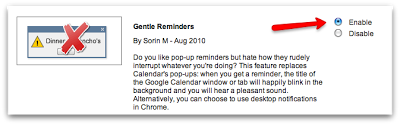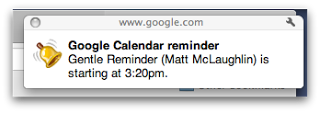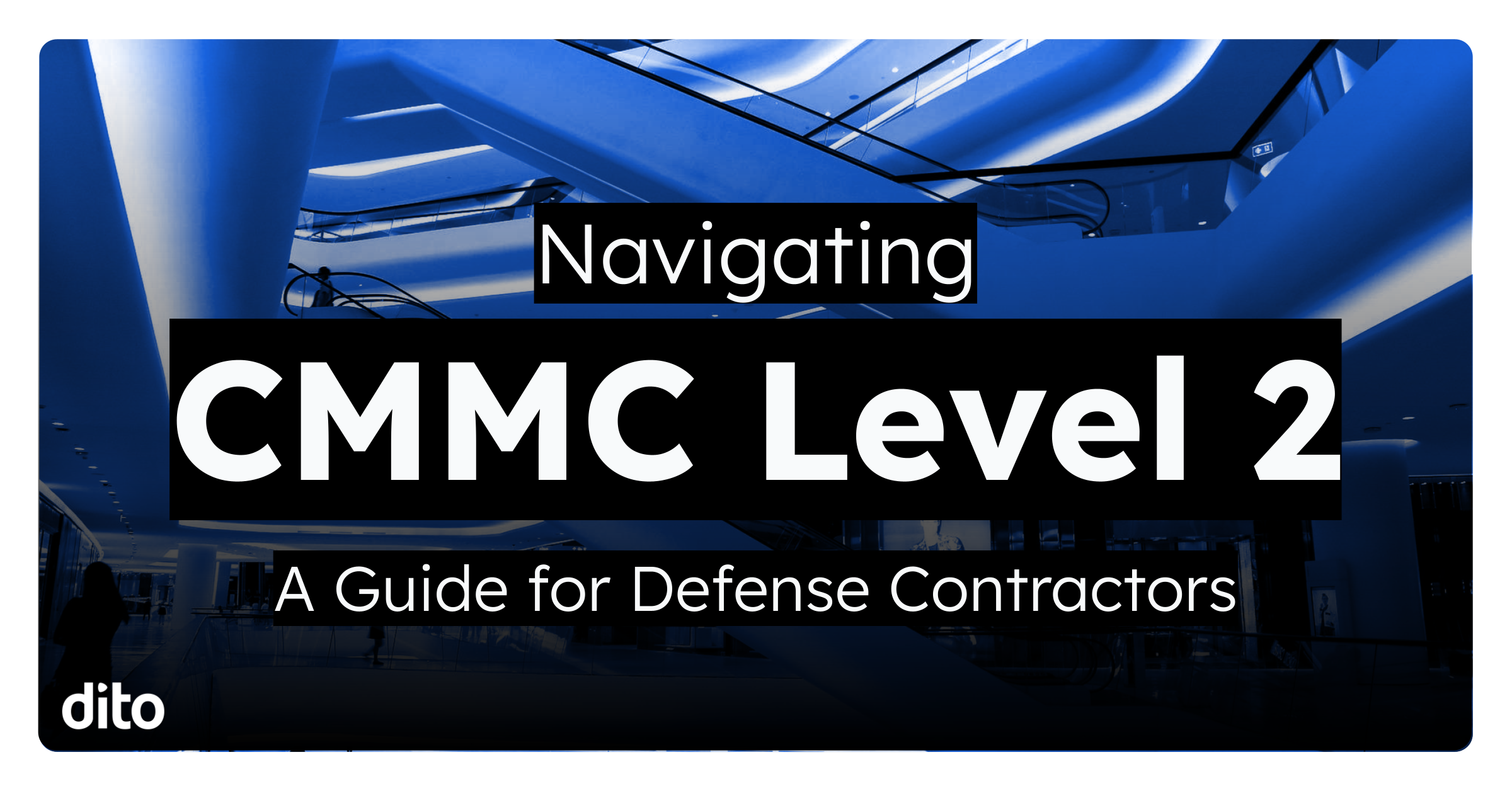For those of us who always have a calendar event to attend, it’s important that we are properly notified so we don’t miss the meeting. The majority of us have customized our Google Calendar notifications for our individual calendars in the form of pop ups or receiving emails. Those notifications are very effective but what if you find the standard pop up annoying or distracting? The ‘Gentle Reminder’ lab in Google calendar is the alternative to annoying pop up notifications for events.
To enable this lab, click on the gear in the upper right hand corner of your Google Calendar interface and select ‘Labs.’ Locate the ‘Gentle Reminder’ lab and select enable. Remember to click ‘Save’ at the top or bottom of the Labs page after selecting enable.