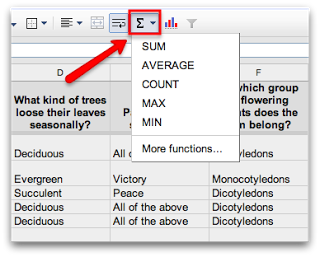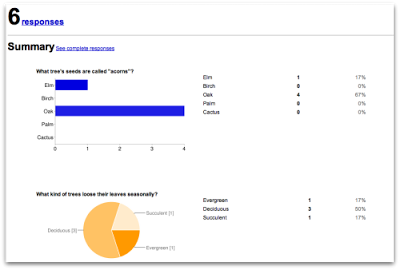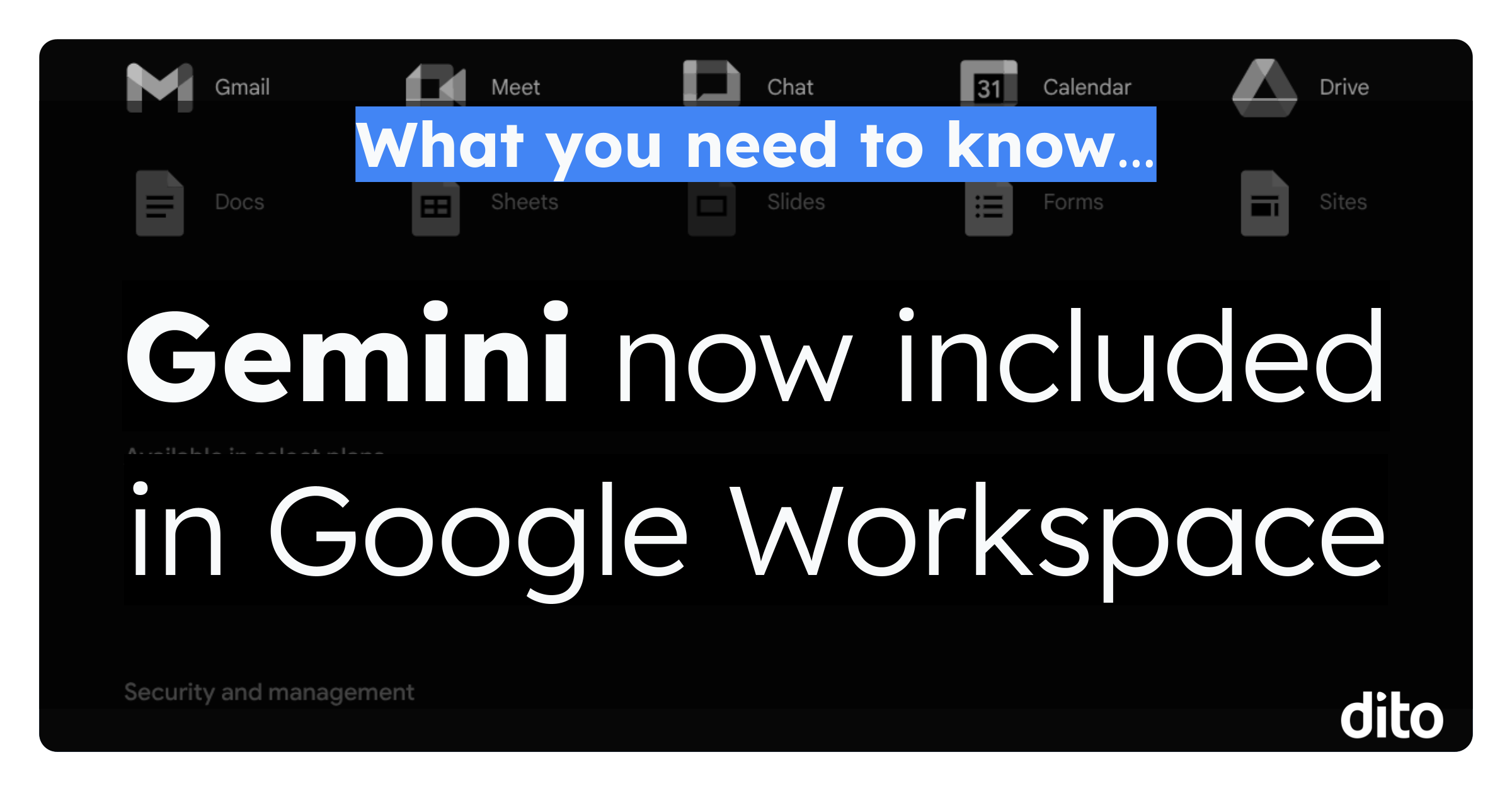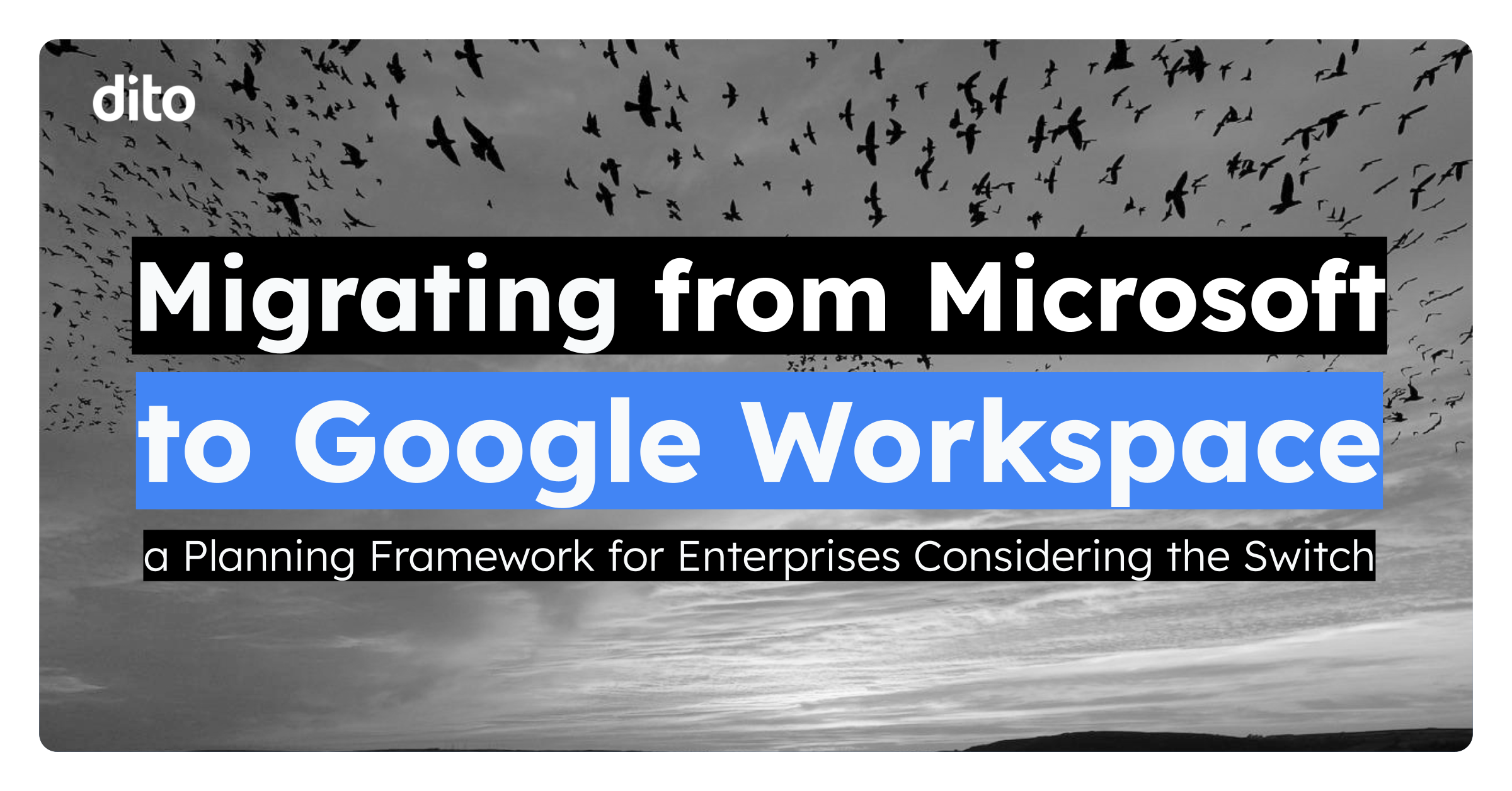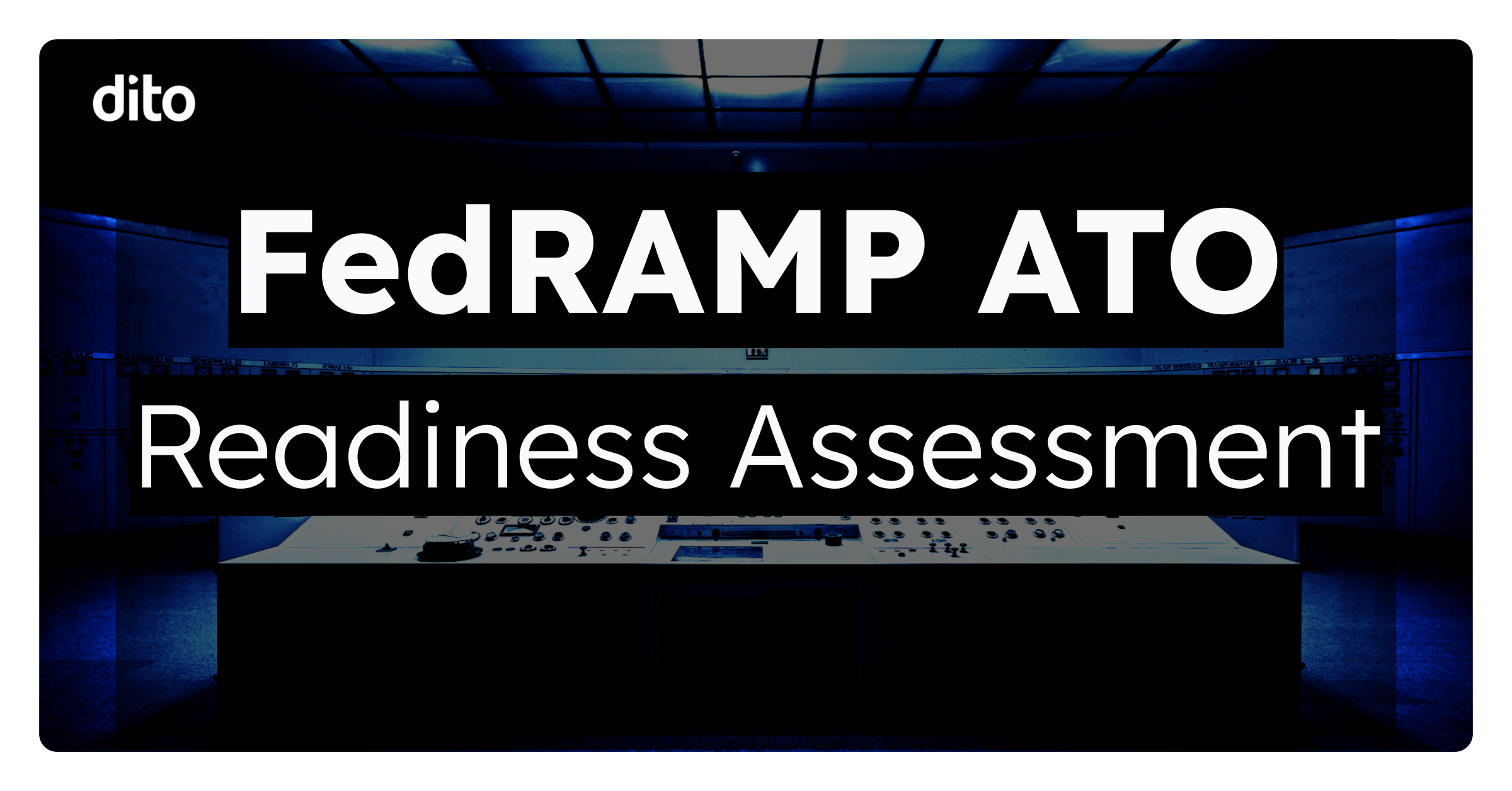Last week, Brian Burchanowski provided us with an awesome and informative blog post on ‘Creating Forms in Google Docs.’ This week, we will discuss what to do with the data that is gathered from the people that filled out the survey/form.
Now that you have sent the form out, the data collected will be posted in a Google Spreadsheet where you can review the responses and take further actions. If one or more of your questions delivered a numerical answer that you were looking to find an average amount, the total count, or a sum of the data, you can use the basic functions provided in the spreadsheet options. Simply highlight the numbers you wish to perform this action on and select the required function.