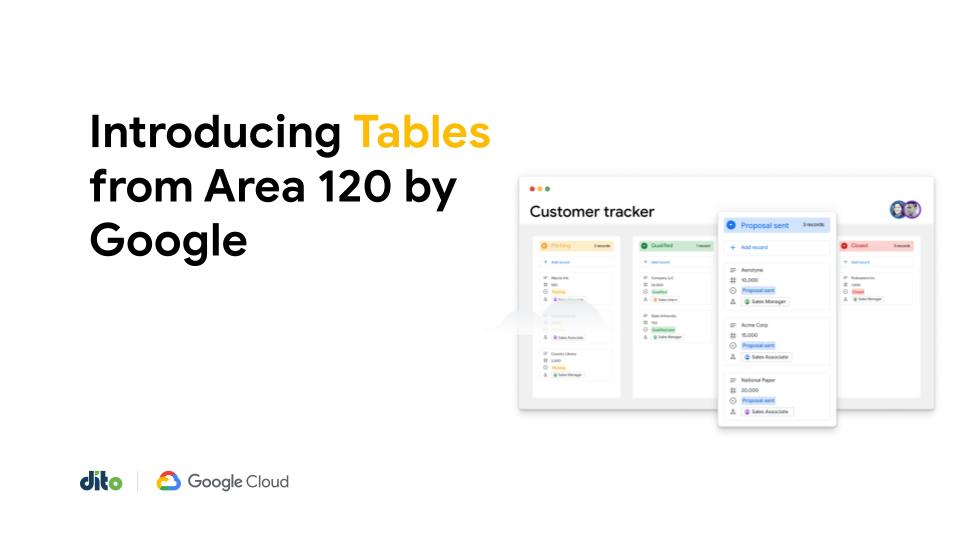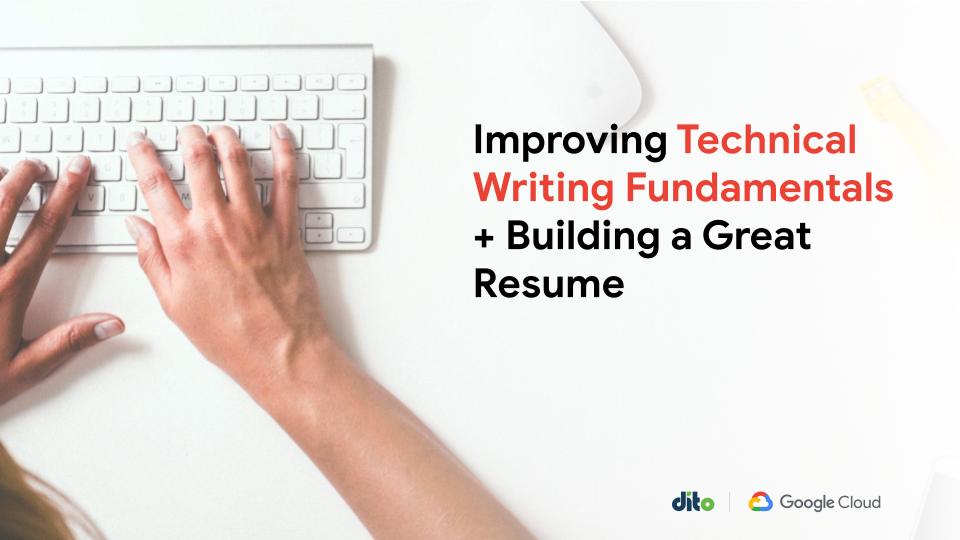Google Apps is an ever evolving platform. Updates happen instantaneously multiple times each month. These updates can cover all different aspects of Google Apps from features in the Admin Control Panel to services like Google Sites. If you want to stay up to date on these new features (and if you are an administrator for your domain, you do), you can bookmark the following website so you are always up do date on the newest additions to Google Apps.
One way that you can view when/which updates will be happening is to view the ‘Release Calendar’ that is on the ‘What’s New’ home page. This calendar is color coded (color key in the bottom right hand corner) to help you determine the differences in the updates.
Above the calendar are four (4) available options that we recommend reviewing:
- Learn about the release process: You can choose from two release tracks for your users: the Rapid Release track and the Scheduled Release track.
- Choose your release track: In your Google Apps administrator control panel, choose which release track you want to use for users.
- Check the Updates feed: Go to the Update Feeds page and subscribe to Google Apps update alerts so you can stay up to date on features that are being released or planned for release.
- Find out more on the Calendar (mentioned above): Click a release event on the Release Calendar to find more information, including links to user guides, upcoming Google hosted webinars, and Google Apps communications for users.
Additionally, take a few minutes to click on the navigation tabs at the top of the page to view resources for users, the webinar archive, and the feedback page.
How often will you be checking the ‘What’s New in Google Apps’ web page? Let us know if the comments section below!