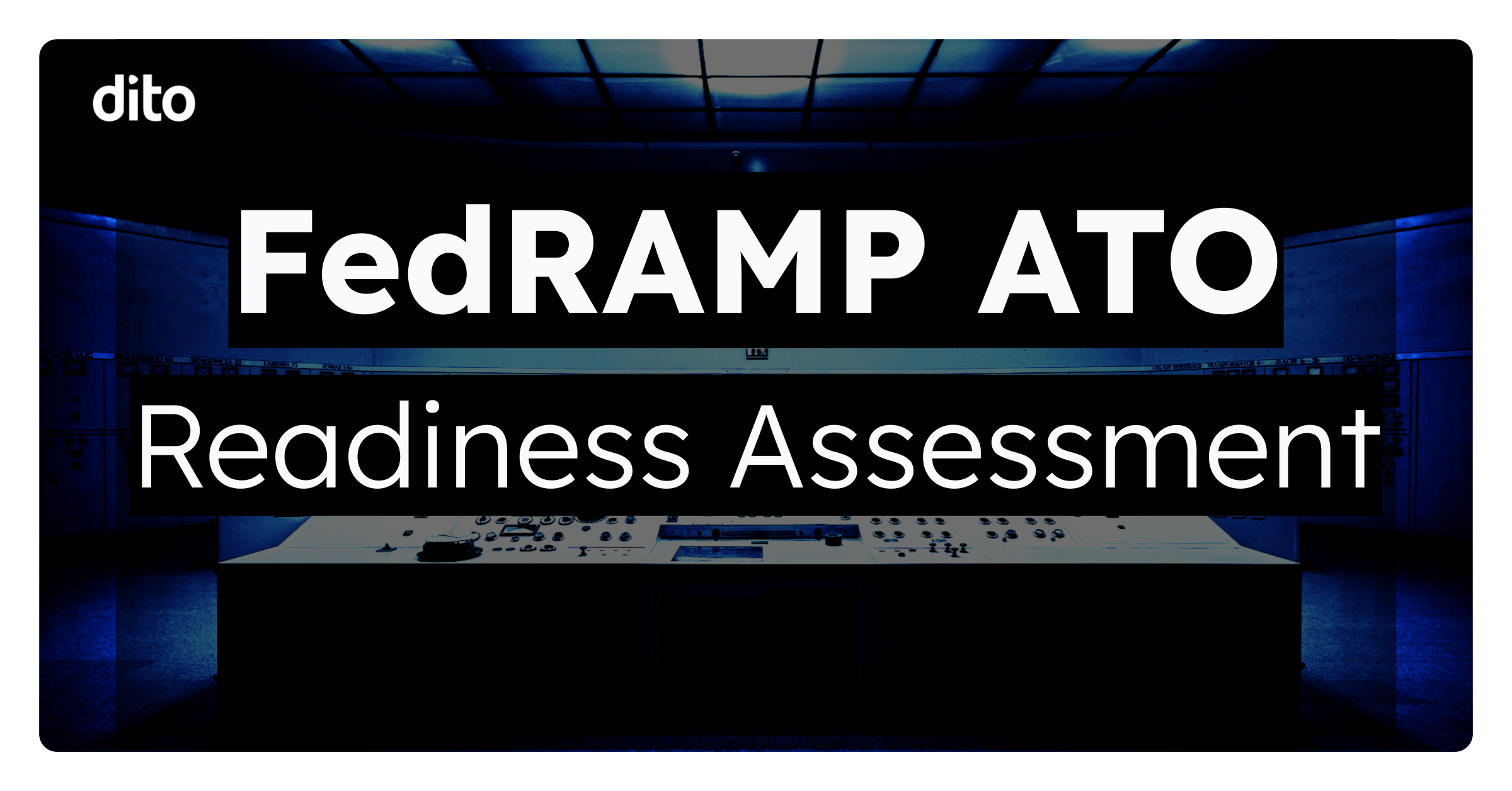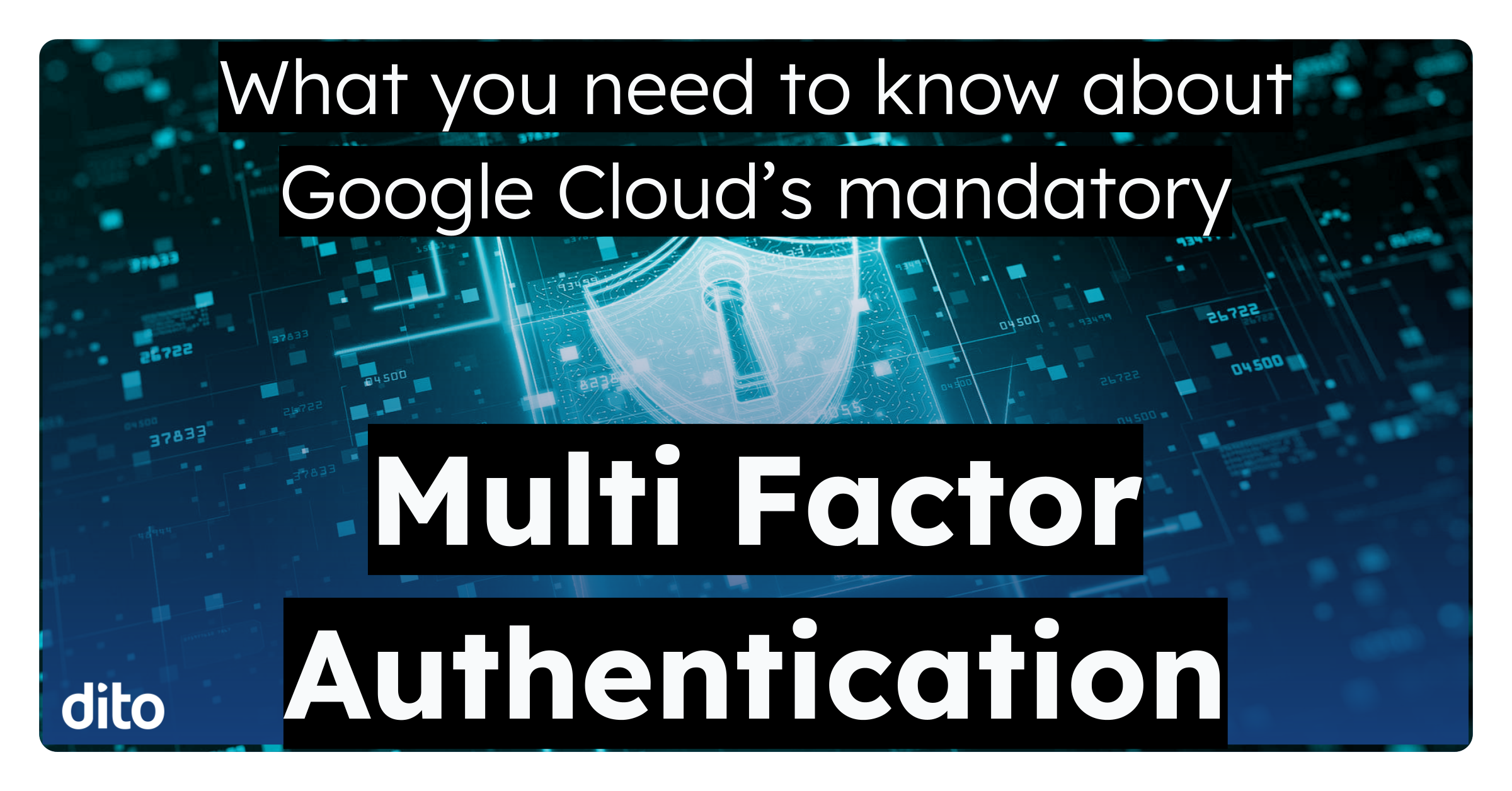A while back, we wrote about the fact that offline Gmail support has been temporarily removed from Chrome so that stored data is not lost. It’s expected that Google Chrome users will be able to use offline support in Chrome sometime this summer. However, there are currently a number of other ways that you can use Google Mail offline form in order to save data while you’re not connected.
Not familiar with offline Gmail use? Check out this great resource for enabling it for your domain.
Internet Explorer 8
You can use offline Gmail access by installing Google Gears for Windows. Google Gears is a plugin developed by Google to offer enhanced browser capabilities. While this is a good option for the time being, Gears support will be deprecated in the future.
Mozilla Firefox 3.6
Firefox 3.6 users can also use Google Gears. In order to use offline support, you can go into your mail settings and enable the offline support lab after you have downloaded and installed the Gears plugin.
IMAP Clients
There are a number of IMAP clients that also support offline Google Mail functions. These include Thunderbird, Apple Mail and Windows Mail. You can find an entire list of IMAP clients that support offline use (including IMAP mobile devices) right here.
Google Apps Sync for Microsoft Outlook
Those who use a native installation of Outlook are able to use Google Apps Sync for Microsoft Outlook to download their mail from Google’s servers. By doing so, you do not necessarily need to have a connection to read and compose email – you’ll just be doing it until you can sync up.