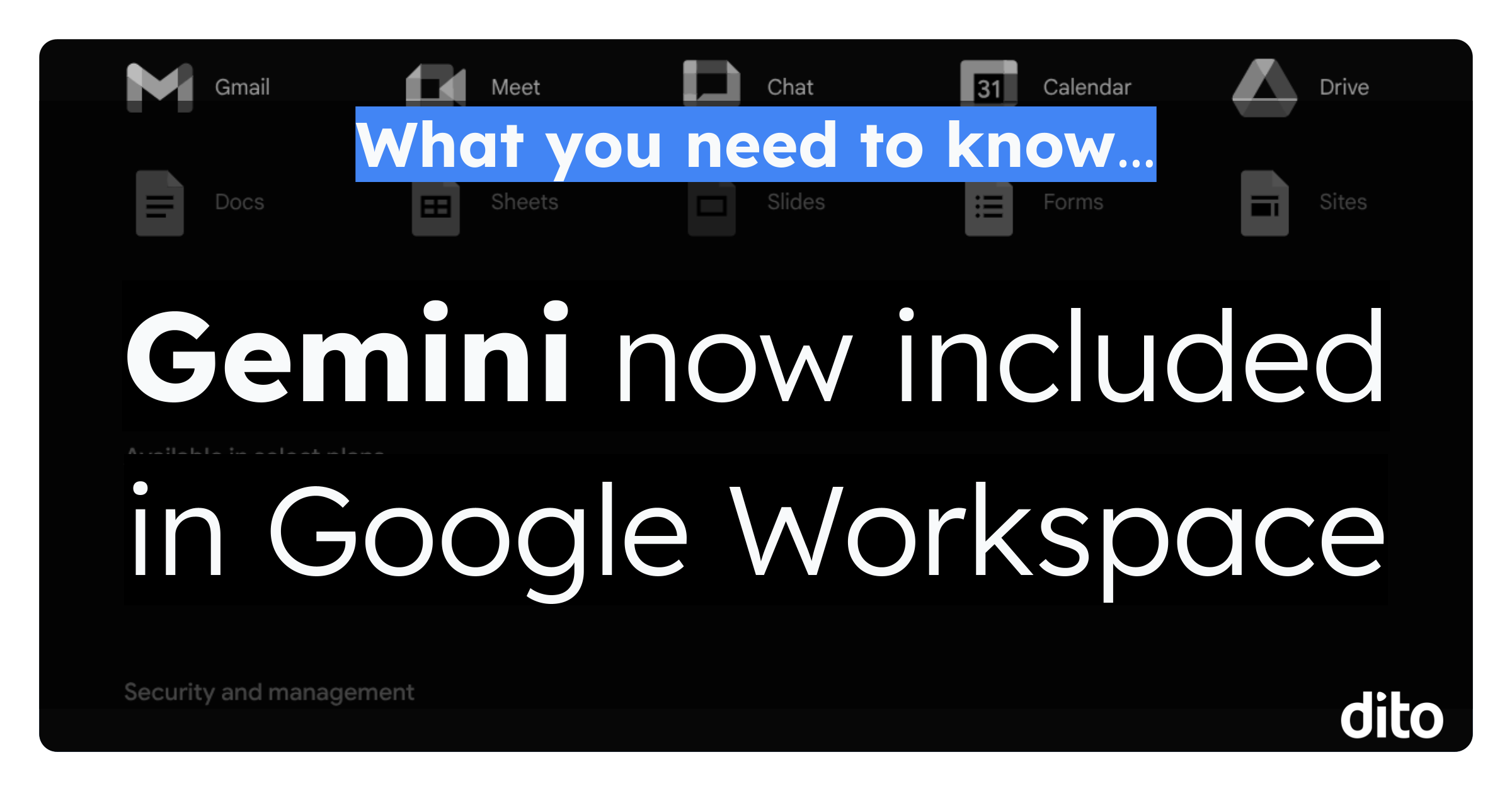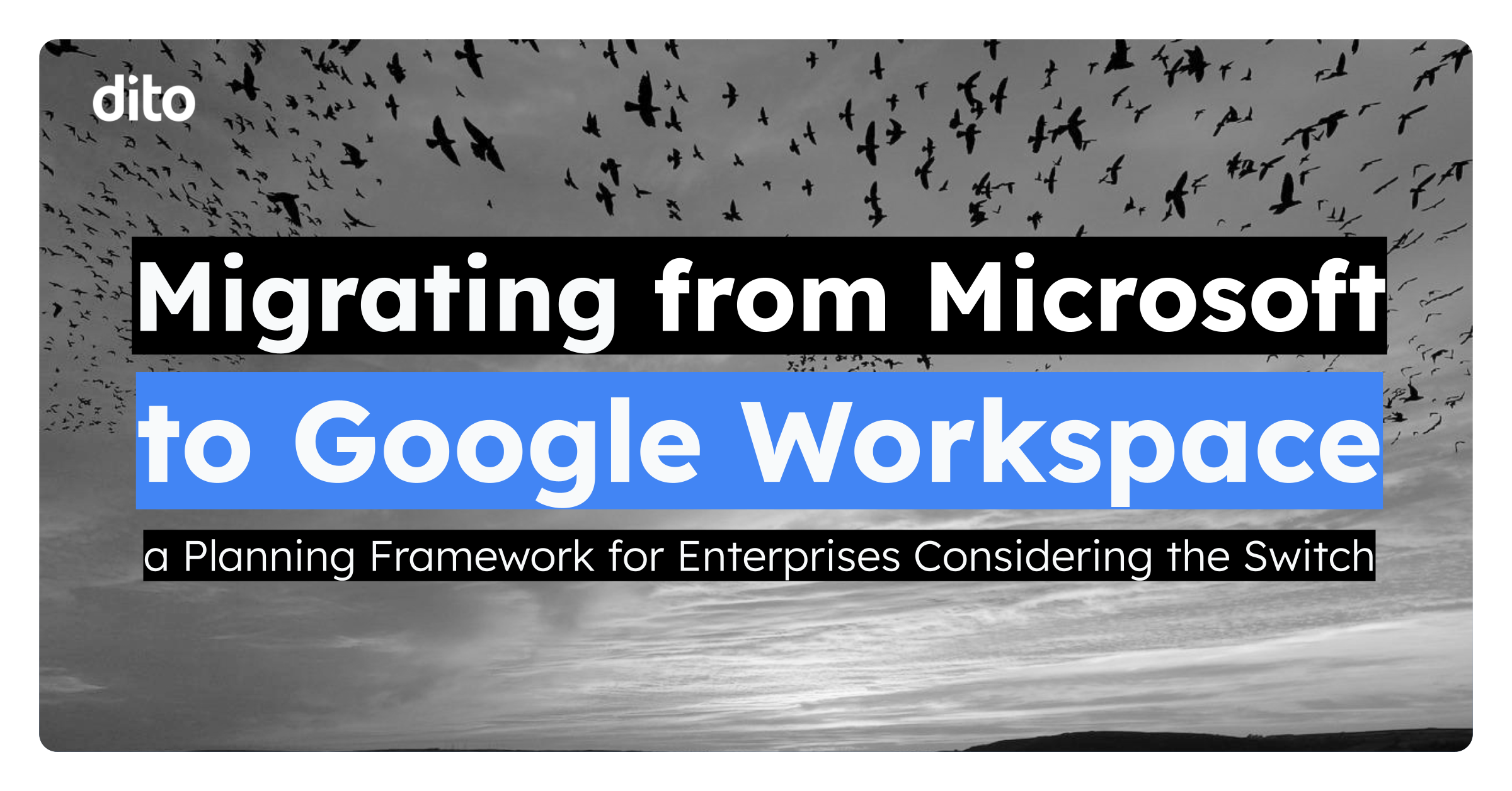Have you ever experienced problems with Google Talk? We’ve seen it in the past where you might see that your Talk plugin experiences an installation failure on Windows. For example, your Talk plugin indicates that it is out of date and needs to be updated. Sometimes when you try to download the new version of the plugin it doesn’t properly install for some reason.
So, what are you supposed to do? Here are some things you can do in order to get your Google Talk plugin up and running.
1. If you have Google Talk installed remove remove it through Control Panel.
2. Go into the Windows registry. Search for “googletalkplugin.msi” and delete that entry. You’ll also need to search for “googletalkpluginaccel.msi” and delete that too. They may not be there, but you’ll want to confirm that the uninstall removed those entries from the Registry.
3. Double check C:Program FilesGoogleGoogle Talk. Delete this folder completely.
4. Reboot your machine.
5. Do a reinstallation of the Google Talk plugin from here.
6. You should now be able to enjoy voice and video chat from your browser!
Have you ever experienced any problems with the Google Talk plugin?