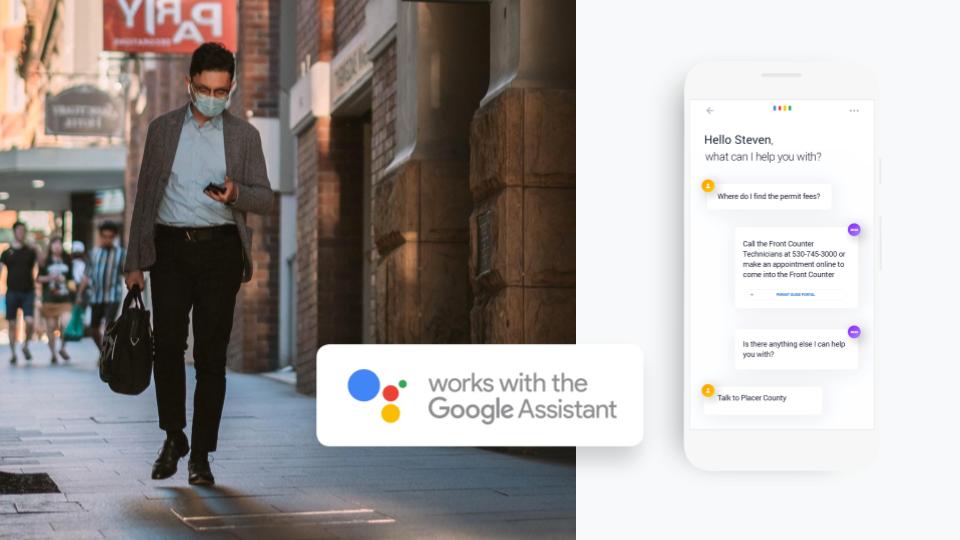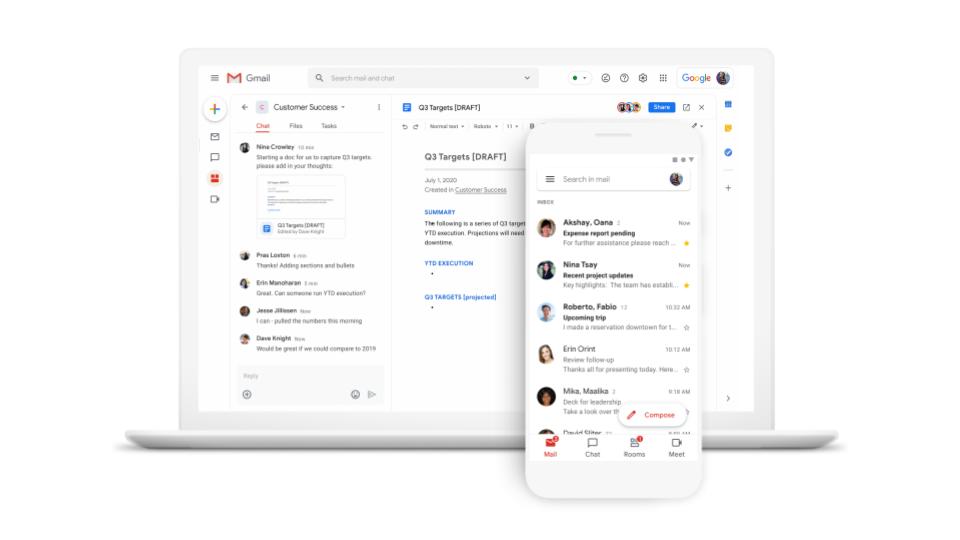If your Google Apps domain has not yet been transitioned, you may have received an email notice recently from Google that the process of automatic transitioning will occur starting sometime soon. But what does that mean?
There was a time when Google Accounts were of two separate varieties: there were personal Google Accounts and Google Apps accounts for business customers. However, as a result of this Google Apps customers were not able to access some of the products that personal Account users were able to.
Because of this, Google decided to initiate a process whereby Google Apps customers would be able to use products such as Picasa, Blogger and Google Reader. In total, over 60 additional applications from Google will be available once this process is completed.
So what do you need to do? You can go ahead and initiate the transition process on your own if you are interested in using these services right now. This can be done by clicking on the “Get started” or “Transition more users” button in your domain control panel. Or, you can just wait and it will automatically be done for you.
Conflicting Accounts
A small number of users might experience an issue with conflicting accounts during their transition period. This may happen in the case where a person set up some of the formerly personal account features with their Google Apps account.
As you can see, this creates a conflict because the username is associated with the Google Apps account that is now being transitioned. For the majority of users, this should be a simple process. For more information regarding Google Apps transitions, please see Google’s official documentation on the subject located here.